
Zoom Camera Free for PC
KEY FACTS
- Zoom Camera Free has a digital zoom feature that offers up to 700% zoom.
- The application includes 243 different filters, capturing modes, and post-capture edits.
- Users can manually set various flash modes and picture quality according to their needs.
- It supports video recording and editing, and also includes features like barcode and QR code scanning.
- Zoom Camera Free uses minimal storage space on the device's internal memory.
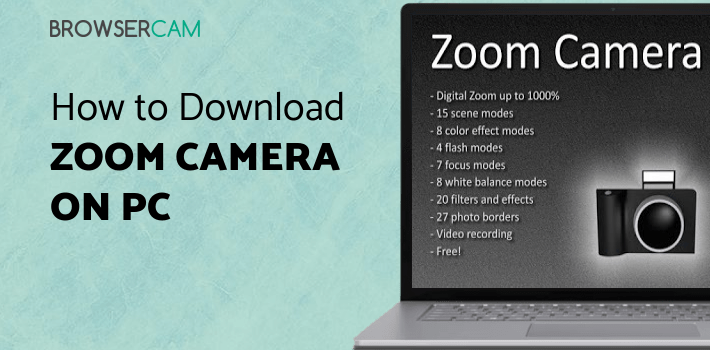
About Zoom Camera Free For PC
Free download Zoom Camera Free for PC Windows or MAC from BrowserCam. Moula published Zoom Camera Free for Android operating system(os) mobile devices. However, if you ever wanted to run Zoom Camera Free on Windows PC or MAC you can do so using an Android emulator. At the end of this article, you will find our how-to steps which you can follow to install and run Zoom Camera Free on PC or MAC.
Now even, you can take DSLR quality photos from the lens of your mobile phone with this application called Zoom Camera. The application has around 243 different filters, capturing modes, and post-capture edits to give your photo that magic touch. Zoom Camera also has an in-app gallery that segregates the photos according to their time stamp so the user can easily find what they are looking for and share them with their friends or on social media. It even supports video recording and editing.
Digital Zoom, Various Flash Modes, and Selecting Picture Quality
Zoom Camera has a crazy digital zoom feature for users. It offers up to 700% zoom. There are 4 different types of flash modes. Automatic in which it senses the environment lightning. Always mode, Flash mode, in which it gets lit up after pressing the shutter button, and off. Picture quality can even be tuned manually by the photographer or videographer according to their needs.
Shutter Timer, Silent Shutter, and Picture Borders
The user can schedule a timer for the shutter to go off after clicking it if they are using a tripod or want to take something like a group photo. The available shutter timings are (2,5 or 10 seconds). They can choose to mute the shutter sound too. The application gives the user the option to apply borders around their captured images. There are a total of 9 options for them to choose from.
Focus Settings, Barcode Scanning, and Minimum Storage Used by Application
The focus of the camera can be toggled by the user to add that professional touch. Manual or Auto Focus can be chosen. Barcodes and even QR codes can now be directly scanned from the application. The very amazing thing about Zoom Camera is that it utilizes minimal storage space on the mobile phone’s internal memory.
Filters and Photo Effects
There are as many as 27 different filters and effects for the user to choose from so they can get the best outcome from every edit. Apart from the regular ones, there are even some new ones like glass spheres, swirls, Laplacian edges, emboss, and halftone.
Let's find out the prerequisites to install Zoom Camera Free on Windows PC or MAC without much delay.
Select an Android emulator: There are many free and paid Android emulators available for PC and MAC, few of the popular ones are Bluestacks, Andy OS, Nox, MeMu and there are more you can find from Google.
Compatibility: Before downloading them take a look at the minimum system requirements to install the emulator on your PC.
For example, BlueStacks requires OS: Windows 10, Windows 8.1, Windows 8, Windows 7, Windows Vista SP2, Windows XP SP3 (32-bit only), Mac OS Sierra(10.12), High Sierra (10.13) and Mojave(10.14), 2-4GB of RAM, 4GB of disk space for storing Android apps/games, updated graphics drivers.
Finally, download and install the emulator which will work well with your PC's hardware/software.

How to Download and Install Zoom Camera Free for PC or MAC:
- Open the emulator software from the start menu or desktop shortcut on your PC.
- You will be asked to login into your Google account to be able to install apps from Google Play.
- Once you are logged in, you will be able to search for Zoom Camera Free, and clicking on the ‘Install’ button should install the app inside the emulator.
- In case Zoom Camera Free is not found in Google Play, you can download Zoom Camera Free APK file from this page, and double-clicking on the APK should open the emulator to install the app automatically.
- You will see the Zoom Camera Free icon inside the emulator, double-clicking on it should run Zoom Camera Free on PC or MAC with a big screen.
Follow the above steps regardless of which emulator you have installed.

BY BROWSERCAM UPDATED July 14, 2024






