
Worms Zone for PC
KEY FACTS
- Worms Zone is an online action game developed by Wild Spike, playable on Android and PC platforms including Windows and Mac.
- The game is similar to the popular game Slither.io, focusing on competing with other players to grow your worm larger by collecting perks and avoiding head-on collisions with enemy worms.
- Players can customize their worms with a variety of colorful and unique skins, and even create their own custom skins.
- The game features a large battlefield filled with unique and colorful perks that help players grow their worms.
- Worms Zone has a small installation size and has amassed millions of downloads, making it a popular choice among action game enthusiasts.
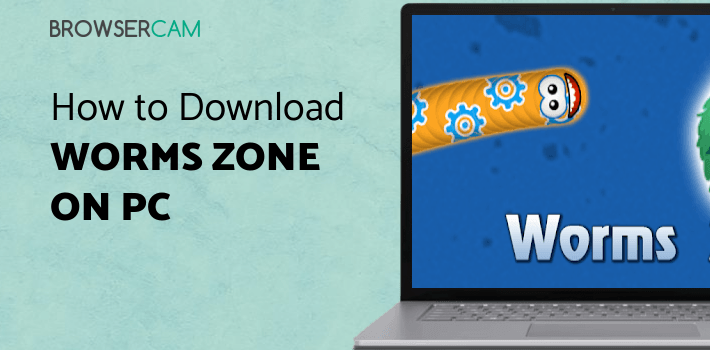
About Worms Zone For PC
Download Worms Zone PC for free at BrowserCam. Wild Spike published the Worms Zone Game for Android operating system mobile devices, but it is possible to download and install Worms Zone for PC or Computer with operating systems such as Windows 7, 8, 8.1, 10 and Mac.
Step into the world of worms and snakes with Worms Zone, a never-ending online action game. Compete with hundreds of players from all around the world to grow bigger than all of them and top the leader board. The exciting worm battle game is somewhat like the very popular snake action game Slither.io, but is unique in many ways. It is more colourful, filled with perks and you get to battle with a lot of players.
The motto of this online worm game is to grow as bigger as you can. Your worm will be playing in a huge battle ground with several other worms. You have to collect as many perks as you can to get bigger. But there’s a catch. You have to avoid colliding head on with other worms competing with your in the battle field. You lose the game as soon as you collide with other worms and you will have to begin all over again from the start. You also have to make other worms collide with you to make them lose the game. Doing so will spill the points collected by those worms in the arena that you can collect to grow even bigger. There are various tactics that you can apply to defeat other worms and collect their points.
Worm Zone’s small installation size and millions of downloads make it one of the most desirable action games to play on Android. Also, there are many such games available out there, but this game’s features make it unique and absolute fun to play. Let us give them a look.
Colourful and Unique Skins
Worms Zone let you choose from a variety of worm skins. These skins are much colourful and quite different from the skins available in other similar games available out there. Moreover, you also get to create your own custom skin. This gives you the ability to be unique and stand out from the rest of the worms playing in the arena.
Huge Battlefield with Unique Perks
The Worm Zone’s battleground is very huge. It can accommodate extremely large and a lot of worms without making the gameplay tough or clumsy. Moreover, a lot of colorful and unique perks are distributed all over the arena. No matter where you take your snake, you will find a load of perks which you can eat up and grow bigger in size than other worms playing the game.

Let's find out the prerequisites to install Worms Zone on Windows PC or MAC computer without much delay.
Select an Android emulator: There are many free and paid Android emulators available for PC and MAC, few of the popular ones are Bluestacks, Andy OS, Nox, MeMu and there are more you can find from Google.
Compatibility: Before downloading them take a look at the minimum system requirements to install the emulator on your PC.
For example, BlueStacks requires OS: Windows 10, Windows 8.1, Windows 8, Windows 7, Windows Vista SP2, Windows XP SP3 (32-bit only), Mac OS Sierra(10.12), High Sierra (10.13) and Mojave(10.14), 2-4GB of RAM, 4GB of disk space for storing Android apps/games, updated graphics drivers.
Finally, download and install the emulator which will work well with your PC's hardware/software.
How to Download and Install Worms Zone for PC or MAC:

- Open the emulator software from the start menu or desktop shortcut in your PC.
- Associate or set up your Google account with the emulator.
- You can either install the Game from Google PlayStore inside the emulator or download Worms Zone APK file from the below link from our site and open the APK file with the emulator or drag the file into the emulator window to install Worms Zone Game for pc.
You can follow above instructions to install Worms Zone for pc with any of the Android emulators out there.
BY BROWSERCAM UPDATED July 29, 2024


