
Workday for PC
KEY FACTS
- Workday for PC can be run using an Android emulator, allowing users to install and operate it on Windows PC or MAC.
- The app consolidates important company data, employee profiles, and payslips, thereby organizing workplace information.
- Workday app features include managing employee benefits, compensation schemes, training and development, as well as tracking employee activities.
- It enhances operational efficiencies like payroll processing, vacation requests, performance management, and hiring.
- The app offers a user-friendly interface which facilitates easier adaptation for all employees, improving engagement between the company and its employees.

About Workday For PC
Free download Workday for PC Windows or MAC from BrowserCam. Workday, Inc. published Workday for Android operating system(os) mobile devices. However, if you ever wanted to run Workday on Windows PC or MAC you can do so using an Android emulator. At the end of this article, you will find our how-to steps which you can follow to install and run Workday on PC or MAC.
Clutter at the Workplace? Messed up with files and data? The workday app holds all the necessary company details, employee's profile, and their payslips.
Workday makes a company start from square one easier.
Features
These are some features of the Workday.
Employees Benefit Management
Workday manages all your employees' benefit schemes in one place, their paid vacations, leaves, retirement plans, gratuity, and life insurance. This app helps in the retainment of hardworking employees.
Compensation scheme Management
Workday makes it easier for your company to manage the compensation scheme and the pay scale of every employee in one place. This feature gives your company the long-run benefit of maintaining convenient employee payrolls.
Training & Development program and Recognition
You can keep the records of the training and development program handy with you. Also, you can list down the employees eligible for the training program. Not just training but also listing down the employee that deserves the award and Recognition. The feedback process could also be done through the app.
Employees activity tracker
Workday makes tracking easier. Employees can check in and out, make time requests, and breaks through the mobile app. You can maintain the accuracy and also keep the tracking reports handy.
Easy to learn
The Workplace has easy to use interface and functions, which makes it easier for the senior employee to adapt to the technology and helps young employees to draft the letter to the company or get letters/updates from the company. New employees get to know about the company and existing employees quickly.
Reminders and tracking notifications to HR
The Workplace notifies the employees when an entry is required or past due, so you don't have to send them numerous reminders, which no one wishes to do. And it sends the tracking records to HR directly.
Bottom Line
Workday makes various tasks more manageable, including payroll, vacation requests, time off, hiring, performance management, etc. The majority of the time, duties are simple and logically planned. The dashboard shows the recommendations made by our staff. You can modify factors like pay rate, hours, departments, and project id to bill other business units for projects and hours. The recruiting area's features include the opportunity to choose individuals based on various factors, including geography, experience, and current position, and direct access to applicants' Facebook and Twitter sites.
Let's find out the prerequisites to install Workday on Windows PC or MAC without much delay.
Select an Android emulator: There are many free and paid Android emulators available for PC and MAC, few of the popular ones are Bluestacks, Andy OS, Nox, MeMu and there are more you can find from Google.
Compatibility: Before downloading them take a look at the minimum system requirements to install the emulator on your PC.
For example, BlueStacks requires OS: Windows 10, Windows 8.1, Windows 8, Windows 7, Windows Vista SP2, Windows XP SP3 (32-bit only), Mac OS Sierra(10.12), High Sierra (10.13) and Mojave(10.14), 2-4GB of RAM, 4GB of disk space for storing Android apps/games, updated graphics drivers.
Finally, download and install the emulator which will work well with your PC's hardware/software.
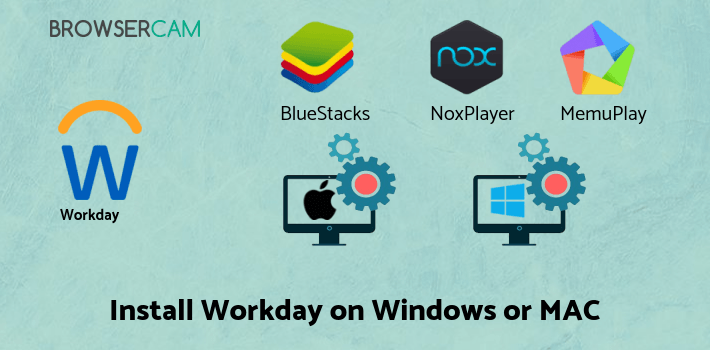
How to Download and Install Workday for PC or MAC:
- Open the emulator software from the start menu or desktop shortcut on your PC.
- You will be asked to login into your Google account to be able to install apps from Google Play.
- Once you are logged in, you will be able to search for Workday, and clicking on the ‘Install’ button should install the app inside the emulator.
- In case Workday is not found in Google Play, you can download Workday APK file from this page, and double-clicking on the APK should open the emulator to install the app automatically.
- You will see the Workday icon inside the emulator, double-clicking on it should run Workday on PC or MAC with a big screen.
Follow the above steps regardless of which emulator you have installed.
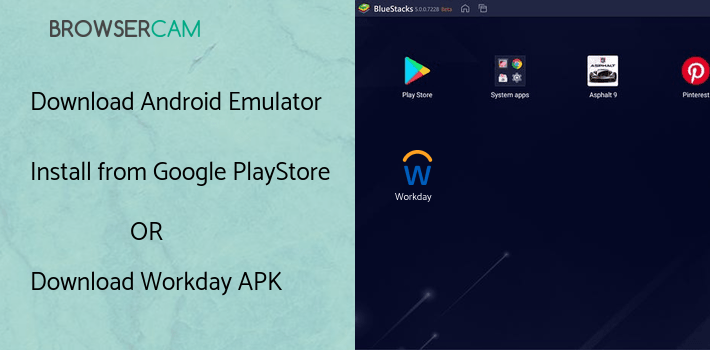
BY BROWSERCAM UPDATED May 16, 2024





