
Walk Band - Multitracks Music for PC
KEY FACTS
- Walk Band is a music app that provides virtual musical instruments like piano, guitar, drum kit, drum machine, and bass.
- The app features realistic sounds with lots of customization options available for each instrument.
- It includes a multi-track recorder and sound plugins such as Cello, Flute, High-Quality Grand Piano, and Soprano Sax.
- Walk Band is free but supported by ads, and is designed with an easy-to-use interface, suitable for both novices and experienced musicians.
- The app allows users to compose music, adjust touch pressure and key width on a virtual piano, and share compositions with the Walk Band community.

About Walk Band For PC
Free Download Walk Band for PC using the guide at BrowserCam. Revontulet Soft Inc designed Walk Band app suitable for Android as well as iOS, however, you can also install Walk Band for PC or MAC. Why don’t we find out the prerequisites in order to download Walk Band for PC on Windows or MAC computer without many hassles?
Walk Band is a very popular music app which provides you with a virtual musical instruments toolkit. All the instruments available help you to compose music with crisp and realistic sounds. Walk Band is your personal music composer on your phone which you can use to compose great music and share it with your friends or the Walk Band community. With a bit of training and practice, you can start compositions, which can further be made into a song in a real studio.
Instruments like piano, guitar, drum kit, drum machine, and bass come with impressive realistic music, all at your fingertips. All the instruments have a lot of customization options that you generally would find on a real instrument. It also features a free MIDI toolkit, touch pressure and key width adjustments for your virtual piano. The graphics and the interface are awesome, easy to use letting you concentrate on composing music without going through a tutorial or manual. You can also listen to compositions of other users. The multi-track recorder lets you create songs from recordings quite easily as well. There is a long list of sound plugins like Cello, Flute, High-Quality Grand Piano or Soprano Sax.
Walk Band is available for free to use, however, it is supported by ads. At first, you might be lost with so many bells and whistles. Although you should get used to the interface in no time, a basic tutorial could have been a great addition for the not so tech-savvy users, especially for people who have never played any instruments before. Other than that, we didn't find any problems with Walk Band. The app is definitely one of the best musical instruments toolkits for musicians, composers, performers, drummers, guitarists, bassists or pianists. This is a must-have for music lovers, both experienced or novice.
You can also check out Music Maker JAM which provides similar features and is also quite popular among musicians.
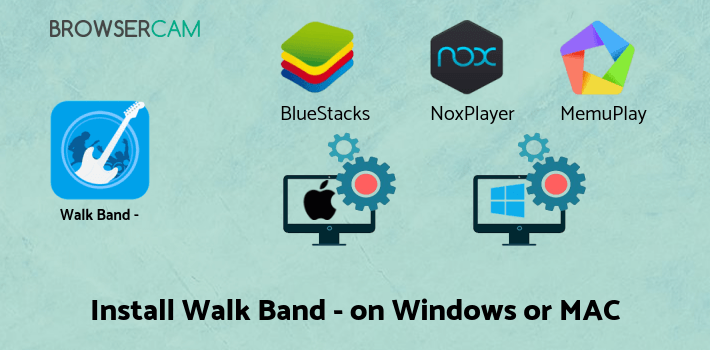
How to Download Walk Band for PC or MAC:
1. Download BlueStacks for PC by clicking the download button presented within this website.
2. Begin by installing BlueStacks emulator by just launching the installer when your download process is over.
3. Move forward with all the simple installation steps just by clicking on "Next" for a few times.
4. When you see "Install" button on the screen, click it to begin the last installation step and click "Finish" immediately after it is over.
5. From the Windows start menu or from the desktop shortcut, launch BlueStacks app.
6. Before you can install Walk Band for PC, you need to connect BlueStacks Android emulator with your Google account.
7. Congratulations! Now you can install Walk Band for PC using BlueStacks Android emulator either by searching for Walk Band app in the Play Store app or by using the apk file.
After you install the Android emulator, you can even use the APK file to install Walk Band for PC either by clicking on apk or by launching it via BlueStacks software. If you’d like to use Andy OS as a substitute to BlueStacks or if you would like to download free Walk Band for MAC, you could still go through same steps.
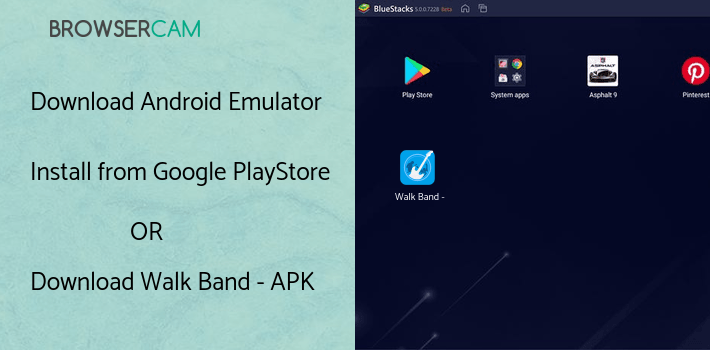
BY BROWSERCAM UPDATED July 8, 2024








