
The Price Is Right™ Bingo for PC
KEY FACTS
- The Price Is Right™ Bingo app was published by Ludia Inc. for Android devices but can be played on PC or MAC using an Android emulator.
- The game is based on the classic TV show "The Price Is Right" and allows players to experience elements of the show like the Big Wheel and the Plinko Board.
- Up to six players can participate in the game, making it suitable for house parties and family gatherings.
- The gameplay involves matching numbers drawn by the game to the numbers on a player's card, with the first to match all and call "BINGO" winning the round.
- The game features rewards such as vacations, cars, cash prizes, and appliances, and includes a spin-the-wheel option for additional rewards.
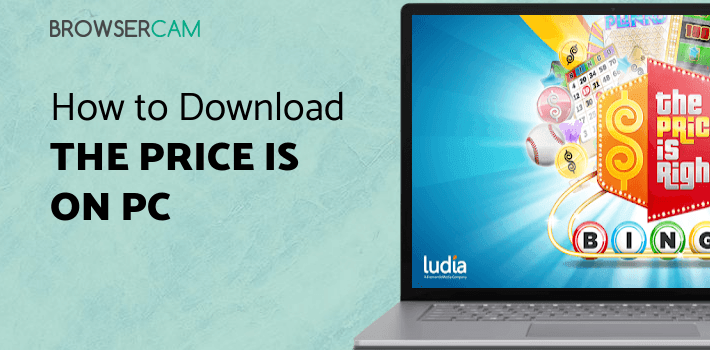
About The Price Is Right™ Bingo For PC
Free download The Price Is Right™ Bingo for PC Windows or MAC from BrowserCam. Ludia Inc. published The Price Is Right™ Bingo for Android operating system(os) mobile devices. However, if you ever wanted to run The Price Is Right™ Bingo on Windows PC or MAC you can do so using an Android emulator. At the end of this article, you will find our how-to steps which you can follow to install and run The Price Is Right™ Bingo on PC or MAC.
This game is based on a classic tv show that is loved by a number of audiences, and it combines fun with the go-to party thing of the past. The game is suitable for everyone to play with their friends, family, and random strangers on a long-distance train, as this can be a perfect icebreaker. The game offers its users hours of unlimited entertainment as it is fully packed with surprises and a hefty amount of features to keep everyone on their feet and eager to be at the top of their game.
How to Play
The game is very easy to understand and start with. Suitable for players of all age groups. The objective at hand is to match the numbers drawn by the game with the numbers on every individual’s card. The first player to secure all of the matched numbers and scream out “BINGO’ is the winner of that round. Typically, there are 5 rounds in each game. Obviously, as we all would expect, whoever wins the highest rounds is declared the winner of that game. A group of up to six players can play the game at once, which enables it to be played at house parties and family gets together.
Giving the Vibes of the TV Show
The interface of this bingo game is designed in a way that retains the vibes of the TV show The Price is Right. It features elements from that which include the Big Wheel and Plinko Board. The cards which are drawn out to players have 5 rows and columns in them. There is a prize allotted for each square on the card. The rewards can be a vacation, a car, a cash prize, and appliances.
Trophy Case and Spin the Wheel
Players can compete with their friends and family about completing achievements and stacking up that trophy case full of plaques and other collectibles. There is a spin-the-wheel option in which the players can spin to earn amazing rewards.
Let's find out the prerequisites to install The Price Is Right™ Bingo on Windows PC or MAC without much delay.
Select an Android emulator: There are many free and paid Android emulators available for PC and MAC, few of the popular ones are Bluestacks, Andy OS, Nox, MeMu and there are more you can find from Google.
Compatibility: Before downloading them take a look at the minimum system requirements to install the emulator on your PC.
For example, BlueStacks requires OS: Windows 10, Windows 8.1, Windows 8, Windows 7, Windows Vista SP2, Windows XP SP3 (32-bit only), Mac OS Sierra(10.12), High Sierra (10.13) and Mojave(10.14), 2-4GB of RAM, 4GB of disk space for storing Android apps/games, updated graphics drivers.
Finally, download and install the emulator which will work well with your PC's hardware/software.

How to Download and Install The Price Is Right™ Bingo for PC or MAC:
- Open the emulator software from the start menu or desktop shortcut on your PC.
- You will be asked to login into your Google account to be able to install apps from Google Play.
- Once you are logged in, you will be able to search for The Price Is Right™ Bingo, and clicking on the ‘Install’ button should install the app inside the emulator.
- In case The Price Is Right™ Bingo is not found in Google Play, you can download The Price Is Right™ Bingo APK file from this page, and double-clicking on the APK should open the emulator to install the app automatically.
- You will see the The Price Is Right™ Bingo icon inside the emulator, double-clicking on it should run The Price Is Right™ Bingo on PC or MAC with a big screen.
Follow the above steps regardless of which emulator you have installed.

BY BROWSERCAM UPDATED July 18, 2024


