
Stumble Guys: Multiplayer Royale for PC
KEY FACTS
- Stumble Guys: Multiplayer Royale allows playing with up to 32 online users in a multiplayer elimination game format.
- The gameplay involves overcoming obstacles and eliminating other players across various levels, with increasing difficulty.
- The game offers both online play with strangers and the option to create or join a party with friends.
- Attractive graphics and customizable characters enhance the gaming experience.
- Stumble Guys: Multiplayer Royale is available for PC and MAC using an Android emulator like Bluestacks or Nox.
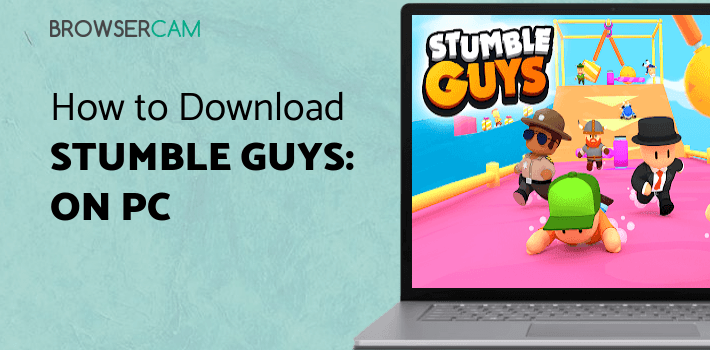
About Stumble Guys For PC
Free download Stumble Guys: Multiplayer Royale for PC Windows or MAC from BrowserCam. Kitka Games published Stumble Guys: Multiplayer Royale for Android operating system(os) mobile devices. However, if you ever wanted to run Stumble Guys: Multiplayer Royale on Windows PC or MAC you can do so using an Android emulator. At the end of this article, you will find our how-to steps which you can follow to install and run Stumble Guys: Multiplayer Royale on PC or MAC.
Stumble Guys: Multiplayer Royale is the game for you if multiplayer elimination games are your jam. It allows you to play with up to 32 other online users and challenges you to complete different levels to win! Even though chaos ensues you will enjoy every second you play. The game continues till the other players have been knocked out and only the victor stands. It’s just an endless joy ride!
Gameplay
The game is straightforward just survive the stages and knock out your opponents. It is a running game of sorts where you have to overcome different obstacles throughout different levels. You start running once the game starts and skip past hurdles by jumping over or sliding under them. If by chance you happen to stumble, you can just start over. With each level you clear, the difficulty just gets escalated and so does the thrill.
Greatest Party Game Ever!
If you think this is just a random-player royale game then you are mistaken. Even though the game provides the option to play with strangers online, it also has the option to join or start a party. This allows you to have a great time with all of your pals, enjoy hilarious falls and find out who is the best of them all. So in your next party, just download Stumble Guys: Multiplayer Royale and turn the game on.
Cool Graphics
The game is enticing for several different reasons, one of which is its attractive graphics. The colors and visuals of all the characters and game levels are phenomenal. And what’s more incredible is that you can customize and choose what character you like. Even the obstacles are designed to add a comical yet whimsical element. In totality, the graphics are so amazing that it is probably the most joyful battle royale you would have ever played.
Be The Knockout Champ!
Stumble Guys: Multiplayer Royale is a game meant for all ages, but it is still an elimination game. The more foes you defeat, the higher you go. You can also keep track of your ranking to see whether you are the champion. What's even better is that since the game is still in its early stages, new updates are always expected. So, become victorious, run, dodge, jump, and come out a champ.

Let's find out the prerequisites to install Stumble Guys: Multiplayer Royale on Windows PC or MAC without much delay.
Select an Android emulator: There are many free and paid Android emulators available for PC and MAC, few of the popular ones are Bluestacks, Andy OS, Nox, MeMu and there are more you can find from Google.
Compatibility: Before downloading them take a look at the minimum system requirements to install the emulator on your PC.
For example, BlueStacks requires OS: Windows 10, Windows 8.1, Windows 8, Windows 7, Windows Vista SP2, Windows XP SP3 (32-bit only), Mac OS Sierra(10.12), High Sierra (10.13) and Mojave(10.14), 2-4GB of RAM, 4GB of disk space for storing Android apps/games, updated graphics drivers.
Finally, download and install the emulator which will work well with your PC's hardware/software.
How to Download and Install Stumble Guys: Multiplayer Royale for PC or MAC:

- Open the emulator software from the start menu or desktop shortcut on your PC.
- You will be asked to login into your Google account to be able to install apps from Google Play.
- Once you are logged in, you will be able to search for Stumble Guys: Multiplayer Royale, and clicking on the ‘Install’ button should install the app inside the emulator.
- In case Stumble Guys: Multiplayer Royale is not found in Google Play, you can download Stumble Guys: Multiplayer Royale APK file from this page, and double-clicking on the APK should open the emulator to install the app automatically.
- You will see the Stumble Guys: Multiplayer Royale icon inside the emulator, double-clicking on it should run Stumble Guys: Multiplayer Royale on PC or MAC with a big screen.
Follow the above steps regardless of which emulator you have installed.
BY BROWSERCAM UPDATED April 9, 2025



