
Strelok. Ballistic calculator for PC
KEY FACTS
- The app "Strelok. Ballistic calculator" is designed by Igor Borisov for use by shooters, military personnel, and hunters to provide accurate data on bullet trajectory and wind drift.
- It requires user inputs like bullet weight, caliber, and muzzle velocity to predict the trajectory for each shot.
- The application includes a wind drift calculator, calculating expected wind effects based on speed, direction, and angle.
- Data such as results and settings for different rifles and ammunition types can be saved within the app for future reference.
- Strelok supports various metric units including yards, feet, inches, and also MIL and MRAD.
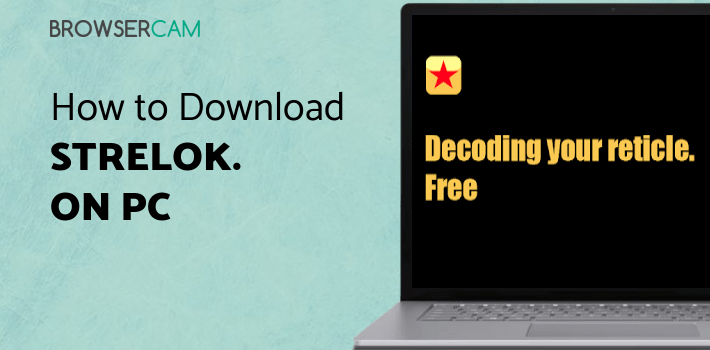
About Strelok. Ballistic calculator For PC
Free download Strelok. Ballistic calculator for PC Windows or MAC from BrowserCam. Igor Borisov published Strelok. Ballistic calculator for Android operating system(os) mobile devices. However, if you ever wanted to run Strelok. Ballistic calculator on Windows PC or MAC you can do so using an Android emulator. At the end of this article, you will find our how-to steps which you can follow to install and run Strelok. Ballistic calculator on PC or MAC.
Strelok is an application built by Igor Borisov that can be used by shooters, military personnel, long-range gunman, snipers, and hunters. The application assists in providing accurate and completely reliable data on the expected bullet trajectory, wind drift to be experienced by the bullet mid-air, and also based on environmental conditions. All of this is calculated in real-time. This information helps the concerned users make informed decisions and have that information at hand when adjusting the scope of the gun and while shooting. The user interface of the application is pretty straightforward and easy to use by anyone.
Calculated Results Based on User Inputs
The outcome of the result is based entirely on the data that is inputted by the user. This enables the user to get the correct results based on real-time conditions, equipment at hand, and the distance to the target. The data the user has to input is of the following attributes: weight of the bullet, the caliber of the round, the velocity of the muzzle, and other relevant attributes. Once the user inputs the data, the software in the application uses the information to calculate a predicted path of trajectory for every shot.
Wind Drift Calculator
The application has one more feature called the wind rift calculator. This is helpful as the shooters can take into account the expected wind drift and accordingly plan their shot. This data is given by calculating the wind speed, wind direction, and angle. Strelok is a highly practical and user-friendly ballistic calculator which works perfectly well with a wide range of shooting weapons. The application also makes all calculations using barometric pressure and the altitude of the shooter. Hence it is able to provide detailed and efficient results.
Saving the Results and Supported Metric Units
The users can save the calculated results that they get for future references or for other purposes. The application even allows them to save the obtained data for several rifles and different types of ammunition being used. Having this option makes it slightly easier for the user when they are switching between weapons and ammunition. The supported metrics in the application are yards, feet, inches, etc. it also has added support for MIL and MRAD.
Let's find out the prerequisites to install Strelok. Ballistic calculator on Windows PC or MAC without much delay.
Select an Android emulator: There are many free and paid Android emulators available for PC and MAC, few of the popular ones are Bluestacks, Andy OS, Nox, MeMu and there are more you can find from Google.
Compatibility: Before downloading them take a look at the minimum system requirements to install the emulator on your PC.
For example, BlueStacks requires OS: Windows 10, Windows 8.1, Windows 8, Windows 7, Windows Vista SP2, Windows XP SP3 (32-bit only), Mac OS Sierra(10.12), High Sierra (10.13) and Mojave(10.14), 2-4GB of RAM, 4GB of disk space for storing Android apps/games, updated graphics drivers.
Finally, download and install the emulator which will work well with your PC's hardware/software.
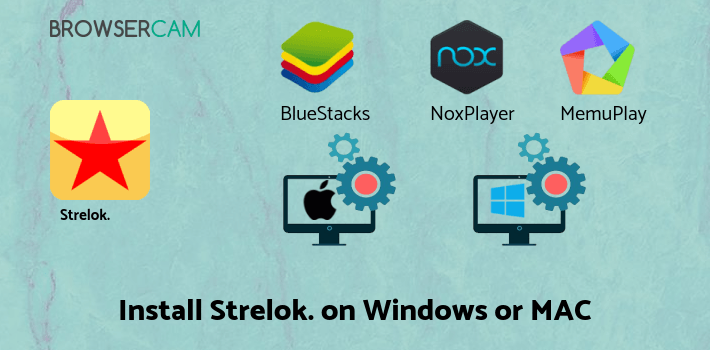
How to Download and Install Strelok. Ballistic calculator for PC or MAC:
- Open the emulator software from the start menu or desktop shortcut on your PC.
- You will be asked to login into your Google account to be able to install apps from Google Play.
- Once you are logged in, you will be able to search for Strelok. Ballistic calculator, and clicking on the ‘Install’ button should install the app inside the emulator.
- In case Strelok. Ballistic calculator is not found in Google Play, you can download Strelok. Ballistic calculator APK file from this page, and double-clicking on the APK should open the emulator to install the app automatically.
- You will see the Strelok. Ballistic calculator icon inside the emulator, double-clicking on it should run Strelok. Ballistic calculator on PC or MAC with a big screen.
Follow the above steps regardless of which emulator you have installed.

BY BROWSERCAM UPDATED July 17, 2024

