
Stickman Dismounting for PC
KEY FACTS
- Stickman Dismounting is a game that features epic ragdoll physics, sound effects, and a variety of levels and vehicles.
- The gameplay involves controlling a stickman to navigate through courses without crashing, with the possibility of playing with up to 4 players.
- It includes a Multiplayer mode equipped with a weapon system, offering items like Bouncing Bombs, Rocket Launchers, Obstacles, and a Sci-Fi Gun.
- The game has multiple levels, each customized with unique elements to enhance the playing experience.
- Stickman Dismounting can be installed on a PC or MAC using an Android emulator like Bluestacks, Andy OS, or Nox.
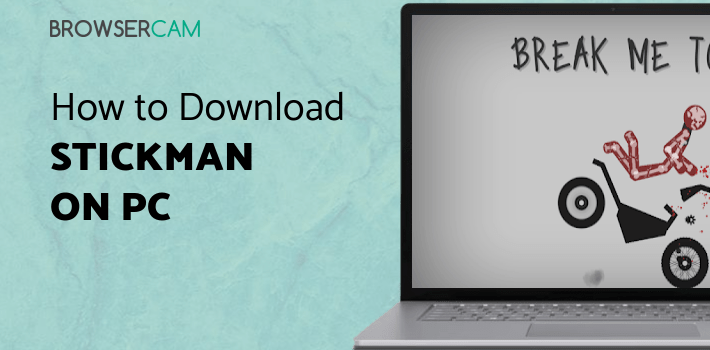
About Stickman Dismounting For PC
Free download Stickman Dismounting for PC Windows or MAC from BrowserCam. ViperGames published Stickman Dismounting for Android operating system(os) mobile devices. However, if you ever wanted to run Stickman Dismounting on Windows PC or MAC you can do so using an Android emulator. At the end of this article, you will find our how-to steps which you can follow to install and run Stickman Dismounting on PC or MAC.
If you love games that involve the stickmen, then you’ll love the Stickman Dismounting game. This game lets you bring in an amazing aspect of the Stickman playing. Combined with sound effects, epic ragdoll physics, tons of levels, vehicles and so much to do, this will be the best game you’ll ever play.
The Gameplay
In this game, you control a stickman and must maneuver it through the course without crashing. You can play with up to 4 people at once. To win, you need to avoid crashing your stickman in the gutter while riding down the hill. You can also go off the track and hit other stickmen to slow them down.
When you ride the bike, a counter appears on the left side indicating how many seconds you have left before time runs out from that point. Each time you crash, a counter appears on the right side of the game (counting down to 1) representing how long your "downtime" will last before you can continue. There are four gaps in each level, giving your character additional points if he successfully rides through it after jumping.
Multiplayer Mode & Weapons
When playing Multiplayer mode, there is a weapon system where you can acquire power-ups (by hitting an enemy with a weapon, it will drop power-ups and it randomly selects one). Some of the weapons include:
Bouncing Bombs: This is a very interesting weapon that lets you slows down, other players
Rocket Launcher: Everyone loves their dose of a rocket launcher. This one destroys the player's seat, making them fall in their undergarments.
Obstacle: There’s nothing better than an obstacle to stop your opponent in their path. This weapon creates an obstacle that will make the player swerve and slow down
Sci-Fi Gun: This makes you ride the bike upside-down for a short period.
Multiple Levels
Multiple levels make it exciting and fun. This game is filled with different levels, but each level is customized with something special for you. The game will let you explore something different than normal.
This game is filled with exciting levels, weapons, vehicles, and so much more. Each aspect of the game will let you enjoy a better version and a more adventurous game filled with ragdoll physics. Whether you’re playing alone, or with friends, this is a game that you’ll enjoy.
Let's find out the prerequisites to install Stickman Dismounting on Windows PC or MAC without much delay.
Select an Android emulator: There are many free and paid Android emulators available for PC and MAC, few of the popular ones are Bluestacks, Andy OS, Nox, MeMu and there are more you can find from Google.
Compatibility: Before downloading them take a look at the minimum system requirements to install the emulator on your PC.
For example, BlueStacks requires OS: Windows 10, Windows 8.1, Windows 8, Windows 7, Windows Vista SP2, Windows XP SP3 (32-bit only), Mac OS Sierra(10.12), High Sierra (10.13) and Mojave(10.14), 2-4GB of RAM, 4GB of disk space for storing Android apps/games, updated graphics drivers.
Finally, download and install the emulator which will work well with your PC's hardware/software.

How to Download and Install Stickman Dismounting for PC or MAC:
- Open the emulator software from the start menu or desktop shortcut on your PC.
- You will be asked to login into your Google account to be able to install apps from Google Play.
- Once you are logged in, you will be able to search for Stickman Dismounting, and clicking on the ‘Install’ button should install the app inside the emulator.
- In case Stickman Dismounting is not found in Google Play, you can download Stickman Dismounting APK file and double-clicking on the APK should open the emulator to install the app automatically.
- You will see the Stickman Dismounting icon inside the emulator, double-clicking on it should run Stickman Dismounting on PC or MAC with a big screen.
Follow the above steps regardless of which emulator you have installed.

BY BROWSERCAM UPDATED July 10, 2024











