
Stick Nodes: Stickman Animator for PC
KEY FACTS
- Stick Nodes: Stickman Animator is a powerful app designed for creating stickman animations on smartphones.
- The app features frame-tweening to help users create smooth animations easily, even without advanced animation skills.
- It includes built-in camera controls for panning, zooming, and rotating scenes, and offers various visual elements such as shapes, colors, gradients, and text fields.
- Stick Nodes provides access to over 30,000 stick figure templates and allows exporting animations in GIF or MP4 formats.
- The app supports multiple languages and comes with extensive features including sound effects and various visual filters.

About Stick Nodes For PC
Free download Stick Nodes: Stickman Animator for PC Windows or MAC from BrowserCam. ForTheLoss Games published Stick Nodes: Stickman Animator for Android operating system(os) mobile devices. However if you ever wanted to run Stick Nodes: Stickman Animator on Windows PC or MAC you can do so using Android emulator. At the end of this article you will find our how-to steps which you can follow to install and run Stick Nodes: Stickman Animator on PC or MAC.
We’ve all drawn a stickman or too in our lives, but have you ever tried to animate a stickman? I know that we have and we’ve failed terribly at that. However, it was then that we found Stick Nodes: Stickman Animator, the best app for making animated Stickman. Read more to find out why we loved Stick Nodes: Stickman Animator.
This is a powerful stickman animator app that is made for your smartphone. You can be inspired by the animator community. Users on the app can create beautiful stickman-based movies or clips and make GIFs or even MP4 videos. Among this generation's animators, this is a very famous app. You don’t have to be an expert animator to get this done. You can easily make smooth animation videos of stickmen in this app with its noticeable feature of frame-tweening. The app lets you automatically smoothen out your videos and make it more comfortable for you.
You don’t have many complex cameras. The app has an inbuilt control unit that lets you pan, zoom or even rotate the camera around your scene. You can use various movieclips to reuse or loop animation objects in your projects. There are also a variety of interesting shapes, colors, and even gradients that let you build any kind of stickman possible. You can even try to make one with different shades of colors. The app also lets you use text fields to make it easier for you to insert text or animations in your videos.
Users also have access to amazing kinds of sound effects that give a mean edge to your animated videos. You can also try to apply various unique filters like a vignette, blur, glow, and much much more.
The app has over 30,000+ kinds of stick figures that you can download from their main website. Once, you’re done with the video, you can choose to export to GIF or an MP4 format. You can then share your animation videos with your friends, loved ones, or on your social media profiles. With multiple language support, unlimited features and filters, sound effects and much more, this app is the real dream for any animator. So, what are you waiting for? Start designing your stickman movie now!
Let's find out the prerequisites to install Stick Nodes: Stickman Animator on Windows PC or MAC without much delay.
Select an Android emulator: There are many free and paid Android emulators available for PC and MAC, few of the popular ones are Bluestacks, Andy OS, Nox, MeMu and there are more you can find from Google.
Compatibility: Before downloading them take a look at the minimum system requirements to install the emulator on your PC.
For example, BlueStacks requires OS: Windows 10, Windows 8.1, Windows 8, Windows 7, Windows Vista SP2, Windows XP SP3 (32-bit only), Mac OS Sierra(10.12), High Sierra (10.13) and Mojave(10.14), 2-4GB of RAM, 4GB of disk space for storing Android apps/games, updated graphics drivers.
Finally, download and install the emulator which will work well with your PC's hardware/software.
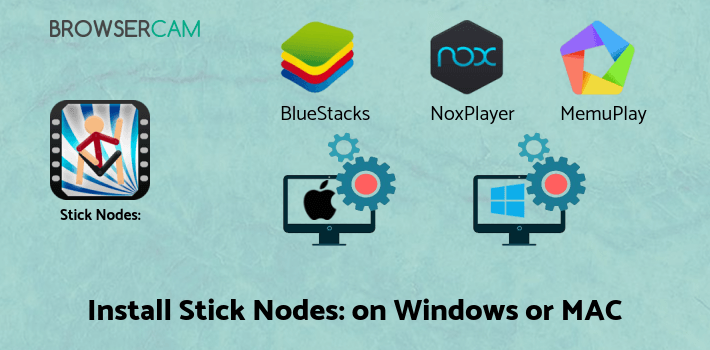
How to Download and Install Stick Nodes: Stickman Animator for PC or MAC:
- Open the emulator software from the start menu or desktop shortcut in your PC.
- You will be asked to login into Google account to be able to install apps from Google Play.
- Once you are logged in, you will be able to search for Stick Nodes: Stickman Animator and clicking on the ‘Install’ button should install the app inside the emulator.
- In case Stick Nodes: Stickman Animator is not found in Google Play, you can download Stick Nodes: Stickman Animator APK file and double clicking on the APK should open the emulator to install the app automatically.
- You will see the Stick Nodes: Stickman Animator icon inside the emulator, double clicking on it should run Stick Nodes: Stickman Animator on PC or MAC with a big screen.
Follow above steps regardless of which emulator you have installed.
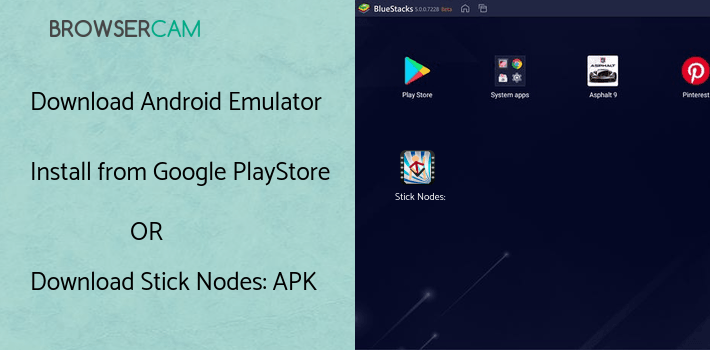
BY BROWSERCAM UPDATED June 11, 2024











