
Sricam for PC
KEY FACTS
- Sricam is a free app customized for users with a Sricam Wi-Fi IP Camera, facilitating remote monitoring.
- The Sricam app offers live feeds of camera outputs, enabling real-time surveillance on smartphones.
- It supports real-time recording of video footage, useful for reviewing events and reporting incidents.
- All recorded videos can be stored and backed up on users' devices through the app, ensuring video data is preserved.
- For use on PC or MAC, Sricam can be installed via an Android emulator like Bluestacks, Andy OS, or Nox.

About Sricam For PC
Free download Sricam for PC Windows or MAC from BrowserCam. IP Camera Network Phone camera(深圳市施瑞安科技有限公司) published Sricam for Android operating system(os) mobile devices. However if you ever wanted to run Sricam on Windows PC or MAC you can do so using Android emulator. At the end of this article you will find our how-to steps which you can follow to install and run Sricam on PC or MAC.
When you’re using a Sricam Wi-Fi IP camera either for your home or your office, you’ll definitely need a great app that helps you use it, right? Well, we’ve used this amazing app called the Sricam app. This app is a free app that is customized for users who already have the Sricam Wi-Fi IP Camera.
Best Choice for Your Family
When you’re using the Sricam for your home, you can place it strategically in and around your home. You might be traveling or you might not be at home, but you might be concerned about what’s going on in your home. This is where the Sricam comes in. It’s the number one app that is the best choice for you to keep an eye on your home. You can also use this for your office and keep an eye on your office so that you can always see when something goes wrong.
Live Feed
The Sricam app offers you a live feed of all your cameras wherever you’ve put them and connected them to the app. These cameras can be viewed through the app on your smartphone. This way, you can always have a live real-time view of everything that’s going on.
Real-Time Recording
The Sricam also records all the videos in real-time so that you can always know when you need to go back and check those videos. This way, you can be sure that if anything goes wrong, you can rewind and have a look. The real-time recorded videos can be a great way to report any crime or incident in your office or at home. If you’re concerned about any suspicious activity, the cameras can be a great help for you to identify any culprits.
Store Videos
When you use the Sricam app, you can also store all these recorded videos. When you store them, you have them safely backed up on your device. This way, you don’t have a problem by losing a video or a feed. You can always have a look at the backed up videos on your phone and be sure that you’ll have them when you need them. The app is light on your phone, easy to use and has a great user-interface.
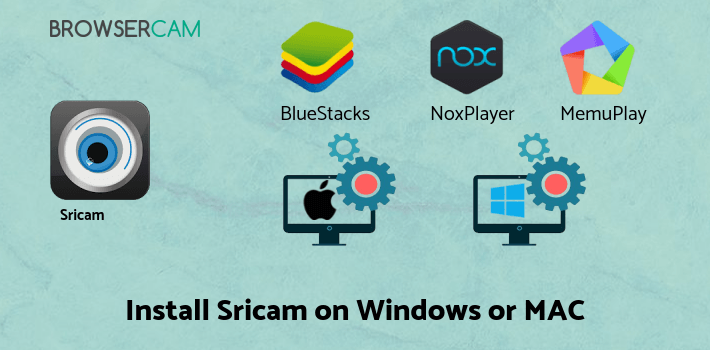
Let's find out the prerequisites to install Sricam on Windows PC or MAC without much delay.
Select an Android emulator: There are many free and paid Android emulators available for PC and MAC, few of the popular ones are Bluestacks, Andy OS, Nox, MeMu and there are more you can find from Google.
Compatibility: Before downloading them take a look at the minimum system requirements to install the emulator on your PC.
For example, BlueStacks requires OS: Windows 10, Windows 8.1, Windows 8, Windows 7, Windows Vista SP2, Windows XP SP3 (32-bit only), Mac OS Sierra(10.12), High Sierra (10.13) and Mojave(10.14), 2-4GB of RAM, 4GB of disk space for storing Android apps/games, updated graphics drivers.
Finally, download and install the emulator which will work well with your PC's hardware/software.
How to Download and Install Sricam for PC or MAC:
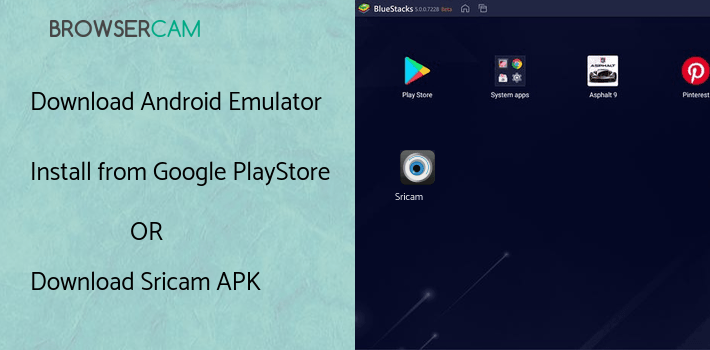
- Open the emulator software from the start menu or desktop shortcut in your PC.
- You will be asked to login into Google account to be able to install apps from Google Play.
- Once you are logged in, you will be able to search for Sricam and clicking on the ‘Install’ button should install the app inside the emulator.
- In case Sricam is not found in Google Play, you can download Sricam APK file and double clicking on the APK should open the emulator to install the app automatically.
- You will see the Sricam icon inside the emulator, double clicking on it should run Sricam on PC or MAC with a big screen.
Follow above steps regardless of which emulator you have installed.
BY BROWSERCAM UPDATED June 18, 2024











