
Spaceflight Simulator for PC
KEY FACTS
- Spaceflight Simulator is a realistic space exploration game where players can build and launch their own rockets.
- The game features realistic rocket physics and scaled solar systems to enhance the authenticity of the space exploration experience.
- Players have the freedom to design their rockets using various parts and explore different aspects of space without limitations.
- The game is available for Android devices but can also be run on Windows PC or MAC using an Android emulator.
- Spaceflight Simulator provides an educational yet entertaining gameplay experience, teaching players about rocket science and space exploration.

About Spaceflight Simulator For PC
Free download Spaceflight Simulator for PC Windows or MAC from BrowserCam. Stefo Mai Morojna published Spaceflight Simulator for Android operating system(os) mobile devices. However if you ever wanted to run Spaceflight Simulator on Windows PC or MAC you can do so using Android emulator. At the end of this article you will find our how-to steps which you can follow to install and run Spaceflight Simulator on PC or MAC.
Growing up, a little part of all of us wanted to go to space or have something to do with space. From exploring how they build rockets to watching them be launched up into space, there’s everything exciting about Spaceflight. While we might not truly be able to embark on an incredible space journey of your own, you can always explore the Spaceflight Simulator game.
The Spaceflight Simulator is a true space game on its own. Not only is it a game where you can explore how to build your own rocket but you can also launch it into outer space and explore all of space.
Build Your Own NASA Rocket
You can now use realistic parts on your rocket to build the rocket that you want. You can explore, mix, match, and choose any kind of rocket that you want. The whole rocket physics involved in the game will teach you everything there is to know about rockets, spaceflight, and the physics involved in it. The physics part of rockets is not only fun to learn but it’s not boring and can be quite entertaining.
Realistic Features
The whole game is planned realistically. The rockets, the physics, and even the planets are scaled accordingly to ensure that they look as realistic as planned. With this open universe in your fingertips, you can build anything you want, go anywhere you want, and conquer spaceflight without any limits or walls.
Explore Space
You don’t have to keep watching those rocket launches but you can now embark on a journey into outer space. You can explore the best parts of space all by yourself. From the most interesting parts of outer space to the most unexplored parts, give yourself the best journey ever.
Space is not only interesting but a mystery on its own. And, this mystery can be explored in the most grand way with NASA-like and SpaceX-like rockets only when you play the Spaceflight Simulator game. The Spaceflight simulator is a great game that is easy to plan, has intuitive controls and even gives you the best experience ever. What are you waiting for? Embark on your space adventure today, only when you’re playing the Spaceflight Simulator game.
Let's find out the prerequisites to install Spaceflight Simulator on Windows PC or MAC without much delay.
Select an Android emulator: There are many free and paid Android emulators available for PC and MAC, few of the popular ones are Bluestacks, Andy OS, Nox, MeMu and there are more you can find from Google.
Compatibility: Before downloading them take a look at the minimum system requirements to install the emulator on your PC.
For example, BlueStacks requires OS: Windows 10, Windows 8.1, Windows 8, Windows 7, Windows Vista SP2, Windows XP SP3 (32-bit only), Mac OS Sierra(10.12), High Sierra (10.13) and Mojave(10.14), 2-4GB of RAM, 4GB of disk space for storing Android apps/games, updated graphics drivers.
Finally, download and install the emulator which will work well with your PC's hardware/software.
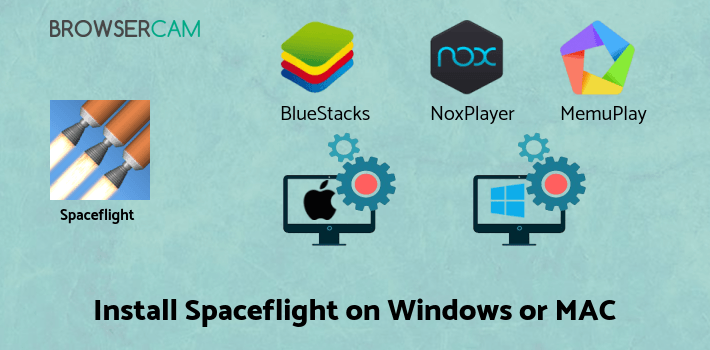
How to Download and Install Spaceflight Simulator for PC or MAC:
- Open the emulator software from the start menu or desktop shortcut in your PC.
- You will be asked to login into Google account to be able to install apps from Google Play.
- Once you are logged in, you will be able to search for Spaceflight Simulator and clicking on the ‘Install’ button should install the app inside the emulator.
- In case Spaceflight Simulator is not found in Google Play, you can download Spaceflight Simulator APK file and double clicking on the APK should open the emulator to install the app automatically.
- You will see the Spaceflight Simulator icon inside the emulator, double clicking on it should run Spaceflight Simulator on PC or MAC with a big screen.
Follow above steps regardless of which emulator you have installed.

BY BROWSERCAM UPDATED June 21, 2024










