
SnapBridge for PC
KEY FACTS
- SnapBridge allows pairing with up to 5 Nikon cameras, enabling automatic photo downloads to the app.
- Users can adjust camera settings directly through the SnapBridge app, facilitating easier photo capture and management.
- The app includes features for adding text to photos already uploaded to SnapBridge, enhancing image personalization.
- SnapBridge facilitates high-quality photo sharing via email and social media, directly from the app.
- The app is particularly beneficial for Nikon camera users who wish to save time in transferring photos for sharing on digital platforms.
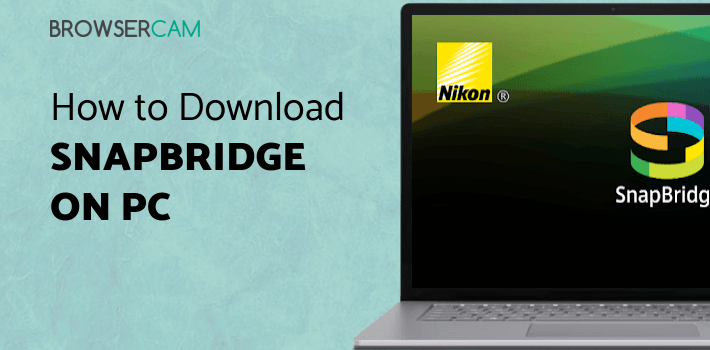
About SnapBridge For PC
Free download SnapBridge for PC Windows or MAC from BrowserCam. Nikon Corporation published SnapBridge for Android operating system(os) mobile devices. However if you ever wanted to run SnapBridge on Windows PC or MAC you can do so using Android emulator. At the end of this article you will find our how-to steps which you can follow to install and run SnapBridge on PC or MAC.
Sharing high quality photos on social media such as Twitter, Facebook etc has been the talk for a while as the pictures are compressed and it loses the quality. Especially when you take some captivating shots from your Nikon camera, it’s frustrating to see the images losing quality.
Instead, use the SnapBridge app which syncs all your images clicked with a Nikon camera right on your smartphone. And you can share it with your loved ones via email where the photo quality remains the same. Of course, you can share it on social media, but we doubt whether the quality would be the same or not. Here’s what the app is capable of doing!
#1. Pair Up to 5 Cameras!
Not just one or two but you can pair up to 5 cameras in the SnapBridge app developed by Nikon Corporation. And once you pair your camera with the app, all the photos that you take on your Nikon camera can be downloaded automatically in the application.
#2. Adjust Camera Settings!
With SnapBridge, you can easily control the camera settings and take the photos on your fingertips! You can view the pictures from the camera and download them as well besides changing the camera settings.
#3. Add Text to Photos!
A hint of a photo editor is here! You can add some text or information on the photo that you’ve clicked with the Nikon camera on SnapBridge app. This is only limited to the photos that are already uploaded in the SnapBridge app and not the new ones that are being synced or have been synced recently from your camera.
#4. Keep Sharing Astounding Photos!
Those wonderful pictures taken from Nikon Camera deserve a share! You can share it with your friends, family members or your loved one via email or social media right from the SnapBridge app itself.
This app is a very useful one if you’re facing problems with downloading photos from camera and then uploading it to your social media accounts. SnapBridge can save you a lot of time! Download it today!
Let's find out the prerequisites to install SnapBridge on Windows PC or MAC without much delay.
Select an Android emulator: There are many free and paid Android emulators available for PC and MAC, few of the popular ones are Bluestacks, Andy OS, Nox, MeMu and there are more you can find from Google.
Compatibility: Before downloading them take a look at the minimum system requirements to install the emulator on your PC.
For example, BlueStacks requires OS: Windows 10, Windows 8.1, Windows 8, Windows 7, Windows Vista SP2, Windows XP SP3 (32-bit only), Mac OS Sierra(10.12), High Sierra (10.13) and Mojave(10.14), 2-4GB of RAM, 4GB of disk space for storing Android apps/games, updated graphics drivers.
Finally, download and install the emulator which will work well with your PC's hardware/software.

How to Download and Install SnapBridge for PC or MAC:
- Open the emulator software from the start menu or desktop shortcut in your PC.
- You will be asked to login into Google account to be able to install apps from Google Play.
- Once you are logged in, you will be able to search for SnapBridge and clicking on the ‘Install’ button should install the app inside the emulator.
- In case SnapBridge is not found in Google Play, you can download SnapBridge APK file and double clicking on the APK should open the emulator to install the app automatically.
- You will see the SnapBridge icon inside the emulator, double clicking on it should run SnapBridge on PC or MAC with a big screen.
Follow above steps regardless of which emulator you have installed.

BY BROWSERCAM UPDATED July 30, 2024





