
Schoology for PC
KEY FACTS
- Schoology is an online learning management system designed to facilitate collaboration between students and teachers.
- This app is cloud-based and allows teachers to easily create and manage assignments while enabling students to participate in discussions, access assignments, and stay engaged.
- Features of Schoology include Course Management, Learning Materials, Gradebook, and Student Collaboration.
- The app helps in tracking students' progress and facilitates easy communication and file sharing among students, and also between students and teachers.
- Schoology is recognized as an award-winning learning management app that enhances the learning experience by incorporating a variety of educational tools.
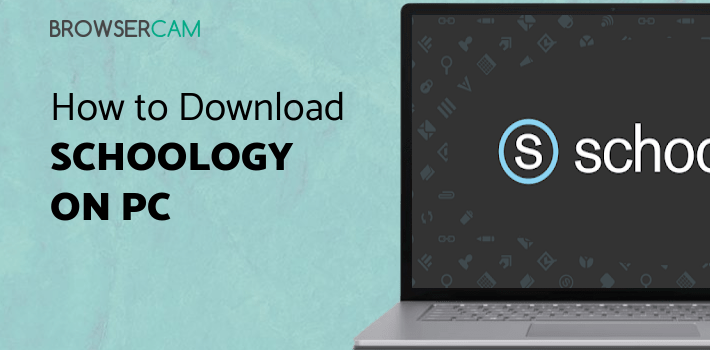
About Schoology For PC
Free download Schoology for PC Windows or MAC from BrowserCam. Schoology, Inc. published Schoology for Android operating system(os) mobile devices. However, if you ever wanted to run Schoology on Windows PC or MAC you can do so using an Android emulator. At the end of this article, you will find our how-to steps which you can follow to install and run Schoology on PC or MAC.
An online learning management system that made life very easy for students and teachers and the app known as Schoology. The Schoology app has various features where students and teachers collaborate in a planned manner. Schoology is a cloud-based mobile app that helps teachers easily create and manage students' assignments. The app also has many helpful features where students can participate in discussions, stay engaged, access assignments, and much more. Teachers and parents can easily check students' progress and provide feedback too.
Features
Let's check out more and see how Schoology is different from other LMS Apps:
Course Management
This is an essential feature where it is easy for students and teachers to access all the courses in one place. Every course material is directly accessible from the mobile app with Schoology. Students can easily access all the course material, and teachers can manage it properly.
Learning Materials
With Schoology, students can get all the learning material shared by the teachers in one place. Learning material can be in any format, such as video, audio, or PDF; everything can be easily accessible inside the Schoology mobile app.
Gradebook
This will be a helpful feature for teachers and parents, where both can track the student's performance. Teachers can provide grades to the students based on their performance.
Student Collaboration
Communication with other students is straightforward with the Schoology mobile app. Students can discuss the project, share knowledge, and share files. Ask questions to teachers and students easily with the Schoology mobile app.
Conclusion!
Schoology is an award-winning learning management app and very helpful for students and teachers to create a better learning experience. Creating courses, tracking progress, and collaborating with students everything is possible with the Schoology mobile app. With the variety of tools inside Schoology, app learning is easy for students. Download the Schoology app today to get a better user experience.
Let's find out the prerequisites to install Schoology on Windows PC or MAC without much delay.
Select an Android emulator: There are many free and paid Android emulators available for PC and MAC, few of the popular ones are Bluestacks, Andy OS, Nox, MeMu and there are more you can find from Google.
Compatibility: Before downloading them take a look at the minimum system requirements to install the emulator on your PC.
For example, BlueStacks requires OS: Windows 10, Windows 8.1, Windows 8, Windows 7, Windows Vista SP2, Windows XP SP3 (32-bit only), Mac OS Sierra(10.12), High Sierra (10.13) and Mojave(10.14), 2-4GB of RAM, 4GB of disk space for storing Android apps/games, updated graphics drivers.
Finally, download and install the emulator which will work well with your PC's hardware/software.

How to Download and Install Schoology for PC or MAC:
- Open the emulator software from the start menu or desktop shortcut on your PC.
- You will be asked to login into your Google account to be able to install apps from Google Play.
- Once you are logged in, you will be able to search for Schoology, and clicking on the ‘Install’ button should install the app inside the emulator.
- In case Schoology is not found in Google Play, you can download Schoology APK file from this page, and double-clicking on the APK should open the emulator to install the app automatically.
- You will see the Schoology icon inside the emulator, double-clicking on it should run Schoology on PC or MAC with a big screen.
Follow the above steps regardless of which emulator you have installed.

BY BROWSERCAM UPDATED July 1, 2024








