
Royal Match for PC
KEY FACTS
- Royal Match is a match-3 single-player video game where players help King Robert decorate the Royal Castle by completing tile-matching stages.
- Players need to match three or more items of the same color to remove them from the board, with boosters available to enhance gameplay.
- The game features a variety of in-game challenges and different areas of the castle to unlock and decorate as players progress.
- Rewards such as stars, cash, and unique treasures can be earned by successfully completing levels.
- The initial levels of Royal Match are easier, but the game quickly becomes more challenging with more complex puzzles and objectives.
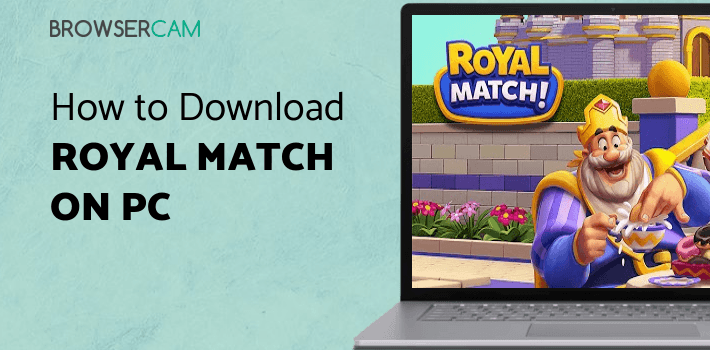
About Royal Match For PC
Free download Royal Match for PC Windows or MAC from BrowserCam. Dream Games, Ltd. published Royal Match for Android operating system(os) mobile devices. However, if you ever wanted to run Royal Match on Windows PC or MAC you can do so using an Android emulator. At the end of this article, you will find our how-to steps which you can follow to install and run Royal Match on PC or MAC.
Dream Games created and released Royal Match, a match-3 relaxing single-player video game. This version's premise centers on King Robert, who requires assistance from the player to complete tile-matching stages to adorn Royal Castle. The player will accumulate a large number of coins as he progresses through the stages, which he can spend to unlock new gear.
What are the basics of the game?
In the game, players match 3 or more forms of the same color to take them, and certain surrounding items, off the board. Matching diamonds as well as other symbols into square patterns, for example, produces boosting items like a rotor that knocks down a random barrier.
For a greater impact, players can also pull two nearby boosters into one another. The stars and cash they gain from solving puzzles may be used to purchase additional rounds and to complete the castle-decorating chores they have been assigned. As they play, players get access to new castle regions with fresh duties.
Additionally, if the player does well, he may receive bonuses and additional boosters. Everyone is invited to participate in this simple game and display their inner talents. Similar to this, as the player progresses, they can also acquire unique treasures and potent boosters. The player will encounter a variety of challenges along the way, including birds, boxes, potions, cabinets, gems, magic caps, and much more.
The player will eventually reach beautiful chests that he may open after completing stages successfully, giving him some magnificent goodies. The player will discover various rooms, palace chambers, courtyards, and many more fascinating locations with the same enthusiasm.
Conclusion
The idea behind this match-3 game is very straightforward, but the difficulty might end up costing gamers more than they anticipate if they wish to advance the game significantly. The game part is properly thought out. The objectives for each level are different, ranging from removing 32 spots of grass from the field to destroying boxes that are near symbols.
The first twelve or so stages aren't that challenging, but the riddles soon get more challenging. More things must be removed in a predetermined number of turns, and some must be struck more than once. You must concentrate on merging characters in pairs of four or greater to create booster items if you want to win. Overall, it provides a fun experience.
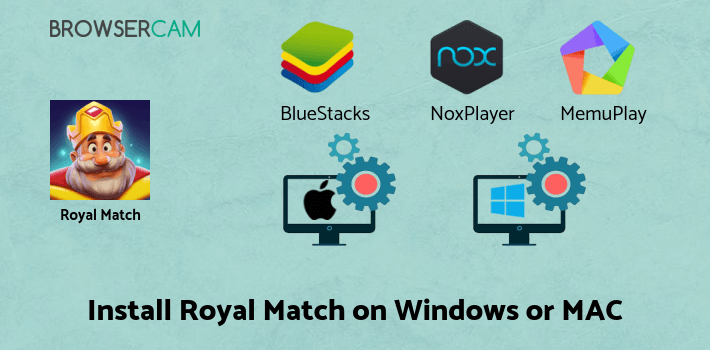
Let's find out the prerequisites to install Royal Match on Windows PC or MAC without much delay.
Select an Android emulator: There are many free and paid Android emulators available for PC and MAC, few of the popular ones are Bluestacks, Andy OS, Nox, MeMu and there are more you can find from Google.
Compatibility: Before downloading them take a look at the minimum system requirements to install the emulator on your PC.
For example, BlueStacks requires OS: Windows 10, Windows 8.1, Windows 8, Windows 7, Windows Vista SP2, Windows XP SP3 (32-bit only), Mac OS Sierra(10.12), High Sierra (10.13) and Mojave(10.14), 2-4GB of RAM, 4GB of disk space for storing Android apps/games, updated graphics drivers.
Finally, download and install the emulator which will work well with your PC's hardware/software.
How to Download and Install Royal Match for PC or MAC:
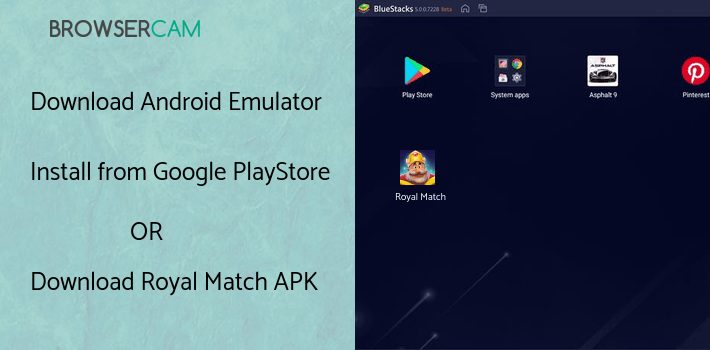
- Open the emulator software from the start menu or desktop shortcut on your PC.
- You will be asked to login into your Google account to be able to install apps from Google Play.
- Once you are logged in, you will be able to search for Royal Match, and clicking on the ‘Install’ button should install the app inside the emulator.
- In case Royal Match is not found in Google Play, you can download Royal Match APK file from this page, and double-clicking on the APK should open the emulator to install the app automatically.
- You will see the Royal Match icon inside the emulator, double-clicking on it should run Royal Match on PC or MAC with a big screen.
Follow the above steps regardless of which emulator you have installed.
BY BROWSERCAM UPDATED May 31, 2024






