
RoWrite for PC
KEY FACTS
- RoWrite is an app developed by Royole Corporation for Android devices, allowing users to write, sketch, and color on a virtual piece of paper.
- The app features enhanced input options like customizable page and pen settings, adjustable brush stroke thickness, opacity, and color selection.
- RoWrite includes a video recording feature that captures the drawing or writing process, converting it into an mp4 video, and it can also convert written content into text format.
- It supports real-time presentation and sharing via content-sharing applications, making it useful for demonstrations and educational purposes.
- Users can edit pictures in RoWrite by adding drawings, sketches, colors, and graffiti on imported photos.
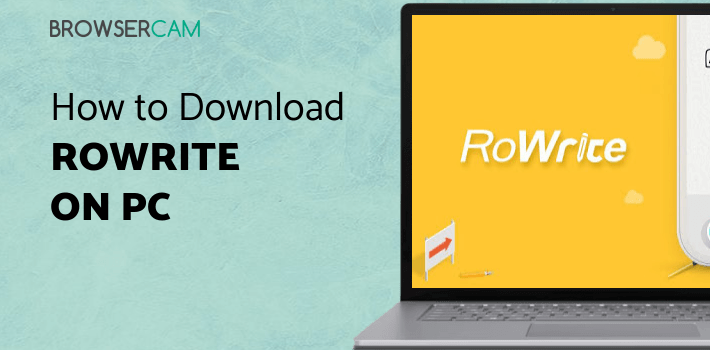
About RoWrite For PC
Free download RoWrite for PC Windows or MAC from BrowserCam. Royole Corporation published RoWrite for Android operating system(os) mobile devices. However, if you ever wanted to run RoWrite on Windows PC or MAC you can do so using an Android emulator. At the end of this article, you will find our how-to steps which you can follow to install and run RoWrite on PC or MAC.
This modern application offers users the ability to pen down their thoughts, make notes, write lyrics as soon as they pop into their mind, sketch anywhere quickly and even color or draw. All of the above things can be done on a virtual piece of paper. This saves the user the effort of carrying different papers and sketchbooks with them. It even saves them the trouble of having various types of writing and drawing materials with them.
Enhanced Input Features
In RoWrite, the user can customize the page settings and the brush/pen settings the way they desire. They can select the type of page they want, for example, ruled, blank, colored, or sketchbook. The thickness of the brush strokes can be adjusted. The type opacity can be adjusted as well. The user can select the color of the brush they want. Different types of pens can be determined if the user chooses to write or pen down something. Most importantly, all of this can be conveniently erased digitally.
Video Recording and Convert the Content to Text
Ever wanted to create a video of your artwork from scratch to the last stroke, but it was a hassle? Need not worry as whenever the user is connected and they write or draw something on the screen, every bit of it is captured and turned into an mp4 video. This video can be saved and shared further for training/ demonstration purposes or when they need it for a presentation. Also, the content which is written down using this application can be easily converted to text format for future reference.
Real-Time Presentation
This application supports various content-sharing applications. The user can present what they are drawing or writing in RoWrite in real time to facilitate projection for demonstration purposes, educational teaching and presentation of some projects. Moreover, all of the work gets saved in memory which is easily accessible and secured. Unlike physical copies, the users are less likely to lose something important or dear to them.
Editing Pictures
Users can even add photos in RoWrite that they wish to edit. They can draw in these photos, sketch, add any graffiti, add gridlines, and add colors to particular objects in the pictures.

Let's find out the prerequisites to install RoWrite on Windows PC or MAC without much delay.
Select an Android emulator: There are many free and paid Android emulators available for PC and MAC, few of the popular ones are Bluestacks, Andy OS, Nox, MeMu and there are more you can find from Google.
Compatibility: Before downloading them take a look at the minimum system requirements to install the emulator on your PC.
For example, BlueStacks requires OS: Windows 10, Windows 8.1, Windows 8, Windows 7, Windows Vista SP2, Windows XP SP3 (32-bit only), Mac OS Sierra(10.12), High Sierra (10.13) and Mojave(10.14), 2-4GB of RAM, 4GB of disk space for storing Android apps/games, updated graphics drivers.
Finally, download and install the emulator which will work well with your PC's hardware/software.
How to Download and Install RoWrite for PC or MAC:
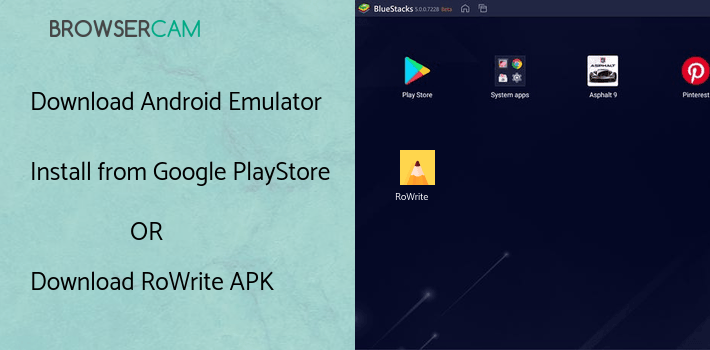
- Open the emulator software from the start menu or desktop shortcut on your PC.
- You will be asked to login into your Google account to be able to install apps from Google Play.
- Once you are logged in, you will be able to search for RoWrite, and clicking on the ‘Install’ button should install the app inside the emulator.
- In case RoWrite is not found in Google Play, you can download RoWrite APK file from this page, and double-clicking on the APK should open the emulator to install the app automatically.
- You will see the RoWrite icon inside the emulator, double-clicking on it should run RoWrite on PC or MAC with a big screen.
Follow the above steps regardless of which emulator you have installed.
BY BROWSERCAM UPDATED July 13, 2024


