
Ridmik Keyboard for PC
KEY FACTS
- Ridmik Keyboard is a popular Bengali language keyboard with over 10 million downloads, featuring ease of typing and multiple smart features.
- The keyboard provides both English and Bangla typing options, including a Bangla Phonetic mode that allows typing using English alphabets to spell out Bangla phonetics.
- Two specific Bengali keyboard layouts, National Layout and Probhat Layout, are offered to cater to different user preferences.
- Features of the app include Emoji Support, Voice Input, Word Suggestions, emoji suggestions, multiple keyboard themes, and the ability to suggest next words during typing.
- Ridmik Keyboard also supports voice input for typing in Bengali by speaking, and offers a variety of colorful keyboard themes to enhance user experience.

About Ridmik Keyboard For PC
BrowserCam provides you with Ridmik Keyboard for PC (Windows) free download. Ridmik Lab. developed and designed Ridmik Keyboard undefined for Android operating system in addition to iOS however you may possibly install Ridmik Keyboard on PC or MAC. You will find few significant points below that you need to pay attention to before starting to download Ridmik Keyboard PC.
One of the top Bangla Keyboards, Ridmik Keyboard makes it really easy for you to type on your smart phone in Bengali language. Loaded with a lot of smart features, the keyboard assists Bengali users to type swiftly in their native language.
With more than 10 Million downloads, Ridmik Keyboard has emerged to be one of the most trusted Bengali Keyboards available out there. Not just the ease of typing, but a host of additional features have made this app users’ favourite. Some of the exciting features include Emoji Support, Voice Input, Word Suggestions, Emoji Suggestions, Keyboard Themes, different keyboard layouts, and the ability to type in both English and Bangla.
Ridmik Keyboard Features
Bangla Phonetic Keyboard
The keyboard’s Bangla Phonetic mode makes it super simple for you to type in Bengali. Using English alphabets on the keyboard, you can type bangle phonetics of words to type on your phone in Bangla language. This is one of the easiest ways of typing in Bengali language.
Two Bengali Keyboard layouts
For those who are not comfortable with English letters or are professionals in Bangla typing, there are two types of keyboard layouts for you to choose from in order to write in Bengali. The two keyboard layouts available with Ridmik Keyboard are National Layout and Probhat Layout. Simply select the one you like and start typing.
Full set of Emojis/Emoji Suggestions
Your favourite keyboard is loaded with a full collection of latest Emojis. Select from different categories of Emjois available with the keyboard and make texting fun again.
Voice Input
If you are not feeling like typing, Ridmik keyboard’s voice input is just what you need. All you have to do is press the Microphone option on the keyboard and begin speaking in Bangla. The keyboard will identify your words and type the same on your phone in real time.
Keyboard Themes
Simple keyboards can get boring; with Ridmik Keyboard, that is not the case. The keyboard offers a list of colourful keyboard themes that you can choose from. Select the theme you like the most and apply it to get rid of old classic keyboard theme.
Word suggestions
Ridmik Keyboard makes typing easier for you by suggesting words as you complete typing a word and also suggests a list of next words. Simply choose the next word if available on the list or keep typing.

How to Download Ridmik Keyboard for PC:
- First, you need to download either Andy os or BlueStacks for PC from the free download link displayed in the starting of this webpage.
- After the installer completely finish downloading, double-click it to begin the install process.
- Check out the first 2 steps and click "Next" to go on to the third step in the installation
- In the last step select the "Install" choice to get going with the install process and click "Finish" any time it's finished.During the last and final step click on "Install" to get started with the final installation process and you'll then click on "Finish" to complete the installation.
- Open BlueStacks App player via the windows start menu or maybe desktop shortcut.
- Since this is your first time you installed BlueStacks app you need to definitely setup your Google account with the emulator.
- Congratulations! It's simple to install Ridmik Keyboard for PC with BlueStacks Android emulator either by searching for Ridmik Keyboard undefined in playstore page or through the help of apk file.It is time to install Ridmik Keyboard for PC by going to the Google play store page after you successfully installed BlueStacks Android emulator on your computer.
Daily a great number of android games and apps are pulled from the google play store when they don't respect Developer Policies. Even when you don't find the Ridmik Keyboard undefined in play store you could still download the APK from this site and install the undefined. If wish to go with Andy to free download and install Ridmik Keyboard for Mac, you can still continue with the same process anytime.
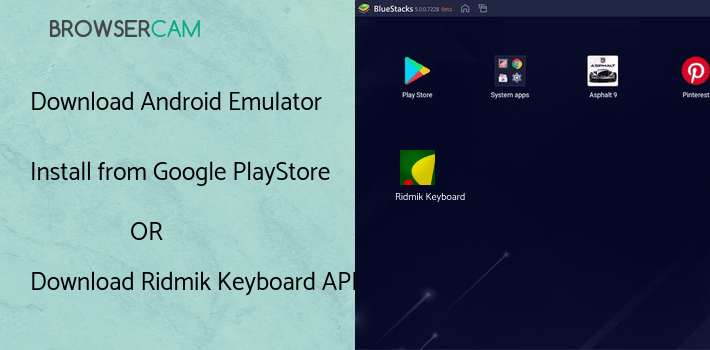
BY BROWSERCAM UPDATED March 13, 2025









