
Planner Pro - Personal Organizer for PC
KEY FACTS
- Planner Pro - Personal Organizer is an app that combines events, tasks, and notes in one place, facilitating better organization and planning.
- The app allows synchronization with Google Calendar where it automatically syncs events and also supports manual time slot entries and cross-day events.
- Users can create tasks in Planner Pro with varying priorities, set reminders, and add sub-tasks, enhancing task management flexibility.
- The app offers a note-taking feature, allowing users to manage their notes daily, weekly, or monthly, providing easy adding, editing, and deletion of notes.
- Planner Pro features a customizable user interface, allowing users to adjust settings such as the start of the week, and includes a search function to navigate through the planner.

About Planner Pro For PC
Free download Planner Pro - Personal Organizer for PC Windows or MAC from BrowserCam. Appxy published Planner Pro - Personal Organizer for Android operating system(os) mobile devices. However if you ever wanted to run Planner Pro - Personal Organizer on Windows PC or MAC you can do so using Android emulator. At the end of this article you will find our how-to steps which you can follow to install and run Planner Pro - Personal Organizer on PC or MAC.
When we’re out and about with our work and daily life, we need to plan our daily tasks and our daily life in a better way. For this, you need a planner that can help you get everything done. We can stick to old ways of planning activities by using Diaries, Notebooks, spiral binders and so on. However, we cannot take them everywhere we go. We found the best app called Planner Pro. The Planner Pro is the best organizer that lets you manage all your tasks and your daily life in a much more organized way.
There are various ways you can do this. The developers of the app have combined events, tasks and notes in one place. This way, you can ditch all the other apps and use the Planner Pro for all your daily, weekly, and monthly planning activities. You can also customize the settings in a way that fits your requirements.
Sync Google Calendar
The app syncs with your Google Calendar and automatically syncs your events and adds them to your Planner Pro. You can also add more calendars and hide them when you want. The app also is useful for manually including the time slot and also supports cross-day events.
Create Tasks with Priorities
Planner Pro is designed to make life easier for those who want to get their tasks dones. You can also add sub-tasks and tick them off as and when you complete them. You can set 5 different kinds of statuses for all your tasks and projects. You can assign different priorities from a list of 25 priorities for various tasks and projects. The reminder feature is great to get tasks done on time without any delay.
Create Notes
For each day, you can also enter notes. You can manage your notes either in a day, week or month view. This way you can always see which notes you need. The note system is also easy for you to add, edit or delete notes.
The key features of the app are the day, week and month task modules for improvement management. The app also has a great user interface for your daily use. You can also set the settings to customize the first day of the week and even search the planner for anything across the app. So, what are you waiting for? Start planning, today!
Let's find out the prerequisites to install Planner Pro - Personal Organizer on Windows PC or MAC without much delay.
Select an Android emulator: There are many free and paid Android emulators available for PC and MAC, few of the popular ones are Bluestacks, Andy OS, Nox, MeMu and there are more you can find from Google.
Compatibility: Before downloading them take a look at the minimum system requirements to install the emulator on your PC.
For example, BlueStacks requires OS: Windows 10, Windows 8.1, Windows 8, Windows 7, Windows Vista SP2, Windows XP SP3 (32-bit only), Mac OS Sierra(10.12), High Sierra (10.13) and Mojave(10.14), 2-4GB of RAM, 4GB of disk space for storing Android apps/games, updated graphics drivers.
Finally, download and install the emulator which will work well with your PC's hardware/software.
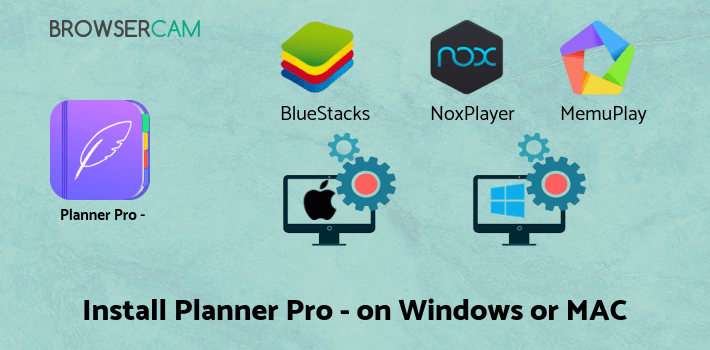
How to Download and Install Planner Pro - Personal Organizer for PC or MAC:
- Open the emulator software from the start menu or desktop shortcut in your PC.
- You will be asked to login into Google account to be able to install apps from Google Play.
- Once you are logged in, you will be able to search for Planner Pro - Personal Organizer and clicking on the ‘Install’ button should install the app inside the emulator.
- In case Planner Pro - Personal Organizer is not found in Google Play, you can download Planner Pro - Personal Organizer APK file and double clicking on the APK should open the emulator to install the app automatically.
- You will see the Planner Pro - Personal Organizer icon inside the emulator, double clicking on it should run Planner Pro - Personal Organizer on PC or MAC with a big screen.
Follow above steps regardless of which emulator you have installed.

BY BROWSERCAM UPDATED May 25, 2024



