
Pixaloop for PC
KEY FACTS
- Pixaloop is capable of animating photos, allowing users to add motion to still images such as skies, clouds, and landscapes.
- The app provides simple tools to add motions and emotions to photos, enhancing their expressiveness for sharing on social platforms like Instagram, Snapchat, and Facebook.
- It offers functionalities to edit moving photos, providing options to adjust and perfect them after motion has been added.
- Pixaloop includes features like sparkle effects and dispersion presets in its latest version, enhancing the visual appeal of animated photos.
- The app is available for free and does not require payment for its basic features, providing a cost-effective option for photo editing and animation.
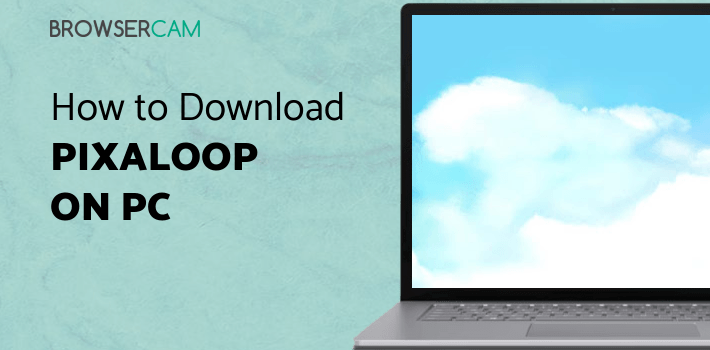
About Pixaloop For PC
Download Pixaloop PC for free at BrowserCam. Dashuai published the Pixaloop App for Android operating system mobile devices, but it is possible to download and install Pixaloop for PC or Computer with operating systems such as Windows 7, 8, 8.1, 10 and Mac.
Pixaloop is a complete photo editor app that can animate your photos, add motion, edit moving photos, change overlays, etc. It literally gives your photos a life. Right from the sky to stars and from dense forests to waterfalls, you can always create some stunning photographs with the help of Enlight Pixaloop app on your Android devices.
Given the real-time edit feature, it can edit the moving photos as well. You could also add some mesmerizing art in such moments as well. That’s impressive, isn’t it?! If you are eager to know more about the features of this amazing photo editor app, here’s the complete list of options!
#1. Animation!
The best part we loved about Pixaloop is animation. Be it animating the clear skies with stunning sunsets or with some animated and colorful clouds, Pixaloop does it all for you. It has a wide range of automated skies in the app itself so that you can animate your pictures with just a single click.
#2. Add Motion!
Most of the photos shared on social media have movement-based photos. Didn’t get it? Then you are sure to love Pixaloop app as it simplifies the process. You can easily create a movement to a still photo and can add motion, mood, emotion etc to it. And all this happens with few clicks. Once done, you’re all set to share those pictures on your Instagram, Snapchat or Facebook.
#3. Edit Moving Photos!
Once you add a movement to a photo, it’s time to edit if you feel it needs some editing. The picture effect editor option in the app takes care of the rest. Just select the options that suit your moving photo and save it to your gallery. That’s it!
The latest version of the app has sparkle effects and dispersion presets as well. Now that’s something like icing on the cake! So, what keeps you waiting? Download Enlight Pixaloop app on your Android devices now! You could also use it on your PC by downloading an Android emulator. Interestingly, it’s not a paid app but all the options are available for free! So make the most out it rather than paying hefty amounts for the other presets!

Let's find out the prerequisites to install Pixaloop on Windows PC or MAC computer without much delay.
Select an Android emulator: There are many free and paid Android emulators available for PC and MAC, few of the popular ones are Bluestacks, Andy OS, Nox, MeMu and there are more you can find from Google.
Compatibility: Before downloading them take a look at the minimum system requirements to install the emulator on your PC.
For example, BlueStacks requires OS: Windows 10, Windows 8.1, Windows 8, Windows 7, Windows Vista SP2, Windows XP SP3 (32-bit only), Mac OS Sierra(10.12), High Sierra (10.13) and Mojave(10.14), 2-4GB of RAM, 4GB of disk space for storing Android apps/games, updated graphics drivers.
Finally, download and install the emulator which will work well with your PC's hardware/software.
How to Download and Install Pixaloop for PC or MAC:

- Open the emulator software from the start menu or desktop shortcut in your PC.
- Associate or set up your Google account with the emulator.
- You can either install the App from Google PlayStore inside the emulator or download Pixaloop APK file from the below link from our site and open the APK file with the emulator or drag the file into the emulator window to install Pixaloop App for pc.
You can follow above instructions to install Pixaloop for pc with any of the Android emulators out there.
BY BROWSERCAM UPDATED June 10, 2024











