
PicSay - Photo Editor for PC
KEY FACTS
- PicSay - Photo Editor allows users to apply various effects on photos, including Lomo, vignette, cross-process, faux HDR, tilt-shift, and pencil sketch filters.
- The application includes smart picture tools that provide extensive features like image distortion, red-eye removal, cropping, straightening, and sharpening of images.
- It includes a cut-out tool and a vast collection of stickers, along with a Word Balloons feature for adding dialogues in images, useful for creating memes.
- One highlight feature is the ability to display selective colors in black and white images, enhancing the visual impact by having specific areas pop out in color.
- PicSay - Photo Editor can handle high-resolution images up to 13MP, making it a versatile choice for editing detailed photographs.

About PicSay For PC
Free download PicSay - Photo Editor for PC Windows or MAC from BrowserCam. Shinycore published PicSay - Photo Editor for Android operating system(os) mobile devices. However, if you ever wanted to run PicSay - Photo Editor on Windows PC or MAC you can do so using an Android emulator. At the end of this article, you will find our how-to steps which you can follow to install and run PicSay - Photo Editor on PC or MAC.
Got a picture in your gallery that is attractive but could be perfect with just the right changes then this application will help you achieve that. This is an amazing photo editor for everyone to have on their mobile phones. It does the job of spicing up boring photos in the user’s gallery. The user can do various types of photo editing through this application. This application can render and edit high-resolution images with up to 13MP.
Picture Effects
Users can apply many different types of effects on the photos they are editing as final touch-ups. They can apply effects like Lomo, and vignette which help bring out the retro or vintage vibes in the picture. Another set of effects like cross-process, faux HDR, and tilt-shift help enhance the appeal of the final look of the picture. There is even a pencil sketch filter in this application to have the portrait images depict real like handmade sketches.
Smart Picture Tools
There is an extensive number of features included in PicSay that lets the editor adjust the smallest of details in a picture. They include image distortion, wiping out any possible red eye there might be, cropping and straightening the image properties and angle, sharpening the overall pixels of the image, or even just a particular selected area.
Cut-Out tool and Stickers
Users can select parts of other images with the cut-out tool and insert them in their pictures to make the photos funny as well as innovative. Users can browse from a very vast collection of stickers to add to the images. Word Balloons feature is also available for portraying dialogues in memes and other content.
Display color out of Black and white images
The highlight feature of this application is this one feature. In this, the user can first black out the colors in the picture or choose an already blacked-out picture. Then they can select the desired area and have the colors pop out on the objects.
Let's find out the prerequisites to install PicSay - Photo Editor on Windows PC or MAC without much delay.
Select an Android emulator: There are many free and paid Android emulators available for PC and MAC, few of the popular ones are Bluestacks, Andy OS, Nox, MeMu and there are more you can find from Google.
Compatibility: Before downloading them take a look at the minimum system requirements to install the emulator on your PC.
For example, BlueStacks requires OS: Windows 10, Windows 8.1, Windows 8, Windows 7, Windows Vista SP2, Windows XP SP3 (32-bit only), Mac OS Sierra(10.12), High Sierra (10.13) and Mojave(10.14), 2-4GB of RAM, 4GB of disk space for storing Android apps/games, updated graphics drivers.
Finally, download and install the emulator which will work well with your PC's hardware/software.
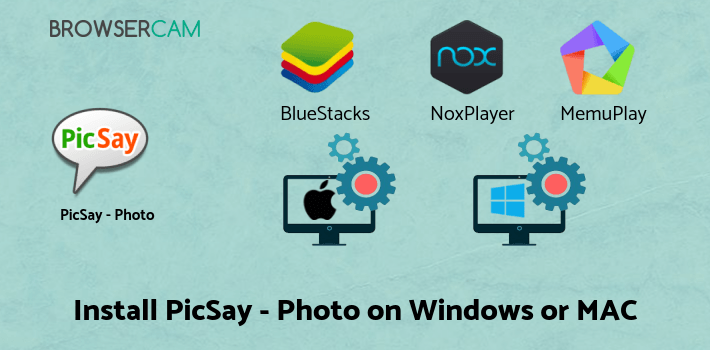
How to Download and Install PicSay - Photo Editor for PC or MAC:
- Open the emulator software from the start menu or desktop shortcut on your PC.
- You will be asked to login into your Google account to be able to install apps from Google Play.
- Once you are logged in, you will be able to search for PicSay - Photo Editor, and clicking on the ‘Install’ button should install the app inside the emulator.
- In case PicSay - Photo Editor is not found in Google Play, you can download PicSay - Photo Editor APK file from this page, and double-clicking on the APK should open the emulator to install the app automatically.
- You will see the PicSay - Photo Editor icon inside the emulator, double-clicking on it should run PicSay - Photo Editor on PC or MAC with a big screen.
Follow the above steps regardless of which emulator you have installed.
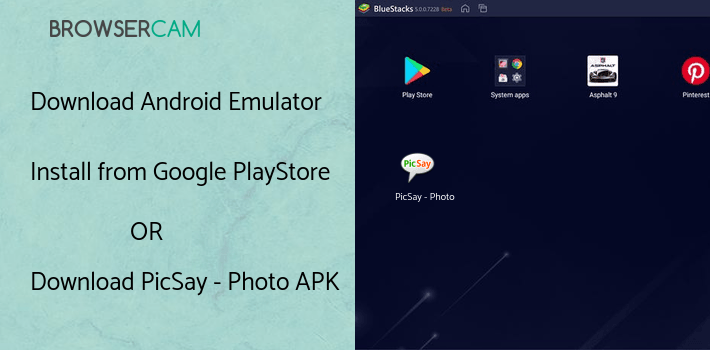
BY BROWSERCAM UPDATED July 4, 2024










