
Offroad Outlaws for PC
KEY FACTS
- Offroad Outlaws allows you to drive through off-road terrains like mud, dirt, and rocks using customizable trucks.
- The game offers complete control over vehicle customization, including the build, setup, chassis, and suspension.
- It features a multiplayer mode, enabling players to explore trails and participate in activities like capture the flag with friends worldwide.
- Players can choose to drive through various open-world environments, selecting their paths across challenging or smooth terrains.
- Offroad Outlaws is available for download on mobile devices and can be played on a PC or MAC using an Android emulator.

About Offroad Outlaws For PC
Free download Offroad Outlaws for PC Windows or MAC from BrowserCam. Battle Creek Games published Offroad Outlaws for Android operating system(os) mobile devices. However if you ever wanted to run Offroad Outlaws on Windows PC or MAC you can do so using Android emulator. At the end of this article you will find our how-to steps which you can follow to install and run Offroad Outlaws on PC or MAC.
Have you ever dreamt of driving off the road, on mud, dirt, rocks and in your favorite trucks? Have you ever wanted to race without any rules or traffic laws? Well, here’s your chance. We’ve found the perfect game that will help you race your spirit on the off-road dirt tracks. Here’s why we love Offroad Outlaws and why we think it’s the perfect app for you.
The Terrain
Mud, dirt, rocks, big trucks, drones, and the list goes on. The Offroad Outlaws is a perfect combination of all the outdoor elements and offroad features that we drivers crave for. You can now look at managing the perfect drive on the off-road with your trucks. You don’t have to worry about the laws or scraping your car. In this game, you decide the rules.
Complete Control
You can now have complete control on how you want to build, set up and even drive your truck. You don’t need to drive any pre-made trucks. You can also complete tons of challenges that will help you explore the open world with your friends and loved ones. The easy user interface and the intuitive controls help you take full control of how you want to play and race your truck. You don’t have to worry about anything. You can even build up your chassis the way you want. You can choose the stiffness, damping, and even change the whole suspension if you want. You can try to set up any kind of axle or I-beam. This is your car.
Multiplayer mode
The trails can now be explored with players from across the world. You can venture out into the open world and figure out how you can capture the flag. You can race up various mountains and rock trails. You can even grab your friends and race through rivers. Offroad Outlaws is the perfect game for friends who want to explore the trails together.
Drive Wherever You Want
You can now drive wherever you choose. With several open worlds to choose from, you can drive your rig slowly across various challenging routes and even try to go on flat sands or rocky trails - it’s your call. Explore the off-road with your friends only with Offroad Outlaws! Download it now!
Let's find out the prerequisites to install Offroad Outlaws on Windows PC or MAC without much delay.
Select an Android emulator: There are many free and paid Android emulators available for PC and MAC, few of the popular ones are Bluestacks, Andy OS, Nox, MeMu and there are more you can find from Google.
Compatibility: Before downloading them take a look at the minimum system requirements to install the emulator on your PC.
For example, BlueStacks requires OS: Windows 10, Windows 8.1, Windows 8, Windows 7, Windows Vista SP2, Windows XP SP3 (32-bit only), Mac OS Sierra(10.12), High Sierra (10.13) and Mojave(10.14), 2-4GB of RAM, 4GB of disk space for storing Android apps/games, updated graphics drivers.
Finally, download and install the emulator which will work well with your PC's hardware/software.

How to Download and Install Offroad Outlaws for PC or MAC:
- Open the emulator software from the start menu or desktop shortcut in your PC.
- You will be asked to login into Google account to be able to install apps from Google Play.
- Once you are logged in, you will be able to search for Offroad Outlaws and clicking on the ‘Install’ button should install the app inside the emulator.
- In case Offroad Outlaws is not found in Google Play, you can download Offroad Outlaws APK file and double clicking on the APK should open the emulator to install the app automatically.
- You will see the Offroad Outlaws icon inside the emulator, double clicking on it should run Offroad Outlaws on PC or MAC with a big screen.
Follow above steps regardless of which emulator you have installed.
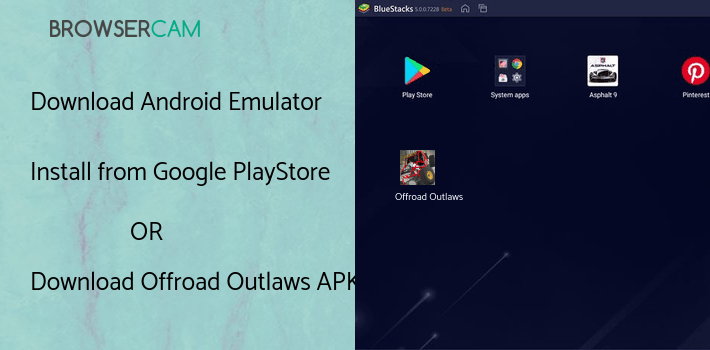
BY BROWSERCAM UPDATED May 20, 2024









