
Nike SNKRS for PC
KEY FACTS
- Nike SNKRS is a mobile app developed by Nike, Inc. providing a wide range of sneakers and enables direct purchases from a mobile device.
- The app offers instant notifications on new sneaker releases, ensuring users stay updated with the latest trends.
- It includes features for exploring the stories behind different sneakers, including origins, history, and insights from sportspeople.
- Users can secure sneakers through the app and pick them up at a nearby store, avoiding long queues.
- All transactions on the Nike SNKRS app are secure, supporting payments through credit card details or PayPal.
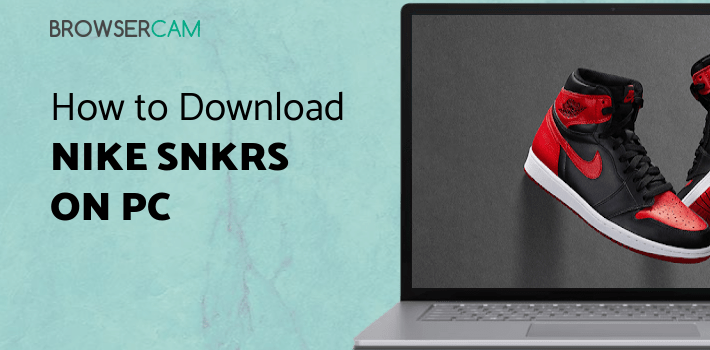
About Nike SNKRS For PC
Free download Nike SNKRS for PC Windows or MAC from BrowserCam. Nike, Inc. published Nike SNKRS for Android operating system(os) mobile devices. However, if you ever wanted to run Nike SNKRS on Windows PC or MAC you can do so using an Android emulator. At the end of this article, you will find our how-to steps which you can follow to install and run Nike SNKRS on PC or MAC.
Fall in love with your favorite brand NIKE SNKRS. Ultimate mobile app developed by NIKE INC that provides a wide range of sneakers as per your choice, just by tapping on your screen. Inside the NIKE SNKRS App, you can quickly look for the latest NIKE Sneakers, and also you can buy them too if you like. Also, you can stay connected with the latest sneakers launched by NIKE. Get instant notification when any new SNEAKER Pops up. Also, make your calendar to know about what's coming next. NIKE SNKRS App is also known as the one-stop destination and provides a unique shopping experience from your smartphone. Get outstanding deals for your Favorite Sneakers inside the NIKE SNKRS APP.
Features
It's time to check some features of the NIKE SNKRS APP:
Get Instant Notification
Once you start using NIKE SNKRS App, you can enable notifications as per your needs, so every time anything new comes up, you will receive an instant notification on your smart device. By this, you will stay updated with the latest trends.
Easy to buy
It's pretty easy for you to buy your favorite pair of Sneakers with the NIKE SNKRS app. The purchasing can be done directly from your mobile device. Also, the checkout process is very easy and secure.
Stories
Let's cover some stories behind the pair you purchase with the NIKE SNKRS App. Discover the origins and history of your loved pairs, as well as unseen tales from famous sportspeople and fashion tips from the SNKRS community.
Secure your Sneakers
Do you know if you can pick up your pair from the nearby store? In SNKRS App, you can secure your favorite Sneaker pair and just roam around the nearby store and pick it up. No need to wait in long queues. Simply secure and pick.
Final Words
Get ready to buy your favorite Sneakers with the NIKE SNKRS app. Get a unique range of Sneakers at your fingertips with your favorite shoe brand NIKE. The SNKRS app will give you a smooth and best user experience for you to stay updated with the outstanding collection. All the transactions are fully secured; all you have to do is enter your credit card details or PayPal password and explore a vast collection today.

Let's find out the prerequisites to install Nike SNKRS on Windows PC or MAC without much delay.
Select an Android emulator: There are many free and paid Android emulators available for PC and MAC, few of the popular ones are Bluestacks, Andy OS, Nox, MeMu and there are more you can find from Google.
Compatibility: Before downloading them take a look at the minimum system requirements to install the emulator on your PC.
For example, BlueStacks requires OS: Windows 10, Windows 8.1, Windows 8, Windows 7, Windows Vista SP2, Windows XP SP3 (32-bit only), Mac OS Sierra(10.12), High Sierra (10.13) and Mojave(10.14), 2-4GB of RAM, 4GB of disk space for storing Android apps/games, updated graphics drivers.
Finally, download and install the emulator which will work well with your PC's hardware/software.
How to Download and Install Nike SNKRS for PC or MAC:
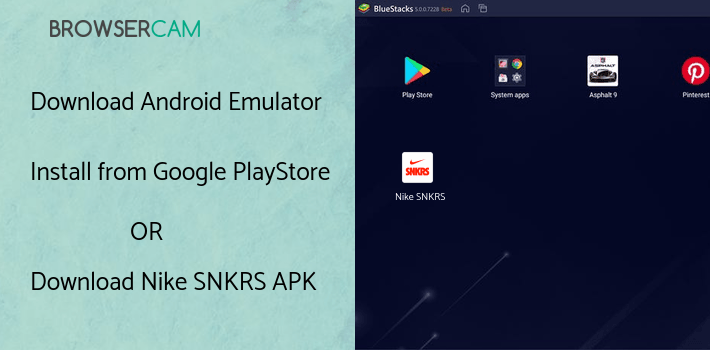
- Open the emulator software from the start menu or desktop shortcut on your PC.
- You will be asked to login into your Google account to be able to install apps from Google Play.
- Once you are logged in, you will be able to search for Nike SNKRS, and clicking on the ‘Install’ button should install the app inside the emulator.
- In case Nike SNKRS is not found in Google Play, you can download Nike SNKRS APK file from this page, and double-clicking on the APK should open the emulator to install the app automatically.
- You will see the Nike SNKRS icon inside the emulator, double-clicking on it should run Nike SNKRS on PC or MAC with a big screen.
Follow the above steps regardless of which emulator you have installed.
BY BROWSERCAM UPDATED June 10, 2024

