
MyMTN for PC
KEY FACTS
- MyMTN is a smartphone app that allows MTN customers to manage their accounts and access services like checking balances, buying airtime, and internet data.
- The app includes features for purchasing airtime and data bundles, tracking transaction history, and making bill payments for postpaid accounts directly within the app.
- Users can also avail themselves of exclusive offers and promotions through the MyMTN app based on their usage patterns.
- MyMTN provides updates on network coverage and bandwidth consumption and includes a direct link to customer care.
- The app is available for Android devices and can be run on a PC or MAC using an Android emulator like Bluestacks, Andy OS, or Nox.

About MyMTN For PC
Free download MyMTN for PC Windows or MAC from BrowserCam. MTN published MyMTN for Android operating system(os) mobile devices. However, if you ever wanted to run MyMTN on Windows PC or MAC you can do so using an Android emulator. At the end of this article, you will find our how-to steps which you can follow to install and run MyMTN on PC or MAC.
MyMTN is a smartphone application that enables customers to monitor their accounts and enjoy numerous MTN services. MTN users can access the app to complete a wide range of tasks swiftly and efficiently, such as verifying their account balance, purchasing airtime and internet data, and other essential features that will be helpful for MTN services. However, the MyMTN also comes with various other features to enhance the customer experience, like all the updates on network coverage and bandwidth consumption, as well as the opportunity to reach out to customer care straight from the app.
Features
Let’s check out and see how MyMTN users can get benefits from MyMTN mobile app:
Airtime and Internet data Purchase
Users of MyMTN can easily purchase airtime and Internet data bundles from inside the MyMTN mobile app, providing the best and most secure alternative to operate their accounts. Get everything directly from the MyMTN app and access it anytime.
Transaction history
Tracking all the transactions done by MTN users is very easy within the MyMTN mobile app. Users of the MTN can stay updated and maintain track of their account activity along with their usage too. Keep track of all transaction history in one place.
Bill Payment
Are you an MTN user and want to pay the postpaid bill? No problem; with the help of the MTN mobile app, it is very easy for users to pay their postpaid bill in just one click. No need to visit the physical centers to pay the bills; everything can be done directly from the MTN app.
Offers and Promotions
Get exclusive discounts on your data bundle or postpaid bills inside the MTN app. Users of the MTN app can take advantage of huge discounts and get all the best deals based on the usage of a particular user.
Conclusion
When it comes to the MTN app, it seems the best tool to manage and monitor your MTN account. The app’s user-friendly design enables customers to check the balances, usage, real-time information, and much more within the MTN mobile app. A valuable tool for MTN users that provides a quick and easy method to manage accounts and services in one place. Must-have app for MTN users; get it on the Play Store today.
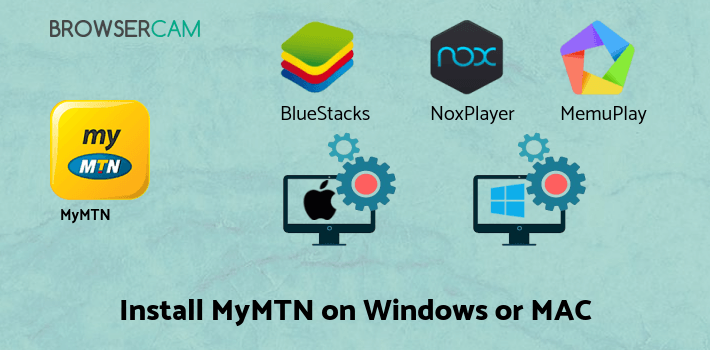
Let's find out the prerequisites to install MyMTN on Windows PC or MAC without much delay.
Select an Android emulator: There are many free and paid Android emulators available for PC and MAC, few of the popular ones are Bluestacks, Andy OS, Nox, MeMu and there are more you can find from Google.
Compatibility: Before downloading them take a look at the minimum system requirements to install the emulator on your PC.
For example, BlueStacks requires OS: Windows 10, Windows 8.1, Windows 8, Windows 7, Windows Vista SP2, Windows XP SP3 (32-bit only), Mac OS Sierra(10.12), High Sierra (10.13) and Mojave(10.14), 2-4GB of RAM, 4GB of disk space for storing Android apps/games, updated graphics drivers.
Finally, download and install the emulator which will work well with your PC's hardware/software.
How to Download and Install MyMTN for PC or MAC:
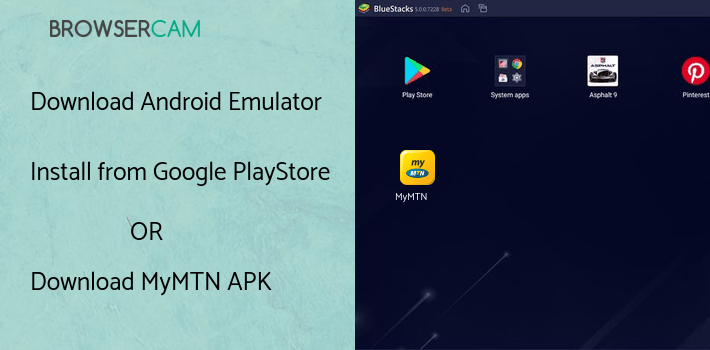
- Open the emulator software from the start menu or desktop shortcut on your PC.
- You will be asked to login into your Google account to be able to install apps from Google Play.
- Once you are logged in, you will be able to search for MyMTN, and clicking on the ‘Install’ button should install the app inside the emulator.
- In case MyMTN is not found in Google Play, you can download MyMTN APK file from this page, and double-clicking on the APK should open the emulator to install the app automatically.
- You will see the MyMTN icon inside the emulator, double-clicking on it should run MyMTN on PC or MAC with a big screen.
Follow the above steps regardless of which emulator you have installed.
BY BROWSERCAM UPDATED July 24, 2024

