
My Talking Angela for PC
KEY FACTS
- My Talking Angela is a virtual pet game where players adopt and care for a kitten named Angela, guiding her from kittenhood to being a full-grown cat.
- The game involves various activities such as feeding, dressing, playing mini-games, and putting Angela to sleep to keep her happy and entertained.
- It targets a younger audience, especially girls, and involves customizing Angela's appearance with makeup, clothes, and other accessories.
- Players can collect stickers and earn new items for Angela's wardrobe as they progress through the game.
- The game is available for both Android and iOS platforms and can also be installed on PC using an emulator like BlueStacks.
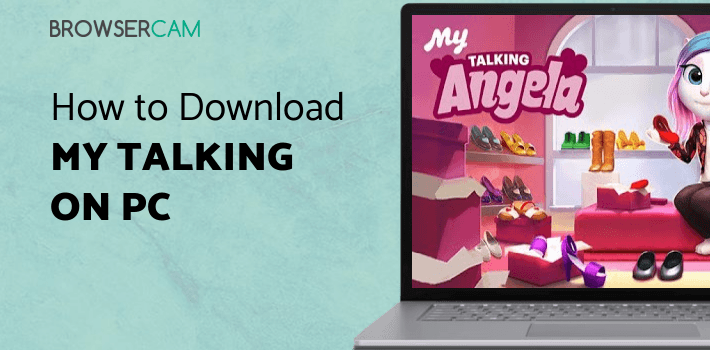
About My Talking Angela For PC
BrowserCam presents My Talking Angela for PC (laptop) download for free. Outfit7 introduced My Talking Angela app for Android and iOS, but you could also install My Talking Angela on PC or computer. Ever wondered how you can download My Talking Angela PC? Don’t worry, we have broken it down for everyone into very simple steps.
My Talking Angela is a fun game where you take care of your virtual pet cat named Angela. She will repeat your words and also add a funny cat accent to it, making it sound funny. Angela comes to you as a kitten, who you have to adopt and make her a part of your daily life. Right from brushing her teeth, petting her, feeding her till deciding her outfits, everything is your responsibility to keep your kitten happy.
You apply makeup, dress her up and play mini games within to keep her and yourself entertained. This game is similar to other Outfit7 games like My Talking Tom and My Talking Tom & Ben News apps but specifically targeted at girls.
In this game, you take control of your virtual pet by attending to its requests and demands. The visuals and animations are very appealing. Most of the times, you are feeding Angela, putting her to sleep, playing mini-games with her and completing similar tasks to progress in the game. Slowly, you can see that the cute kitten grows day by day into a big kitty. Most of the actions are monotonous, and lack originality since the concept is almost similar to other apps. You collect stickers as you level up and buy new items for Angela's wardrobe such as dresses and accessories.
My Talking Angela is mostly targeted at kids. The game is engaging at first but quickly becomes boring, even for the young players. It's more of the same thing from Outfit7, which is fine since they want a customized game for each age group, and at the same time add a little variety. If you haven't tried the other talking games yet, My Talking Angela might keep yourself busy for a few days, but in all probabilities, you would lose interest in her and abandon her altogether.
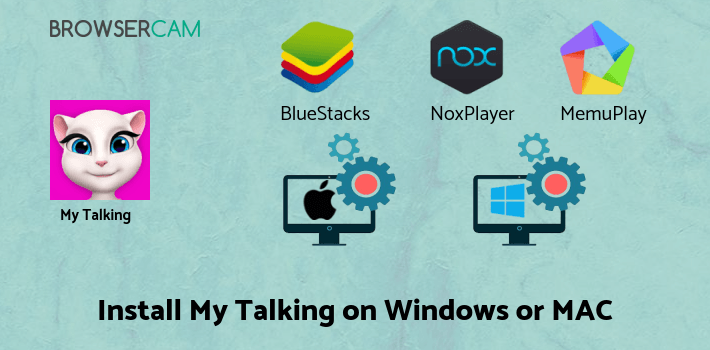
How to Install My Talking Angela for PC or MAC:
1. Begin with downloading BlueStacks emulator for your PC.
2. Begin installing BlueStacks App player by opening up the installer when the installer is downloaded.
3. Go ahead with all the easy-to-follow installation steps just by clicking "Next" for a couple times.
4. On the very last step select the "Install" option to start off the installation process and then click "Finish".
5. Begin BlueStacks App Player from your Windows or MAC start menu or maybe from the desktop shortcut.
6. As this is the first time you installed BlueStacks App Player you will need to link your Google account with the emulator.
7. Eventually, you should be able to see Google Play Store where you can search for My Talking Angela app using the search bar and then install My Talking Angela for PC or Computer.
You could potentially install My Talking Angela for PC by using the apk file if you don’t find the app on the Play Store, by just clicking on the apk file. BlueStacks app will install the app. If want to go with Andy to install My Talking Angela for Mac, you can still stick to the same method as listed above.
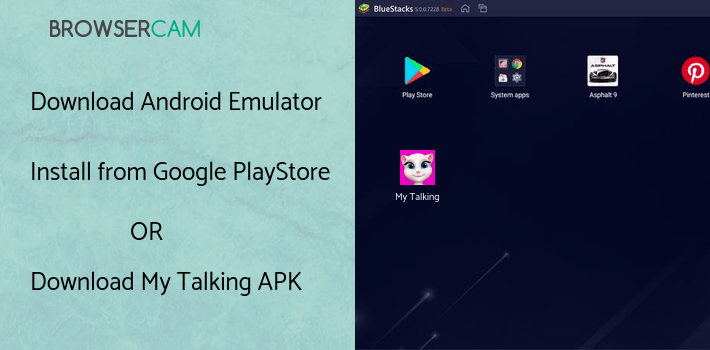
BY BROWSERCAM UPDATED March 25, 2025











