
My Church Center for PC
KEY FACTS
- "My Church Center" is an application developed by Planning Center, compatible with Android OS, which centralizes church-related records, donations, group interactions, and event registrations.
- The app enables users to watch live streams of sermons and previously recorded videos, facilitating virtual attendance and participation in church services.
- Secure donations to the church can be made directly through the app using credit and debit cards.
- It includes a Church Directory where users can access and share contact information of other church members, and a calendar of events to help plan and register for upcoming church activities.
- The app supports group signups and messaging, enhancing community engagement and providing new members, especially those new to the area, with an easy way to connect with other church members.

About My Church Center For PC
Free download My Church Center for PC Windows or MAC from BrowserCam. Planning Center published My Church Center for Android operating system(os) mobile devices. However, if you ever wanted to run My Church Center on Windows PC or MAC you can do so using an Android emulator. At the end of this article, you will find our how-to steps which you can follow to install and run My Church Center on PC or MAC.
This is an interactive application meant to keep your records all in one place. It is the quickest way to get your information regarding your church, donate to your church, browse through and join family and community church groups, and register yourself and your family for events. The online group features help you connect and grow strong relationships with others.
Livestreams, Secure Donations
Users can even watch online live streams of sermons from their homes when not possible to head to the church and not miss out on the church’s service. They can also watch previously recorded videos. Donating to the church and the community is now easier than ever! You can easily donate through my church center app with your credit and debit card.
Church Directory and Calendar of events
The information of all members of the church is stored in a central database which can accessible by others. Users can find other church member’s contact and even share their own to connect with them. The application is updated from time to time with the events of the church being put up in the calendar. You can refer to this to plan out your daily and weekly schedules. And you can remotely signup for the events through the calendar too.
Group Signups and Group Messaging
You can easily connect to other families and members of the church through this. You can learn all the necessary details about individual groups when taking part in a member class. The group signup feature could be really helpful for you and your family if you happen to be new in town or the locality. Through the group messaging feature you can stay connected to one another throughout the week and you get a central platform to interact and share with each other. This really helps build a good community.
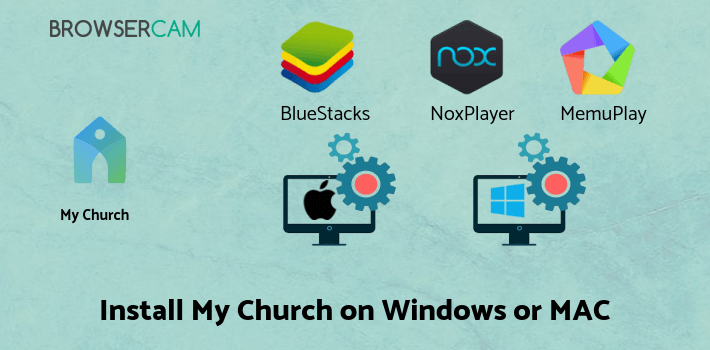
Let's find out the prerequisites to install My Church Center on Windows PC or MAC without much delay.
Select an Android emulator: There are many free and paid Android emulators available for PC and MAC, few of the popular ones are Bluestacks, Andy OS, Nox, MeMu and there are more you can find from Google.
Compatibility: Before downloading them take a look at the minimum system requirements to install the emulator on your PC.
For example, BlueStacks requires OS: Windows 10, Windows 8.1, Windows 8, Windows 7, Windows Vista SP2, Windows XP SP3 (32-bit only), Mac OS Sierra(10.12), High Sierra (10.13) and Mojave(10.14), 2-4GB of RAM, 4GB of disk space for storing Android apps/games, updated graphics drivers.
Finally, download and install the emulator which will work well with your PC's hardware/software.
How to Download and Install My Church Center for PC or MAC:

- Open the emulator software from the start menu or desktop shortcut on your PC.
- You will be asked to login into your Google account to be able to install apps from Google Play.
- Once you are logged in, you will be able to search for My Church Center, and clicking on the ‘Install’ button should install the app inside the emulator.
- In case My Church Center is not found in Google Play, you can download My Church Center APK file from this page, and double-clicking on the APK should open the emulator to install the app automatically.
- You will see the My Church Center icon inside the emulator, double-clicking on it should run My Church Center on PC or MAC with a big screen.
Follow the above steps regardless of which emulator you have installed.
BY BROWSERCAM UPDATED July 13, 2024



