
MoboPlayer for PC
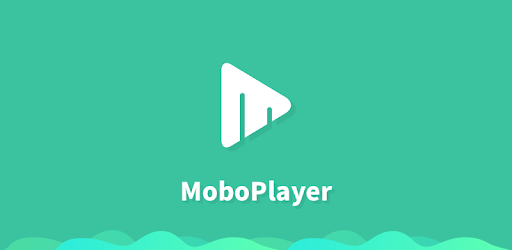
About MoboPlayer For PC
Free download MoboPlayer for PC Windows or MAC from BrowserCam. euphmia published MoboPlayer for Android operating system(os) mobile devices. However if you ever wanted to run MoboPlayer on Windows PC or MAC you can do so using Android emulator. At the end of this article you will find our how-to steps which you can follow to install and run MoboPlayer on PC or MAC.
Have you ever tried to watch a video, but your phone simply wouldn’t play it? Maybe, you tried watching a video but had to go through an excruciating amount of work to convert files just so that you can watch them from your phone. When you need a video player for your smartphone, then you can rely on MoboPlayer.
Play All Videos!
Moboplayer is the best player that lets you experience the best playback for all kinds of videos and it gives you high quality videos. It lets you stream videos through HTTP and even RTSP protocols. It also lets you play all kinds of video formats so that you don’t have to convert any video to play it. The app also lets you easily turn on the subtitles or even add SRT files individually to your videos.
Media Library with Tons of Videos!
The media library is a dream come true for those who have tons of videos. You can now sort all those videos on the basis of duration, size, date added or even date modified. You can also have multi-subtitles for your videos and also run multiple audio streams. Media library is also a great feature that lets you view video thumbnails so that you don’t have to keep remembering names to play the right video.
MoboPlayer is a small and concise app that gets the job done for you. You can also edit files batch wise so that you don’t have to keep doing them one by one. MoboPlayer also has a developed interface that lets you control all aspects of the video while you're watching it. .From brightness, volume, speed, and so much more. It’s all there on the screen and it doesn’t clutter your screen either. You can also build your own GIFs and short videos in the app.
Get Subtitles at Your Fingertips!
The app also lets you search for subtitles for any movie, or video within the app. This saves you the time from downloading it on your browser and then adding it. If you’re watching a video in between and you’d want to chat with someone or you’d want to search for something on the web, you can do just that. You can easily use the floating windows option to let your video float on your screen while you do whatever you want. Download MoboPlayer today and have a great viewing experience.
Let's find out the prerequisites to install MoboPlayer on Windows PC or MAC without much delay.
Select an Android emulator: There are many free and paid Android emulators available for PC and MAC, few of the popular ones are Bluestacks, Andy OS, Nox, MeMu and there are more you can find from Google.
Compatibility: Before downloading them take a look at the minimum system requirements to install the emulator on your PC.
For example, BlueStacks requires OS: Windows 10, Windows 8.1, Windows 8, Windows 7, Windows Vista SP2, Windows XP SP3 (32-bit only), Mac OS Sierra(10.12), High Sierra (10.13) and Mojave(10.14), 2-4GB of RAM, 4GB of disk space for storing Android apps/games, updated graphics drivers.
Finally, download and install the emulator which will work well with your PC's hardware/software.
How to Download and Install MoboPlayer for PC or MAC:
- Open the emulator software from the start menu or desktop shortcut in your PC.
- You will be asked to login into Google account to be able to install apps from Google Play.
- Once you are logged in, you will be able to search for MoboPlayer and clicking on the ‘Install’ button should install the app inside the emulator.
- In case MoboPlayer is not found in Google Play, you can download MoboPlayer APK file and double clicking on the APK should open the emulator to install the app automatically.
- You will see the MoboPlayer icon inside the emulator, double clicking on it should run MoboPlayer on PC or MAC with a big screen.
Follow above steps regardless of which emulator you have installed.
BY BROWSERCAM UPDATED August 14, 2020





