
MobilePatrol Public Safety App for PC
KEY FACTS
- The MobilePatrol Public Safety App is designed to provide real-time safety warnings and information about public safety issues, including crime, weather, and traffic alerts.
- It offers features such as crime mapping, which displays local crime occurrences on a map, and a tracking tool for registered sex offenders in the user's area.
- The app includes an inmate search tool, enabling users to look up information about inmates in local jails or prisons.
- It provides emergency alerts from local law enforcement agencies, which include weather alerts, missing person alerts, and other urgent messages.
- The app has a user-friendly interface, featuring a home screen that shows a map of the user’s vicinity with icons representing reported incidents which users can interact with for more details.
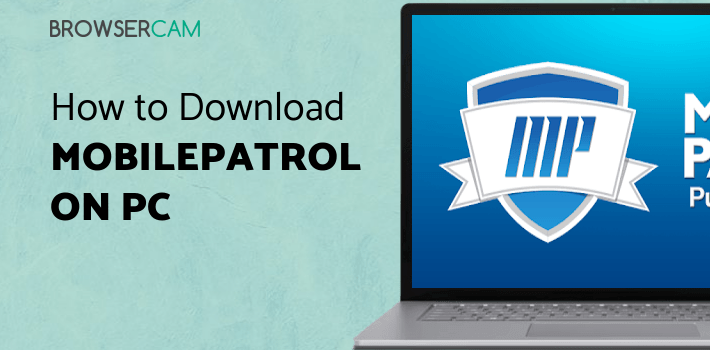
About MobilePatrol Public Safety App For PC
Free download MobilePatrol Public Safety App for PC Windows or MAC from BrowserCam. Appriss, Inc. published MobilePatrol Public Safety App for Android operating system(os) mobile devices. However, if you ever wanted to run MobilePatrol Public Safety App on Windows PC or MAC you can do so using an Android emulator. At the end of this article, you will find our how-to steps which you can follow to install and run MobilePatrol Public Safety App on PC or MAC.
The MobilePatrol Public Safety app is a vital tool that provides real-time safety warnings and information. The app is free to download and accessible on iOS and Android platforms. MobilePatrol Public Safety app users may remain current on their region's crime, public safety issues, and emergency notifications. This post will examine the MobilePatrol Public Safety app's features, usability, and benefits.
Features:
Real-time safety notifications
The MobilePatrol Public Safety app sends users real-time safety alerts for their immediate surroundings. Users may set up alerts to get information for specific categories of situations, such as crime, weather, and traffic.
Crime mapping
The app displays local crime occurrences on a map, allowing users to examine the location and details of recorded crimes in their region.
Tracking sex offenders
The app features a function that allows users to examine information about registered sex offenders in their region.
Inmate search
The app also has an inmate search tool that allows users to look up information about inmates in their local jail or prison.
Emergency alerts
The app offers users local law enforcement agency emergency alerts such as weather alerts, missing person alerts, and other emergency messages.
UI
The app has a straightforward and user-friendly layout allowing users to access the required functions and information rapidly. The app's home screen shows a map of the user's immediate surroundings, with symbols showing the reported occurrences’ locations. Users may touch on the characters to get additional information about each event, such as the type of incident, the date and time, and the location. The app's navigation bar lets you quickly access tools like crime mapping, sex offender monitoring, inmate search, and emergency notifications. Users may additionally configure their notifications and alerts to get information and alerts for certain sorts of situations.
Summary
The MobilePatrol Public Safety app is a valuable tool for anybody who wishes to remain current on public safety occurrences in their community. The app includes real-time crime, weather, traffic, and other safety warnings and features like crime mapping, sex offender monitoring, and inmate search. The app's user-friendly layout allows users to easily explore and change their settings to obtain the required information. The MobilePatrol Public Safety app may help you keep aware and prepared for potential safety events in your neighborhood, whether you are a concerned citizen, a law enforcement officer, or a parent.
Let's find out the prerequisites to install MobilePatrol Public Safety App on Windows PC or MAC without much delay.
Select an Android emulator: There are many free and paid Android emulators available for PC and MAC, few of the popular ones are Bluestacks, Andy OS, Nox, MeMu and there are more you can find from Google.
Compatibility: Before downloading them take a look at the minimum system requirements to install the emulator on your PC.
For example, BlueStacks requires OS: Windows 10, Windows 8.1, Windows 8, Windows 7, Windows Vista SP2, Windows XP SP3 (32-bit only), Mac OS Sierra(10.12), High Sierra (10.13) and Mojave(10.14), 2-4GB of RAM, 4GB of disk space for storing Android apps/games, updated graphics drivers.
Finally, download and install the emulator which will work well with your PC's hardware/software.
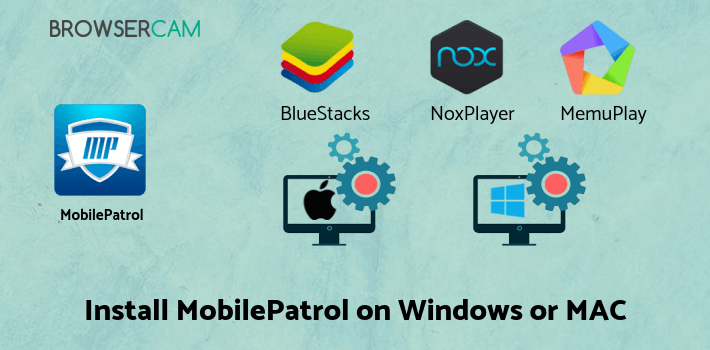
How to Download and Install MobilePatrol Public Safety App for PC or MAC:
- Open the emulator software from the start menu or desktop shortcut on your PC.
- You will be asked to login into your Google account to be able to install apps from Google Play.
- Once you are logged in, you will be able to search for MobilePatrol Public Safety App, and clicking on the ‘Install’ button should install the app inside the emulator.
- In case MobilePatrol Public Safety App is not found in Google Play, you can download MobilePatrol Public Safety App APK file from this page, and double-clicking on the APK should open the emulator to install the app automatically.
- You will see the MobilePatrol Public Safety App icon inside the emulator, double-clicking on it should run MobilePatrol Public Safety App on PC or MAC with a big screen.
Follow the above steps regardless of which emulator you have installed.
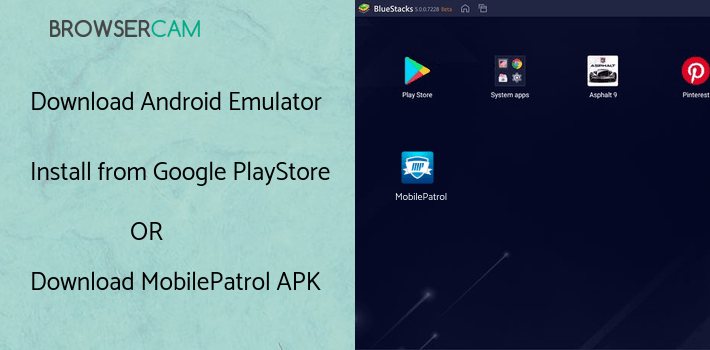
BY BROWSERCAM UPDATED February 2, 2025

