
MISTPLAY for PC
KEY FACTS
- MISTPLAY is available for Android devices but can also be run on Windows PC or MAC using an Android emulator.
- The app allows users to play various types of games including puzzle games and action games, and earn rewards in the form of points.
- Points earned through gameplay can be redeemed for gift cards, in-game currency, and other prizes.
- MISTPLAY features a referral program where users can earn additional rewards by inviting friends to join the app.
- Social features are integrated, allowing users to connect with other players and share their gaming progress on social media platforms.

About MISTPLAY For PC
Free download MISTPLAY for PC Windows or MAC from BrowserCam. MISTPLAY published MISTPLAY for Android operating system(os) mobile devices. However, if you ever wanted to run MISTPLAY on Windows PC or MAC you can do so using an Android emulator. At the end of this article, you will find our how-to steps which you can follow to install and run MISTPLAY on PC or MAC.
It’s time to play game on our mobile device and also you can earn rewards as much as you can download the MISTPLAY game today. With the MISTPLAT app, users can play various games, including Puzzle games, action games, and others. Users will earn reward points by playing games. Users can easily redeem all the reward points into gift cards, in-game currency, and other prizes. If you also want additional rewards, MISTPLAY offers a referral program to earn more. Everyone can easily enjoy the MISTPLAY game on their mobile device for free and enjoy it today.
Features
Let's check some interesting features of MISTPLAY and see how you can earn rewards by playing games:
Different types of games
A joy box of fun-loving games is here with the MISTPLAY app, where you will get the easy option to select from a wide range of games to play and earn points while playing the games. You will get the games like Candy Crush, Clash of Clans, and other well-known games you can select according to your interest.
Earn High Rewards
Select the games inside the MISTPLAY app which you love more and earn rewards. Play games, earn more, and redeem the points; this is the ultimate goal of the MISTPLAY mobile app. The rewards come with gift cards, in-game currency, and other prizes.
Referral program
By using the Referral program of the MISTPLAY app, users can get the chance to earn bonuses. Yes, this will be an additional reward where you have to invite your friend to join the MISTPLAY app and earn bonuses.
Social Features
Make your presence on Social Media by sharing your game progress inside the MISTPLAY mobile app. Using the Social feature of the MISTPLAY app, users can connect with other players and engage with each other during the gameplay.
Conclusion
MISTPLAY App offers an innovative way to play games and earn more rewards here. The app's user-friendly interface makes it very easy for the users to choose the game according to their needs and play the games directly with the MISTPLAY app. MISTPLAY offers a fun and engaging way for users to play the games directly on their mobile devices. Enjoy the challenging game with MISTPLAY and earn rewards and points today.
Let's find out the prerequisites to install MISTPLAY on Windows PC or MAC without much delay.
Select an Android emulator: There are many free and paid Android emulators available for PC and MAC, few of the popular ones are Bluestacks, Andy OS, Nox, MeMu and there are more you can find from Google.
Compatibility: Before downloading them take a look at the minimum system requirements to install the emulator on your PC.
For example, BlueStacks requires OS: Windows 10, Windows 8.1, Windows 8, Windows 7, Windows Vista SP2, Windows XP SP3 (32-bit only), Mac OS Sierra(10.12), High Sierra (10.13) and Mojave(10.14), 2-4GB of RAM, 4GB of disk space for storing Android apps/games, updated graphics drivers.
Finally, download and install the emulator which will work well with your PC's hardware/software.
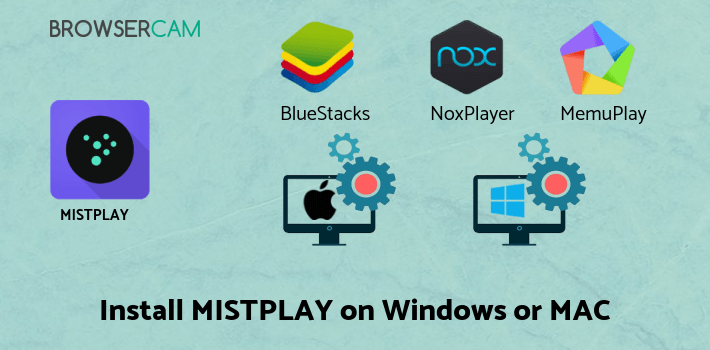
How to Download and Install MISTPLAY for PC or MAC:
- Open the emulator software from the start menu or desktop shortcut on your PC.
- You will be asked to login into your Google account to be able to install apps from Google Play.
- Once you are logged in, you will be able to search for MISTPLAY, and clicking on the ‘Install’ button should install the app inside the emulator.
- In case MISTPLAY is not found in Google Play, you can download MISTPLAY APK file from this page, and double-clicking on the APK should open the emulator to install the app automatically.
- You will see the MISTPLAY icon inside the emulator, double-clicking on it should run MISTPLAY on PC or MAC with a big screen.
Follow the above steps regardless of which emulator you have installed.

BY BROWSERCAM UPDATED August 4, 2024











