
Mini Block Craft for PC
KEY FACTS
- Mini Block Craft is a free simulation game where players can create and explore a world made of blocks.
- The game features two modes: Survival, where players must build shelters and fend off monsters; and Creative, which allows for unrestricted artistic building.
- Pre-set worlds are available in the game, making it easier for new players or those who prefer not to start from scratch.
- Characters and animals in the game have realistic designs despite the pixelated style.
- Mini Block Craft is designed for Android but can be run on PC or MAC using an Android emulator.

About Mini Block Craft For PC
Free download Mini Block Craft for PC Windows or MAC from BrowserCam. Build Block Studio published Mini Block Craft for Android operating system(os) mobile devices. However, if you ever wanted to run Mini Block Craft on Windows PC or MAC you can do so using an Android emulator. At the end of this article, you will find our how-to steps which you can follow to install and run Mini Block Craft on PC or MAC.
If the world of pixels intrigues you, and you feel an inkling of creating something then this game is made for you. Mini Block Craft is a simulation game where you can enjoy and create a world made of blocks. This pixelated world is a combination of creativity and adventure. It is a chance to build a digital world with infinite possibilities, that too for free. This game is also not associated or linked to Majong in any way.
Gameplay
Playing this game is very easy. This is a sandbox block world so to survive you must create different structures, be it a small house or a fort, for protection. Since it is an open world there is no restriction on what type of shape you want to build in. All you need to do is turn pixel blocks into building supplies and get creative. You can even explore this beautiful world and accumulate resources.
Modes
There are two modes in Mini Block Craft, Survival and Creative. Both of them have different objectives. In Creative mode, you can use the blocks and items you have accumulated for making whatever you want. In Survival mode, you have to survive the terrain by creating a shelter and fighting off monsters and zombies. So, the Creative mode lets you explore your artistic side, whereas the Survival mode challenges you to an action-packed journey.
Pre-set worlds
One of the best features of the game is the pre-set worlds available for the players. If you are new to the game or are just feeling too lethargic to start creating a world from scratch, then this feature makes it easy for you to play. New players can learn how to build a decent world by following the representations presented in the game and experimenting. This pre-set is available in both modes.
Character Options
The characters as well as the animals present in this world look realistic despite the pixelated nature of the game. There are not only multiple types of animals and monsters present, but there are different types of characters for the players to choose from. These character varieties are in both male and female options. So, what are you waiting for? Start crafting your world right away!
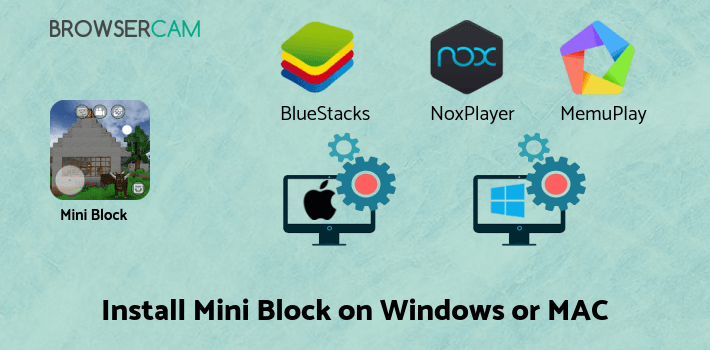
Let's find out the prerequisites to install Mini Block Craft on Windows PC or MAC without much delay.
Select an Android emulator: There are many free and paid Android emulators available for PC and MAC, few of the popular ones are Bluestacks, Andy OS, Nox, MeMu and there are more you can find from Google.
Compatibility: Before downloading them take a look at the minimum system requirements to install the emulator on your PC.
For example, BlueStacks requires OS: Windows 10, Windows 8.1, Windows 8, Windows 7, Windows Vista SP2, Windows XP SP3 (32-bit only), Mac OS Sierra(10.12), High Sierra (10.13) and Mojave(10.14), 2-4GB of RAM, 4GB of disk space for storing Android apps/games, updated graphics drivers.
Finally, download and install the emulator which will work well with your PC's hardware/software.
How to Download and Install Mini Block Craft for PC or MAC:

- Open the emulator software from the start menu or desktop shortcut on your PC.
- You will be asked to login into your Google account to be able to install apps from Google Play.
- Once you are logged in, you will be able to search for Mini Block Craft, and clicking on the ‘Install’ button should install the app inside the emulator.
- In case Mini Block Craft is not found in Google Play, you can download Mini Block Craft APK file from this page, and double-clicking on the APK should open the emulator to install the app automatically.
- You will see the Mini Block Craft icon inside the emulator, double-clicking on it should run Mini Block Craft on PC or MAC with a big screen.
Follow the above steps regardless of which emulator you have installed.
BY BROWSERCAM UPDATED July 4, 2024






