
Me@Walmart for PC
KEY FACTS
- Me@Walmart is an app developed by Walmart, primarily for internal use by its employees, to manage work-related tasks and communications.
- The app features a scheduling system where employees can monitor shifts, request time off, swap shifts, or pick up open shifts easily.
- It includes an AI assistant named Ask Sam, which helps users find information quickly by answering queries related to metrics and products.
- Me@Walmart uses a 2-step verification process for associates to access its internal features.
- The app also incorporates a team management and alert system, which notifies employees about their colleagues' time off and includes an in-app walkie-talkie for easy communication.

About Me@Walmart For PC
Free download Me@Walmart for PC Windows or MAC from BrowserCam. Walmart published Me@Walmart for Android operating system(os) mobile devices. However, if you ever wanted to run Me@Walmart on Windows PC or MAC you can do so using an Android emulator. At the end of this article, you will find our how-to steps which you can follow to install and run Me@Walmart on PC or MAC.
Me@Walmart is an application made by the largest departmental store in the western world. As we all are aware that Walmart serves millions of customers, and around 2.2 million employees are part of the team that works day and night to make this venture into one of the leading brands. The application was constructed based on the feedback collected from employees of Walmart. It provides a platform for anyone to learn about Walmart internally and what to expect when deciding to work there. It also lets them apply for jobs when there is an opening. For any associate to gain access to the internal features offered by the application, they shall go through the 2-step verification process.
Scheduling Shifts and Remotely Applying for Extra Required Hours
There is no better place to turn if the users want to effectively organize their work calendar. They may simply monitor their forthcoming shifts and even swap or take over open shifts using our scheduling system. They may examine their weekly or monthly calendar with just a few clicks and submit any requests or modifications that are required. User can quickly submit a request through the system if they require time off for a trip or appointment, and they’ll get a confirmation after it's been granted. But there's more! Our scheduling system makes it simple to organize your professional and personal lives by allowing you to take up open shifts or swap hours with a coworker.
Integrated AI Assistant is Always Up to Assist You
Let me introduce you to Ask Sam, your go-to search and voice assistant for all things metric and product related. The user won't ever have to waste time sifting through several pages of material to discover the solution to their query with Ask Sam. The best thing is that Ask Sam becomes more intelligent the more questions anyone asks! The assistant learns from the queries as the users converse with it and get better at giving them the information they require.
Team Management and Alert System
The users can check out in the application that fellow employees are connected to the in-app walkie-talkie. By doing this, they can stay in constant touch with their colleagues. In case there is any time off scheduled by any employee, the users will receive a notification that they can act on it if it suits them.
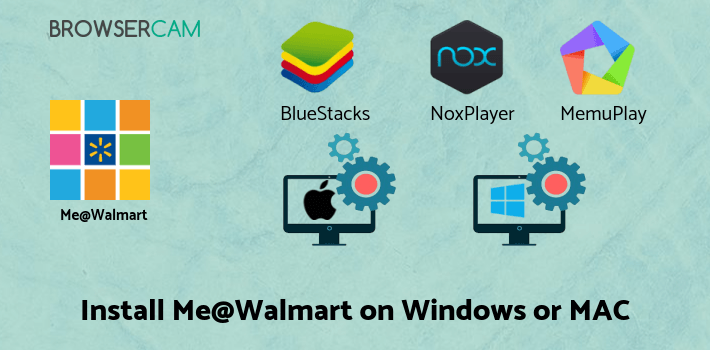
Let's find out the prerequisites to install Me@Walmart on Windows PC or MAC without much delay.
Select an Android emulator: There are many free and paid Android emulators available for PC and MAC, few of the popular ones are Bluestacks, Andy OS, Nox, MeMu and there are more you can find from Google.
Compatibility: Before downloading them take a look at the minimum system requirements to install the emulator on your PC.
For example, BlueStacks requires OS: Windows 10, Windows 8.1, Windows 8, Windows 7, Windows Vista SP2, Windows XP SP3 (32-bit only), Mac OS Sierra(10.12), High Sierra (10.13) and Mojave(10.14), 2-4GB of RAM, 4GB of disk space for storing Android apps/games, updated graphics drivers.
Finally, download and install the emulator which will work well with your PC's hardware/software.
How to Download and Install Me@Walmart for PC or MAC:
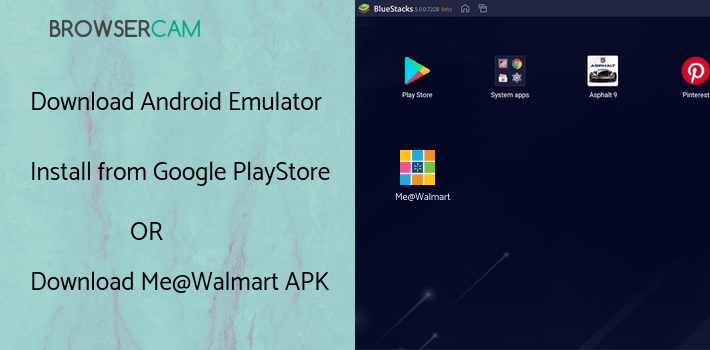
- Open the emulator software from the start menu or desktop shortcut on your PC.
- You will be asked to login into your Google account to be able to install apps from Google Play.
- Once you are logged in, you will be able to search for Me@Walmart, and clicking on the ‘Install’ button should install the app inside the emulator.
- In case Me@Walmart is not found in Google Play, you can download Me@Walmart APK file from this page, and double-clicking on the APK should open the emulator to install the app automatically.
- You will see the Me@Walmart icon inside the emulator, double-clicking on it should run Me@Walmart on PC or MAC with a big screen.
Follow the above steps regardless of which emulator you have installed.
BY BROWSERCAM UPDATED July 24, 2024


