
LokiCraft for PC
KEY FACTS
- LokiCraft is a block-building and survival arcade game where players can choose between two gameplay paths.
- The game offers two modes: Survival mode, focusing on resource gathering and self-sustenance, and Creative mode, which emphasizes building structures.
- LokiCraft allows exploration of a virtual block-based world, offering the possibility to discover new lands and resources.
- The game integrates a combat system where players must build shelters and defend against monsters to earn rewards.
- LokiCraft can be installed on PC or MAC using an Android emulator, allowing free gameplay with options for building, exploration, and combat.

About LokiCraft For PC
Free download LokiCraft for PC Windows or MAC from BrowserCam. akseno2 published LokiCraft for Android operating system(os) mobile devices. However, if you ever wanted to run LokiCraft on Windows PC or MAC you can do so using an Android emulator. At the end of this article, you will find our how-to steps which you can follow to install and run LokiCraft on PC or MAC.
LokiCraft is an unusual arcade game that doubles as both a block-building game as well as a survival game. You get to choose which path you want to go on. The limits to this game are endless; if you desire it you can create it. To play the game you don’t require any specific skills except your imagination. You will be able to sort everything out as you go forward in the game.
Gameplay
It is rather simple to play. The player is given over 100 blocks and other tools. To survive the world of LokiCraft they have to build refuges and fight opponents. Though this whimsical land has friendly peace-loving animals it also has several dangerous monsters that are ready to attack. Building houses help you get shelter and defeat these monsters to get rewards. The more rewards you get the more resources you can accumulate.
Two Modes
The game can be played in two different modes, one is the Survival mode and the other is the Creative mode. In Survival mode, you transform into a Ruthless hunter who will do anything to survive. For surviving, you must regulate your hunger, scavenge, grow crops, and hunt mobs for meat, so that you can eat on time. The Creative mode on the other hand requires you to build different structures to subsist. Build anything from, farms, castles to cities.
Go on Expeditions!
LokiCraft lets you explore the beautiful world of blocks as much as you want. You can travel across the virtual domain and discover new lands, the possibilities are nearly infinite. You can swim across the seas and go to distant lands. This journey would not be futile; you get to discover more resources and rewards as you keep finding new places. This voyage will not be a safe one; however, it is going to be action-packed.
Why choose LokiCraft?
Choosing LokiCraft is an easy task. It offers so much to the player that why would one want to go elsewhere. Not only can you create a building in this block game, but you can also play Survival mode, where you fight against creatures that try to hunt you at night. You get to explore, collect resources and create tools, blocks, and weapons. Plus, you get all these features completely free! What more would you need?
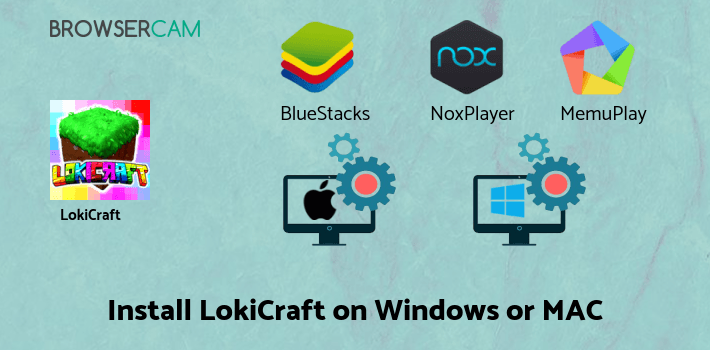
Let's find out the prerequisites to install LokiCraft on Windows PC or MAC without much delay.
Select an Android emulator: There are many free and paid Android emulators available for PC and MAC, few of the popular ones are Bluestacks, Andy OS, Nox, MeMu and there are more you can find from Google.
Compatibility: Before downloading them take a look at the minimum system requirements to install the emulator on your PC.
For example, BlueStacks requires OS: Windows 10, Windows 8.1, Windows 8, Windows 7, Windows Vista SP2, Windows XP SP3 (32-bit only), Mac OS Sierra(10.12), High Sierra (10.13) and Mojave(10.14), 2-4GB of RAM, 4GB of disk space for storing Android apps/games, updated graphics drivers.
Finally, download and install the emulator which will work well with your PC's hardware/software.
How to Download and Install LokiCraft for PC or MAC:

- Open the emulator software from the start menu or desktop shortcut on your PC.
- You will be asked to login into your Google account to be able to install apps from Google Play.
- Once you are logged in, you will be able to search for LokiCraft, and clicking on the ‘Install’ button should install the app inside the emulator.
- In case LokiCraft is not found in Google Play, you can download LokiCraft APK file from this page, and double-clicking on the APK should open the emulator to install the app automatically.
- You will see the LokiCraft icon inside the emulator, double-clicking on it should run LokiCraft on PC or MAC with a big screen.
Follow the above steps regardless of which emulator you have installed.
BY BROWSERCAM UPDATED June 19, 2025










