
Lightleap by Lightricks for PC
KEY FACTS
- Lightleap by Lightricks is designed for easy and advanced photo editing, making professional-grade tools accessible without the need for high-end devices.
- The app includes a variety of filters and presets that users can customize or design themselves, along with features to blur specific parts of photos and add gradient colors.
- Lightleap's heal tool allows users to remove unwanted elements from photos seamlessly, and users can also change photo backgrounds with smart detection features.
- Users can adjust photo properties like graininess, sharpness, color saturation, and vignette effects to enhance photo quality.
- Lightleap supports importing and modifying high-end RAW photos, providing significant flexibility in photo editing.
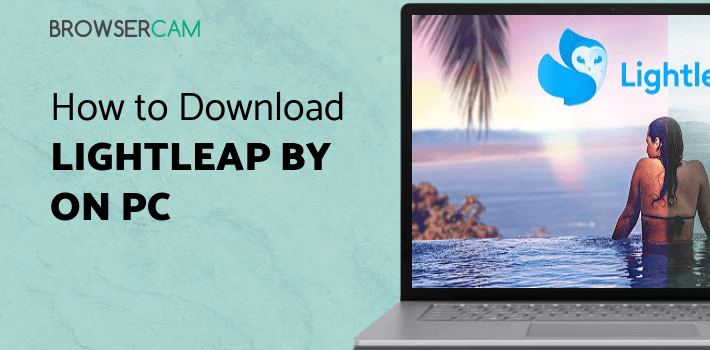
About Lightleap by Lightricks For PC
Free download Lightleap by Lightricks for PC Windows or MAC from BrowserCam. Lightricks Ltd. published Lightleap by Lightricks for Android operating system(os) mobile devices. However, if you ever wanted to run Lightleap by Lightricks on Windows PC or MAC you can do so using an Android emulator. At the end of this article, you will find our how-to steps which you can follow to install and run Lightleap by Lightricks on PC or MAC.
This is an intelligent and highly developed application brought by Lightricks Ltd. It has many top-level photo editing features embedded in it. The application works like magic to enhance the final look of the users’ photos. The application aims at saving the users their precious time in figuring out their way through professional software, which also requires high-end devices and charges a fortune. Lightleap edits the raw photos imported by the user and works on fixing everything that could be wrong or even on those final touchups, which makes a lot of difference ignored every time.
Filters
There are many available presets for applying filters on the application to change its overall vibe. The user can fine-tune the properties of existing filters and even craft their own filter to be used. They can blur out the photos, blur out specific parts or objects in the photos, and add gradient colors on top of the photo. The user can even add different themes they opt to try out, like warm, cool, black and white, faded, urban, etc.
Heal Tool and Backgrounds
Got something or someone photobombing? Then need not worry, as Lightleap healing tools will make it seem like that thing was non-existent before. Retouch the photo to smoothen out any background smudges. The backgrounds of the photos can be smartly changed from this application. Lightleap intelligently identifies the background behind the intended object or human being. The color of the sky can be changed. Users can select any color they find suitable for the picture with just a few taps.
Changing the Photo's Properties
The user can make minor and major adjustments to get the best results for their photos. They can add grainy filters up to the desired level, sharpen the photo's clarity, adjust the saturation of colors in the photos’, and add vignette effects at the sides. With Lightleap, the user becomes somewhat of a professional in that domain. The application supports high-end raw photos to be imported and modified.

Let's find out the prerequisites to install Lightleap by Lightricks on Windows PC or MAC without much delay.
Select an Android emulator: There are many free and paid Android emulators available for PC and MAC, few of the popular ones are Bluestacks, Andy OS, Nox, MeMu and there are more you can find from Google.
Compatibility: Before downloading them take a look at the minimum system requirements to install the emulator on your PC.
For example, BlueStacks requires OS: Windows 10, Windows 8.1, Windows 8, Windows 7, Windows Vista SP2, Windows XP SP3 (32-bit only), Mac OS Sierra(10.12), High Sierra (10.13) and Mojave(10.14), 2-4GB of RAM, 4GB of disk space for storing Android apps/games, updated graphics drivers.
Finally, download and install the emulator which will work well with your PC's hardware/software.
How to Download and Install Lightleap by Lightricks for PC or MAC:

- Open the emulator software from the start menu or desktop shortcut on your PC.
- You will be asked to login into your Google account to be able to install apps from Google Play.
- Once you are logged in, you will be able to search for Lightleap by Lightricks, and clicking on the ‘Install’ button should install the app inside the emulator.
- In case Lightleap by Lightricks is not found in Google Play, you can download Lightleap by Lightricks APK file from this page, and double-clicking on the APK should open the emulator to install the app automatically.
- You will see the Lightleap by Lightricks icon inside the emulator, double-clicking on it should run Lightleap by Lightricks on PC or MAC with a big screen.
Follow the above steps regardless of which emulator you have installed.
BY BROWSERCAM UPDATED July 14, 2024








