
Libby, by OverDrive for PC
KEY FACTS
- Libby, by OverDrive, allows users to explore a wide range of ebooks and audiobooks using a library card.
- The app is free to use and provides the option to transfer ebooks to Kindle devices.
- Libby supports the addition of multiple library cards, enhancing access to various libraries' collections.
- The interface is user-friendly with vibrant colors and simple navigation.
- Features include creating tags for future reads, tracking reading progress with updates, and accessing different library cards for broader title availability.

About Libby, by OverDrive For PC
Free download Libby, by OverDrive for PC Windows or MAC from BrowserCam. OverDrive, Inc. published Libby, by OverDrive for Android operating system(os) mobile devices. However, if you ever wanted to run Libby, by OverDrive on Windows PC or MAC you can do so using an Android emulator. At the end of this article, you will find our how-to steps which you can follow to install and run Libby, by OverDrive on PC or MAC.
Do you love to explore the world of ebooks? If yes, then you might have heard about Libby App, right? If not, then let’s see what Libby is. Well, Libby is an app by one drive where you can explore your favorite ebooks and audiobooks. The Libby app is quite fun and exciting; yes, it is free to use. Get all the books and audiobooks landed on your smartphone.
The only thing you require is a Library card; the entire technique differs from library to library. With ease, you can include many cards for every library. Connect your library card and start discovering. You can explore a wide range of choices, look for a specific book, browse magazines, and a lot more. You have the choice to transfer your ebooks to your preferred Kindle devices via the Libby app.
The option to listen to audiobooks is impressive; no matter where you are from, Libby app, you can easily play your favorite audiobook. The first impression of the Libby App is inspiring, and the interface is quite simple to use. Colors are used to keep stuff lively and vibrant even though nothing is overly extravagant or excessive.
Features
Let’s explore some unique features of the Libby app.
Read and listen anywhere.
Libby made it easier for you if you are on vacation and you crave reading books. You can explore many ebooks and audiobooks from your smartphone with just one tap.
Tags
Creating tags for your ebooks will help you know the books you want to read in the future. So it will be easier for you to hold or borrow the books from your Tags collections.
Progress Updates
The fantastic thing about the Libby App is that when you listen to selected audiobooks, you can see the percentage symbol for your accomplishment.
Different library cards
There is an equally easier way for readers with different library cards to evaluate the titles that are available at various locations. Different library search option is a fantastic method for Libby App.
Summing it up!
Libby is the intelligent choice for all book lovers. Libby app is entirely free and straightforward to use, and Libby provides a wide variety of great books. The Libby app is ideal for those who are looking to read ebooks and audiobooks in a cheap way.
Let's find out the prerequisites to install Libby, by OverDrive on Windows PC or MAC without much delay.
Select an Android emulator: There are many free and paid Android emulators available for PC and MAC, few of the popular ones are Bluestacks, Andy OS, Nox, MeMu and there are more you can find from Google.
Compatibility: Before downloading them take a look at the minimum system requirements to install the emulator on your PC.
For example, BlueStacks requires OS: Windows 10, Windows 8.1, Windows 8, Windows 7, Windows Vista SP2, Windows XP SP3 (32-bit only), Mac OS Sierra(10.12), High Sierra (10.13) and Mojave(10.14), 2-4GB of RAM, 4GB of disk space for storing Android apps/games, updated graphics drivers.
Finally, download and install the emulator which will work well with your PC's hardware/software.
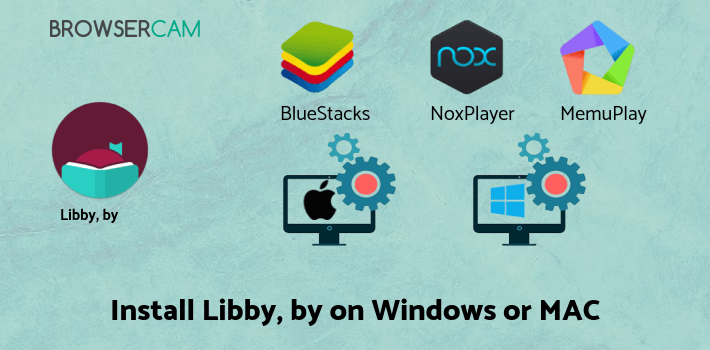
How to Download and Install Libby, by OverDrive for PC or MAC:
- Open the emulator software from the start menu or desktop shortcut on your PC.
- You will be asked to login into your Google account to be able to install apps from Google Play.
- Once you are logged in, you will be able to search for Libby, by OverDrive, and clicking on the ‘Install’ button should install the app inside the emulator.
- In case Libby, by OverDrive is not found in Google Play, you can download Libby, by OverDrive APK file from this page, and double-clicking on the APK should open the emulator to install the app automatically.
- You will see the Libby, by OverDrive icon inside the emulator, double-clicking on it should run Libby, by OverDrive on PC or MAC with a big screen.
Follow the above steps regardless of which emulator you have installed.
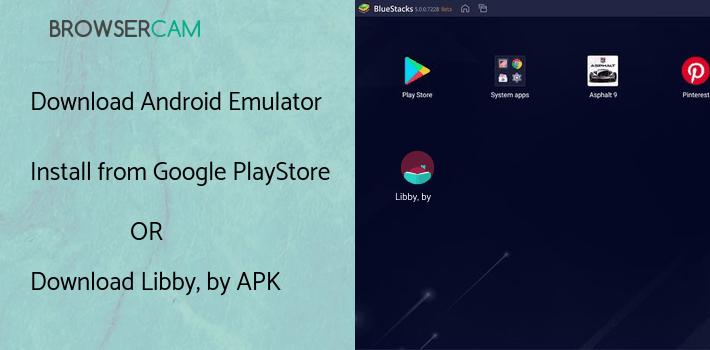
BY BROWSERCAM UPDATED May 21, 2024





