
Kajabi for PC
KEY FACTS
- Kajabi is a mobile app designed for quick access to online courses, allowing users to download courses and participate in discussions from their mobile devices.
- The app features a "Magic Link" system that simplifies user login, eliminating the need to remember passwords and login IDs.
- Kajabi includes a community feature that enables users to interact, share valuable content, and answer questions within the app.
- Creators on Kajabi can send push notifications to all users to announce new content launches, helping to engage users and promote new materials.
- Kajabi provides a platform for creators to sell digital products and earn revenue through a membership program, offering a source of recurring income.
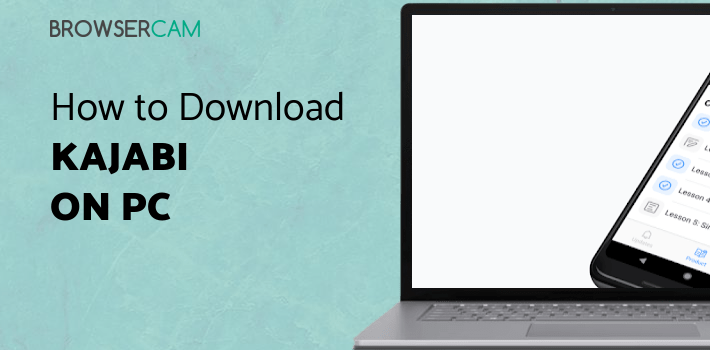
About Kajabi For PC
Free download Kajabi for PC Windows or MAC from BrowserCam. Kajabi published Kajabi for Android operating system(os) mobile devices. However, if you ever wanted to run Kajabi on Windows PC or MAC you can do so using an Android emulator. At the end of this article, you will find our how-to steps which you can follow to install and run Kajabi on PC or MAC.
Let's learn something creative with the most reputed mobile app known as Kajabi. Kajabi is a well-known mobile app where users can get quick access to online courses, also download online courses, and do actively participate in the discussion just from a mobile device. Get all essential course materials on your mobile device, which are easy to learn and easy to download. No need to go anywhere for every piece of information of every course available at your fingertips. The unique experience of learning courses was easy to navigate.
Features
Let's put some highlights on why Kajabi is the industry leader.
Easy access
With Kajabi's unique feature, users don't need to remember passwords and log in every time. Kajabi App will do everything for you by Magic Link, so next time when you open Kajabi app, you don't have to worry about Passwords and Login IDs. Simply tap and enjoy the content.
Kajabi Community
A helpful feature where you can interact with others inside the Kajabi App. In the community feature, you can answer questions, send valuable content to others, solve queries, and much more. So the main motive is to help real users by providing helpful information.
Push Notification
If you are a creator, you can benefit from this feature. Whenever you plan to launch new content, you can send a Push notification to all users about your new launch. This is a great way to get engaged with the users, and they come to know about your product launches.
Sell Digital Product
Kajabi is a great source if you are looking to sell your Digital Product online. If you are a creator, you can sell your digital product without worrying about marketing. Sell courses, programs, and much more.
Earn revenue
Well, Kajabi offers creator to earn money by offering the membership program; it is a great way where creator earns recurring revenue when they launch their courses and other valuable products.
Final Words
Great app for creators to sell digital products online. Also, customers can learn and explore some great content by selecting online courses. Kajabi is helpful for creators and also for customers too. So you don't have to wait to access Kajabi; you can simply get the Kajabi app from Playstore.

Let's find out the prerequisites to install Kajabi on Windows PC or MAC without much delay.
Select an Android emulator: There are many free and paid Android emulators available for PC and MAC, few of the popular ones are Bluestacks, Andy OS, Nox, MeMu and there are more you can find from Google.
Compatibility: Before downloading them take a look at the minimum system requirements to install the emulator on your PC.
For example, BlueStacks requires OS: Windows 10, Windows 8.1, Windows 8, Windows 7, Windows Vista SP2, Windows XP SP3 (32-bit only), Mac OS Sierra(10.12), High Sierra (10.13) and Mojave(10.14), 2-4GB of RAM, 4GB of disk space for storing Android apps/games, updated graphics drivers.
Finally, download and install the emulator which will work well with your PC's hardware/software.
How to Download and Install Kajabi for PC or MAC:
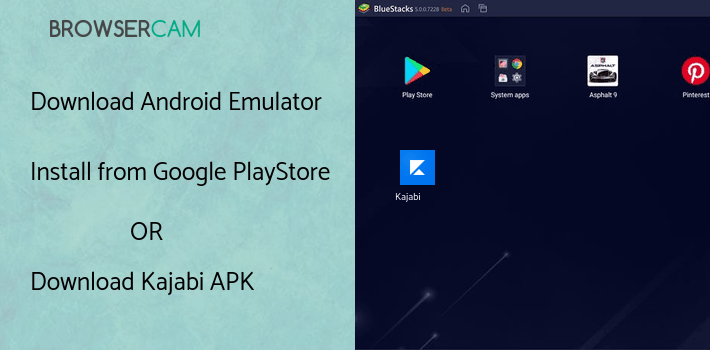
- Open the emulator software from the start menu or desktop shortcut on your PC.
- You will be asked to login into your Google account to be able to install apps from Google Play.
- Once you are logged in, you will be able to search for Kajabi, and clicking on the ‘Install’ button should install the app inside the emulator.
- In case Kajabi is not found in Google Play, you can download Kajabi APK file from this page, and double-clicking on the APK should open the emulator to install the app automatically.
- You will see the Kajabi icon inside the emulator, double-clicking on it should run Kajabi on PC or MAC with a big screen.
Follow the above steps regardless of which emulator you have installed.
BY BROWSERCAM UPDATED June 14, 2024











