
Jagobd - Bangla TV(Official) for PC
KEY FACTS
- Jagobd - Bangla TV(Official) allows streaming of Bangla TV channels without buffering, facilitated by an effective video streaming server.
- The app does not require Adobe Flash Player or any other external plugins for streaming.
- No registration or sign-in is required to use Jagobd - Bangla TV(Official), making it accessible immediately after installation.
- It includes almost all Bangla TV channels as well as a selection of Islamic TV channels, consolidating diverse content in one platform.
- Jagobd - Bangla TV(Official) also offers access to major Bangla newspapers, allowing users to read daily newspapers on the app.
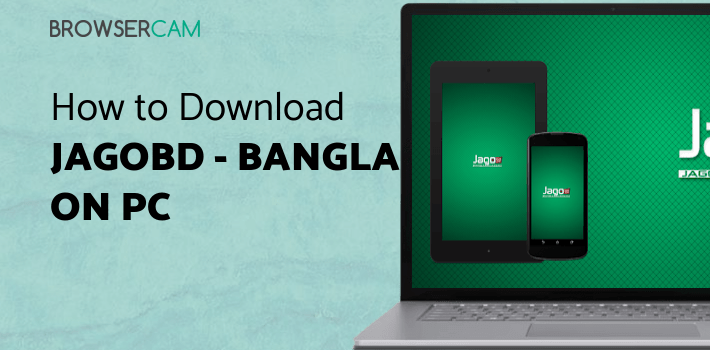
About Jagobd For PC
BrowserCam offers Jagobd - Bangla TV(Official) for PC (computer) free download. Even if Jagobd - Bangla TV(Official) undefined is built for Android mobile phone plus iOS by Jagobd Media Inc. one could install Jagobd - Bangla TV(Official) on PC for laptop. You'll notice couple of key guidelines below and it is advisable to consider before starting to download Jagobd - Bangla TV(Official) PC.
Watch any Bangla TV channel right on your Android device anywhere and anytime you want with Jagobd –Banga TV. It is the official Android app of the famous bangle website Jagobd.com where you can watch TV online on PC. The app is you passport to access almost all bangle TV channels live, and along with it, you also get access to daily bangle news papers on your phone.
It is one of the most loved live TV streaming apps in Bangladesh that people love to use, which is quite evident with more than 5 Million downloads and a very positive user rating on Google Play.
Now, talking about the features of Jagobd – Bangla TV, it is loaded with tonnes of them. Let us check out what are the features that make this app one of the people’s favourites.
Stream without Buffering
No more annoying streaming with lags and pauses. Backed by an amazing video streaming server, the app makes sure you get to stream all the channels without any interruption or lag of any kind.
No Adobe Flash Player Required
Unlike many other live TV video streaming apps, Jagobd does not require any external apps like Adobe Player to be installed on your Android device. Simply install the app on your phone and start streaming then and there.
No Sign In Required
Say no to providing personal information in order to watch live bangle TV channels on your phone. This app does not require you to sign up or register to use the app’s services. All you need to do install the app and you can begin watching live TV right at the moment.
Bangla TV Channels
The app comes loaded with almost all the Bangla TV channels available out there on the cable network, all at one place. Say goodbye to the hassle of paying for premium TV channels; watch them all at one single place on your phone.
Islamic TV
For those who would love to watch religious learning and shows on their phone, the app comes with a list of Islamic TV channels; you are never far away from god with Jagobd – Bangla TV.
Bangla News Paper
If you like reading news the old school way, Jagobd comes with almost all major Bangla newspapers. Read daily newspaper on this app and stay updated with news from all over the world.
Auto Channel Update
New TV channels are automatically updated in the channel database of this app.
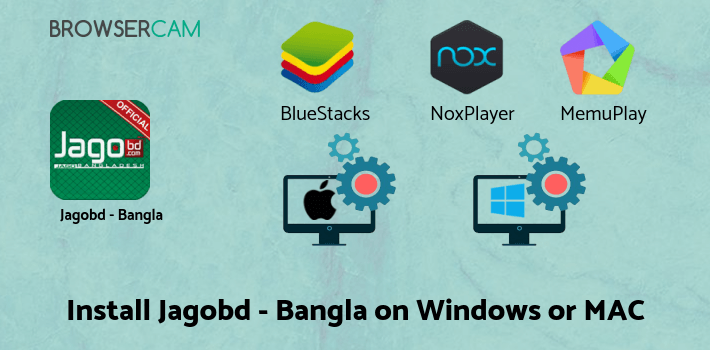
How to Download Jagobd - Bangla TV(Official) for PC or MAC:
- Begin with downloading BlueStacks Android emulator in your PC.
- Immediately after the installer completely finish downloading, double-click on it to begin the set up process.
- Within the installation process please click on "Next" for the 1st two steps as soon as you begin to see the options on the computer screen.
- Once you see "Install" on the display, please click on it to get started on the final install process and click "Finish" soon after it's finished.
- So now, either using the windows start menu or maybe desktop shortcut open up BlueStacks Android emulator.
- Link a Google account just by signing in, which might take couple of min's.
- Last of all, you will be sent to google play store page where one can search for Jagobd - Bangla TV(Official) undefined using search bar and install Jagobd - Bangla TV(Official) for PC or Computer.
You will be able install Jagobd - Bangla TV(Official) for PC by utilizing the apk file if you cannot discover the undefined inside the google play store by clicking on the apk file BlueStacks program will install the undefined. You can easily follow the above exact same method even though you plan to choose Andy emulator or you want to go with free download Jagobd - Bangla TV(Official) for MAC.
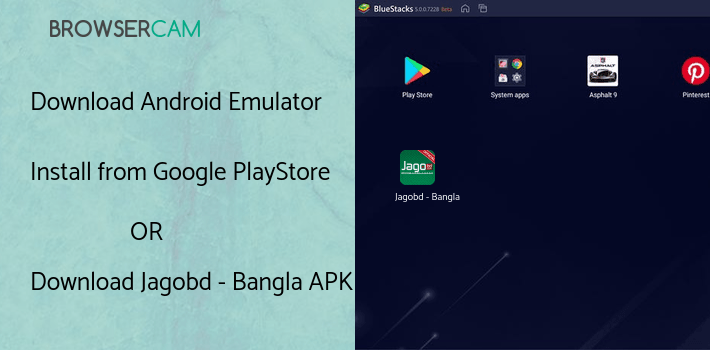
BY BROWSERCAM UPDATED June 27, 2024






