
IP Pro(VR Cam, EseeCloud) for PC
KEY FACTS
- IP Pro(VR Cam, EseeCloud) is designed for surveillance with features that allow remote video monitoring and manageability directly from mobile devices.
- The app features easy pairing with cameras for setup and includes a smart monitoring system that alerts users about suspicious activities.
- It includes controls for toggling smart lights, switching camera modes between day and night, and supports real-time, multi-image display.
- IP Pro provides PTZ (Pan, Tilt, Zoom) control to adjust camera angles and directions along with 2-way audio communication between the user and the vicinity of the camera.
- The app supports studio-like video playback where users can review recorded footage, use a thumb-friendly UI for video navigation, and save videos to cloud storage or local DVR.
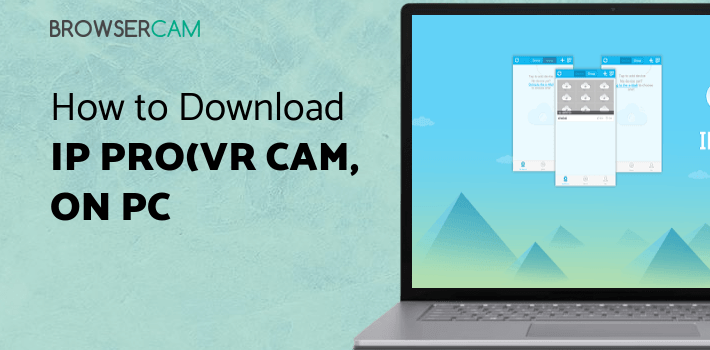
About IP Pro(VR Cam, EseeCloud) For PC
Free download IP Pro(VR Cam, EseeCloud) for PC Windows or MAC from BrowserCam. wu peilin published IP Pro(VR Cam, EseeCloud) for Android operating system(os) mobile devices. However, if you ever wanted to run IP Pro(VR Cam, EseeCloud) on Windows PC or MAC you can do so using an Android emulator. At the end of this article, you will find our how-to steps which you can follow to install and run IP Pro(VR Cam, EseeCloud) on PC or MAC.
IP Pro is an application with a vision to automate the job of surveillance. It offers amazing features to the users so they can sleep well without worrying about their property or belongings. It enables 24-hour video surveillance of the users on their mobile phones, which they are likely to have on their person at all times. It has a very neat and fashionable GUI. The user can have an account and add several devices to that account to access the cameras from various mobile phones at once.
Easy to Pair and Smart Monitoring
The application has a simple procedure to pair the cameras with the mobile phone. The users won’t have to go through the long hassle of setting up everything. Once set up, the application smartly overlooks the feed of the cameras for the users. Alerts them in case of any suspicious activity. The users have the option to use the 2-way audio feature. FTX mode is also available.
Efficient Controls
Through IP Pro, the user can even toggle their smart lights on and off remotely from the application. They can switch the cameras to day and night modes. It supports multiple image displays and displays the feed in real-time to the user. The users can take screenshots of any scene they want. They can even hear through an eligible camera's microphone.
PTZ Control and 2-way Audio
Now the users can even move the direction the camera is facing at. They can do this with the all-new PTZ feature. If the installed IP camera has the necessary mechanism, then they can reposition it anytime they want, simply through the application. By using this feature, they can cover up all of the blind spots. And all of the movements happen in real-time without any delay. With 2-way audio, they can even talk through the application to the person standing in the near vicinity of the camera.
Studio Like Video Playback
The user can conveniently at any time playback the recorded video through IP Pro. The user interface in the playback mode is very practical. With a thumb, they can seek through the video. They can even choose to save the captured footage directly to a connected cloud storage account or in the local memory of the DVR installed. They can simultaneously choose from where they want to watch the playback.

Let's find out the prerequisites to install IP Pro(VR Cam, EseeCloud) on Windows PC or MAC without much delay.
Select an Android emulator: There are many free and paid Android emulators available for PC and MAC, few of the popular ones are Bluestacks, Andy OS, Nox, MeMu and there are more you can find from Google.
Compatibility: Before downloading them take a look at the minimum system requirements to install the emulator on your PC.
For example, BlueStacks requires OS: Windows 10, Windows 8.1, Windows 8, Windows 7, Windows Vista SP2, Windows XP SP3 (32-bit only), Mac OS Sierra(10.12), High Sierra (10.13) and Mojave(10.14), 2-4GB of RAM, 4GB of disk space for storing Android apps/games, updated graphics drivers.
Finally, download and install the emulator which will work well with your PC's hardware/software.
How to Download and Install IP Pro(VR Cam, EseeCloud) for PC or MAC:

- Open the emulator software from the start menu or desktop shortcut on your PC.
- You will be asked to login into your Google account to be able to install apps from Google Play.
- Once you are logged in, you will be able to search for IP Pro(VR Cam, EseeCloud), and clicking on the ‘Install’ button should install the app inside the emulator.
- In case IP Pro(VR Cam, EseeCloud) is not found in Google Play, you can download IP Pro(VR Cam, EseeCloud) APK file from this page, and double-clicking on the APK should open the emulator to install the app automatically.
- You will see the IP Pro(VR Cam, EseeCloud) icon inside the emulator, double-clicking on it should run IP Pro(VR Cam, EseeCloud) on PC or MAC with a big screen.
Follow the above steps regardless of which emulator you have installed.
BY BROWSERCAM UPDATED July 14, 2024











