
Hik-Connect for PC
KEY FACTS
- Hik-Connect is a cloud-based surveillance application allowing remote management of security devices from mobile phones and tablets.
- The app features two-way intercom and PTZ (Pan-Tilt-Zoom) control capabilities for eligible cameras.
- It offers video playback functionality and allows the administrator to control permissions for other users accessing the network.
- Users can remotely arm the security panel and respond to door intercoms using Hik-Connect.
- The application can be installed on Windows PC or MAC using an Android emulator like Bluestacks, Andy OS, Nox, or MeMu.

About Hik For PC
Free download Hik-Connect for PC Windows or MAC from BrowserCam. HIKVISION HQ published Hik-Connect for Android operating system(os) mobile devices. However, if you ever wanted to run Hik-Connect on Windows PC or MAC you can do so using an Android emulator. At the end of this article, you will find our how-to steps which you can follow to install and run Hik-Connect on PC or MAC.
Hik-Connect is an application designed to satisfy all of the monitoring needs of an individual. The application is a cloud-based surveillance station that allows users to control everything remotely from their mobile phones and tablets. The application is currently an industry-leading platform trusted by a very large number of populations for the security solutions it offers. The users can have access to a wide variety of features that lives up to all of their expectations and requirements, and they can rest assured about their valuables.
Two-Way Intercom and PTZ Control
If the cameras installed are eligible, then the user can enable the features of two-way intercom and ptz control. In a Two-Way intercom, the user can speak through the speaker installed in the cameras, and they can even hear back simultaneously through the microphone in the respective camera. They can do this through any specific camera in the network. In PTZ controls, they can adjust the position of the face of the cameras remotely from the application installed in their mobile phone.
Video Playback and Controlling Permission to Shared Devices
The administrator of the network and any added user can access the captured footage directly through the application and need not sit by the DVR, glancing for hours. This lets them do any video playback while on the run, lying down on their bed, or during an ongoing meeting. The administrator has completed the permissions granted to the added users and can modify it anytime they deem fit. The video playback can even be saved to the local memory of the device for further reference and use.
Arming Security Panel and Answering Door Intercom Remotely
You can even arm the security measures of the control panel and answer door intercom and videophone remotely through the application. This is a great feature that cuts out the need to have any separate device or even an individual application. The users of the application can even tune out the quality of the streams as they wish if they are experiencing network issues or on a data crunch while outside their house.
Let's find out the prerequisites to install Hik-Connect on Windows PC or MAC without much delay.
Select an Android emulator: There are many free and paid Android emulators available for PC and MAC, few of the popular ones are Bluestacks, Andy OS, Nox, MeMu and there are more you can find from Google.
Compatibility: Before downloading them take a look at the minimum system requirements to install the emulator on your PC.
For example, BlueStacks requires OS: Windows 10, Windows 8.1, Windows 8, Windows 7, Windows Vista SP2, Windows XP SP3 (32-bit only), Mac OS Sierra(10.12), High Sierra (10.13) and Mojave(10.14), 2-4GB of RAM, 4GB of disk space for storing Android apps/games, updated graphics drivers.
Finally, download and install the emulator which will work well with your PC's hardware/software.

How to Download and Install Hik-Connect for PC or MAC:
- Open the emulator software from the start menu or desktop shortcut on your PC.
- You will be asked to login into your Google account to be able to install apps from Google Play.
- Once you are logged in, you will be able to search for Hik-Connect, and clicking on the ‘Install’ button should install the app inside the emulator.
- In case Hik-Connect is not found in Google Play, you can download Hik-Connect APK file from this page, and double-clicking on the APK should open the emulator to install the app automatically.
- You will see the Hik-Connect icon inside the emulator, double-clicking on it should run Hik-Connect on PC or MAC with a big screen.
Follow the above steps regardless of which emulator you have installed.
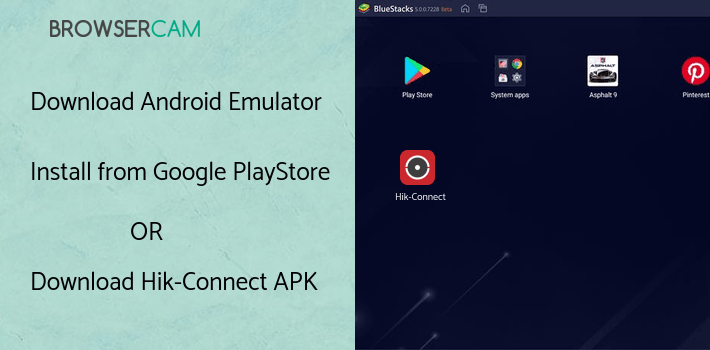
BY BROWSERCAM UPDATED July 24, 2024











