
GamePoint Bingo for PC
KEY FACTS
- GamePoint Bingo is available for Android devices and can also be run on Windows PC or MAC using an Android emulator.
- It offers a modern take on bingo, allowing players to play with friends online in various modes, and also play offline.
- Players can engage in multiple bingo formats, such as 75-ball and 90-ball modes, as well as participate in up to 6 mini-games and use different power-ups and bonuses.
- The game includes a multiplayer mode where players can chat in real-time, join private bingo rooms, and interact virtually as if playing together in person.
- Daily incentives like gifts, free spins, and different themed game elements are provided to enhance player engagement and enjoyment.

About GamePoint Bingo For PC
Free download GamePoint Bingo for PC Windows or MAC from BrowserCam. GamePoint published GamePoint Bingo for Android operating system(os) mobile devices. However, if you ever wanted to run GamePoint Bingo on Windows PC or MAC you can do so using an Android emulator. At the end of this article, you will find our how-to steps which you can follow to install and run GamePoint Bingo on PC or MAC.
This is modern-age bingo. Players can play with their friends online and not just have to be stuck against a boring computer. They can challenge their friends from the comfort of their homes. They can even play offline when they are en route to somewhere and want to kill time or want something to do when out of range. The game can be played with utmost fun with players of all ages. One of the great things about GamePoint is that many different gaming modes are available. The players can never have enough of the game.
How to Play
The initial objective of the game is to match the numbers on the bingo cards given to players at the start of the round to the numbers drawn by computer and displayed on the mobile screen. Players can even choose the number of cards they want to play with. They can play with two bingo cards even to increase the odds of winning. The player who gets all the numbers first wins the game.
Different Gaming Modes
There is more than just one gaming mode GamePoint has for its players. There is a 75-ball bingo mode. There is also a 90-ball bingo mode. There are up to 6 different mini-game options. The game offers several different power-ups and the ability to use bonuses in the game so they can increase their odds of winning. There are various random events that change every day. They are superbingo and bingo millionaire. There are also jackpots and golden ball events, which help you earn extra coins to spend on purchasing power-ups.
Multiplayer mode, Chatting with Friends
The selling point of the game is that the players can play bingo with their friends and family virtually without the need for the tools of the real game. Along with that, they can even play it from their own homes. To add more fun, they can even chat with each other in real time, join a private bingo room, and feel as if they were in the same room and playing bingo.
Daily Gifts, Spins, and Themes
There are extra incentives for the players who log into the game daily. They get rewarded with daily gifts. There are also spins available, which players can avail to do for free once every 24 hours and then spend extra coins to try their luck out. There are different themes and frames to maximize the fun and keep the game engaging,
Let's find out the prerequisites to install GamePoint Bingo on Windows PC or MAC without much delay.
Select an Android emulator: There are many free and paid Android emulators available for PC and MAC, few of the popular ones are Bluestacks, Andy OS, Nox, MeMu and there are more you can find from Google.
Compatibility: Before downloading them take a look at the minimum system requirements to install the emulator on your PC.
For example, BlueStacks requires OS: Windows 10, Windows 8.1, Windows 8, Windows 7, Windows Vista SP2, Windows XP SP3 (32-bit only), Mac OS Sierra(10.12), High Sierra (10.13) and Mojave(10.14), 2-4GB of RAM, 4GB of disk space for storing Android apps/games, updated graphics drivers.
Finally, download and install the emulator which will work well with your PC's hardware/software.
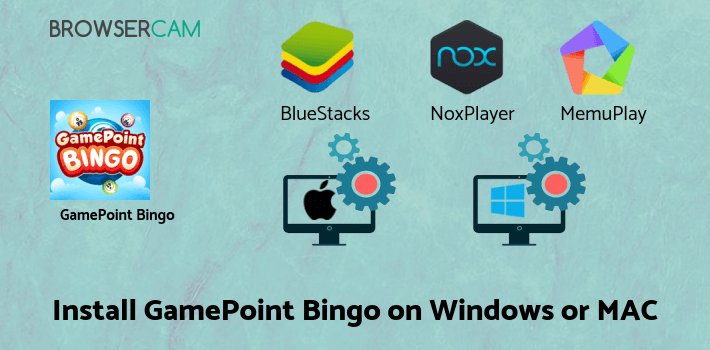
How to Download and Install GamePoint Bingo for PC or MAC:
- Open the emulator software from the start menu or desktop shortcut on your PC.
- You will be asked to login into your Google account to be able to install apps from Google Play.
- Once you are logged in, you will be able to search for GamePoint Bingo, and clicking on the ‘Install’ button should install the app inside the emulator.
- In case GamePoint Bingo is not found in Google Play, you can download GamePoint Bingo APK file from this page, and double-clicking on the APK should open the emulator to install the app automatically.
- You will see the GamePoint Bingo icon inside the emulator, double-clicking on it should run GamePoint Bingo on PC or MAC with a big screen.
Follow the above steps regardless of which emulator you have installed.
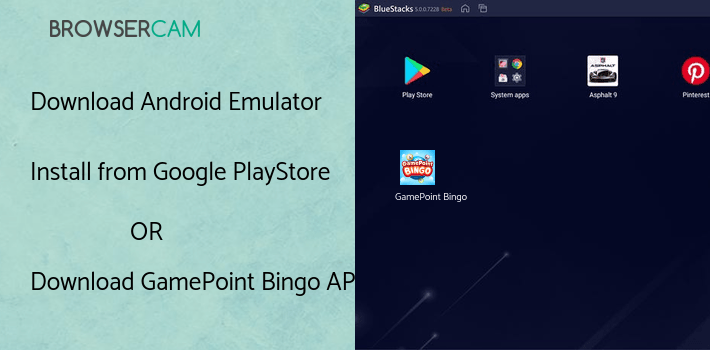
BY BROWSERCAM UPDATED July 16, 2024


