
GameChanger Team Manager for PC
KEY FACTS
- GameChanger Team Manager is an app developed by GameChanger Media, primarily for team sports management and live game streaming.
- The app includes features like live streaming, sophisticated scoring systems, and real-time game and season statistics which are essential for sports teams.
- It offers comprehensive team management tools including scheduling, roster management, and direct communications all available free of cost.
- GameChanger Team Manager supports animated games and allows users to share highlights and important moments within the team.
- The app is accessible for a wide range of sports including baseball, softball, basketball, volleyball, and many more.
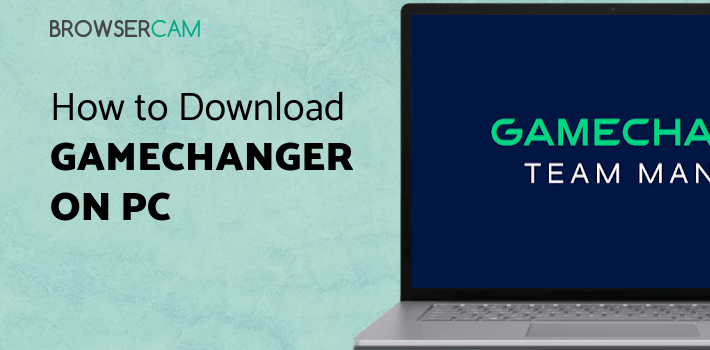
About GameChanger Team Manager For PC
Free download GameChanger Team Manager for PC Windows or MAC from BrowserCam. GameChanger Media published GameChanger Team Manager for Android operating system(os) mobile devices. However, if you ever wanted to run GameChanger Team Manager on Windows PC or MAC you can do so using an Android emulator. At the end of this article, you will find our how-to steps which you can follow to install and run GameChanger Team Manager on PC or MAC.
Every dedicated sports team requires this app for Free live streaming that includes a built-in scoreboard, sophisticated scoring system, team management, and real-time game and season statistics.
Features
As its tagline "STREAM. SCORE. CONNECT.", Its key features include the same.
Watch Unlimited Live Games & Live Scores
You'll never skip a game with improved online streaming capabilities and a scoreboard interface. Comprehensive scoring software and functions for various competitions, such as in-depth team and individual data, keep you updated.
Manage your team
With its tools for administrators and coaches, it streamlines the process of team administration. You can get the schedules, rosters, contact details, RSVPs, updates, and everything cost-free.
Animated Games & Pictures
Keep up with action, friends, and family through the animated game interface. Had a great play? or fantastic shot? Keep it posted on the wall and share it with your team to celebrate the victory!
Manage Calendars, Schedules, and Weather alert
Teams can manage their upcoming game schedules, calendars, reminders for events, and everything handy with them in one place. They can also sync their calendar and reminder applications. It's not just limited to calendars and schedules but also provides insight into weather and forecast.
Plan it off
GameChanger enables Team Staff to design commencing lineups from the game content page. Once a lineup has been designed and created, Team Staff can publish it as a PDF file, which can then be downloaded and submitted to the umpire.
How to start/Team it Up.
Make the team! and get into it. You can send the invite link to your friends and family to make them join you in a game. Once they accept your invite, they are all set to be on the ground. You can also share your stats and shots with your friends and family.
Accessibility
Presently accessible to teams participating in baseball, softball, basketball, rugby, field hockey, cheerleading, water polo, football, basketball, volleyball, track & field, golf, tennis, crew & rowing, and swimming & diving.
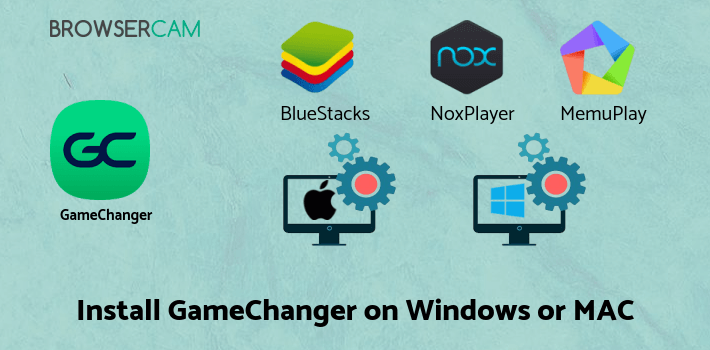
Let's find out the prerequisites to install GameChanger Team Manager on Windows PC or MAC without much delay.
Select an Android emulator: There are many free and paid Android emulators available for PC and MAC, few of the popular ones are Bluestacks, Andy OS, Nox, MeMu and there are more you can find from Google.
Compatibility: Before downloading them take a look at the minimum system requirements to install the emulator on your PC.
For example, BlueStacks requires OS: Windows 10, Windows 8.1, Windows 8, Windows 7, Windows Vista SP2, Windows XP SP3 (32-bit only), Mac OS Sierra(10.12), High Sierra (10.13) and Mojave(10.14), 2-4GB of RAM, 4GB of disk space for storing Android apps/games, updated graphics drivers.
Finally, download and install the emulator which will work well with your PC's hardware/software.
How to Download and Install GameChanger Team Manager for PC or MAC:

- Open the emulator software from the start menu or desktop shortcut on your PC.
- You will be asked to login into your Google account to be able to install apps from Google Play.
- Once you are logged in, you will be able to search for GameChanger Team Manager, and clicking on the ‘Install’ button should install the app inside the emulator.
- In case GameChanger Team Manager is not found in Google Play, you can download GameChanger Team Manager APK file from this page, and double-clicking on the APK should open the emulator to install the app automatically.
- You will see the GameChanger Team Manager icon inside the emulator, double-clicking on it should run GameChanger Team Manager on PC or MAC with a big screen.
Follow the above steps regardless of which emulator you have installed.
BY BROWSERCAM UPDATED May 16, 2024


