
Epson Creative Print for PC
KEY FACTS
- Epson Creative Print is an application that allows wireless printing of Instagram photos directly from mobile devices using an Epson printer.
- The app provides a simple process to create collages, personalized greeting cards, and other crafts by accessing photos from social networks like Facebook and Instagram.
- Users can create and print custom CD/DVD designs, coloring books, calendars, and more directly using the app.
- The streamlined interface and design of the Epson Creative Print app enhance user creativity and ease of use, making it highly compatible with modern mobile devices.
- The app also facilitates the direct purchase of printing supplies such as paper and ink through its interface.

About Epson Creative Print For PC
Free download Epson Creative Print for PC Windows or MAC from BrowserCam. Seiko Epson Corporation published Epson Creative Print for Android operating system(os) mobile devices. However, if you ever wanted to run Epson Creative Print on Windows PC or MAC you can do so using an Android emulator. At the end of this article, you will find our how-to steps which you can follow to install and run Epson Creative Print on PC or MAC.
For those of us "Millennials," Epson released an app that will make things a whole lot easier for you. It goes by the name of the Creative Print App and connects to your phone to enable you to print directly using an Epson printer. You will certainly appreciate using it if you enjoy using some of their higher-end printers, such as the P-600 or P-800. To know more about Epson Creative Print app, read on.
Wireless Printing
Thanks to the outstanding Epson Creative Print App, which is currently available to more than 400 million people, Instagram photographs may be wirelessly printed in a fast and simple manner. With Epson's upgraded Creative Print app, users can now easily design and print their Instagram masterpieces, which is one of the most mainstream social media platforms among Millennials. The application eliminates the gap between a physical photograph and a digital picture.
Simplified Process
It streamlines the mobile printing process by offering a quick and easy way to create collages of Instagram photographs that will endure a long time and look great. Additionally, you may create personalized greeting cards using the Epson app by accessing your Facebook images. The app's functionality can also be expanded by extremely creative users who use it to design and print refrigerator décor, dorm decorations, and DIY crafts using their social network photo access and creative ability.
Be Creative
The best images from your phone, tablet, or Instagram may be assembled into a collage that you can print. Using an Epson printer, create artwork from your photographs and print it immediately onto a CD or DVD that can be printed with ink. Choose a picture, then make a coloring book project with outlines that you can print off and have your kid color. Select from calendars, or lined layouts, or add a watermark to your photo.
Summing It Up!
Essentially, the Epson Creative Print app has a streamlined interface and design that promotes optimum creativity and ease of use. The app can print practically any pictur stored on your mobile or tablet in addition to creating new photos and providing a simple way for you to print photos from Instagram and Facebook. Additionally, you can buy supplies like paper and ink immediately through the smartphone app, which is a further convenience.
Let's find out the prerequisites to install Epson Creative Print on Windows PC or MAC without much delay.
Select an Android emulator: There are many free and paid Android emulators available for PC and MAC, few of the popular ones are Bluestacks, Andy OS, Nox, MeMu and there are more you can find from Google.
Compatibility: Before downloading them take a look at the minimum system requirements to install the emulator on your PC.
For example, BlueStacks requires OS: Windows 10, Windows 8.1, Windows 8, Windows 7, Windows Vista SP2, Windows XP SP3 (32-bit only), Mac OS Sierra(10.12), High Sierra (10.13) and Mojave(10.14), 2-4GB of RAM, 4GB of disk space for storing Android apps/games, updated graphics drivers.
Finally, download and install the emulator which will work well with your PC's hardware/software.

How to Download and Install Epson Creative Print for PC or MAC:
- Open the emulator software from the start menu or desktop shortcut on your PC.
- You will be asked to login into your Google account to be able to install apps from Google Play.
- Once you are logged in, you will be able to search for Epson Creative Print, and clicking on the ‘Install’ button should install the app inside the emulator.
- In case Epson Creative Print is not found in Google Play, you can download Epson Creative Print APK file from this page, and double-clicking on the APK should open the emulator to install the app automatically.
- You will see the Epson Creative Print icon inside the emulator, double-clicking on it should run Epson Creative Print on PC or MAC with a big screen.
Follow the above steps regardless of which emulator you have installed.
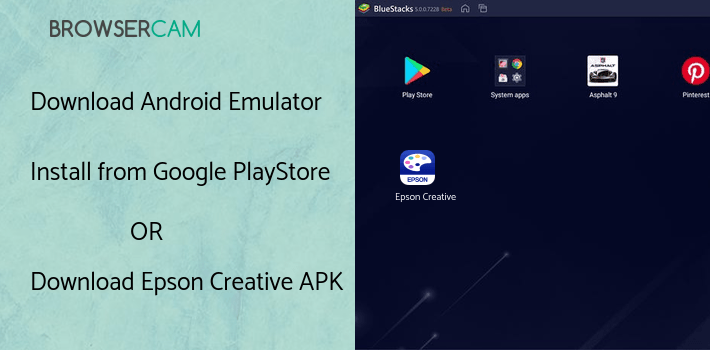
BY BROWSERCAM UPDATED June 19, 2024





