
ECOVACS HOME for PC
KEY FACTS
- ECOVACS HOME is an app created by ECOVACS ROBOTICS to control ECOVACS robotic devices.
- The app features scheduling for cleaning at specific times and provides real-time monitoring of cleaning processes.
- Users can set virtual boundaries within the application to restrict the areas where the robotic device operates.
- ECOVACS HOME supports integration with smart home technologies like Alexa and Google Assistant for voice-controlled operations.
- It offers various cleaning modes such as auto, spot, edge, and area cleaning to enhance user convenience.
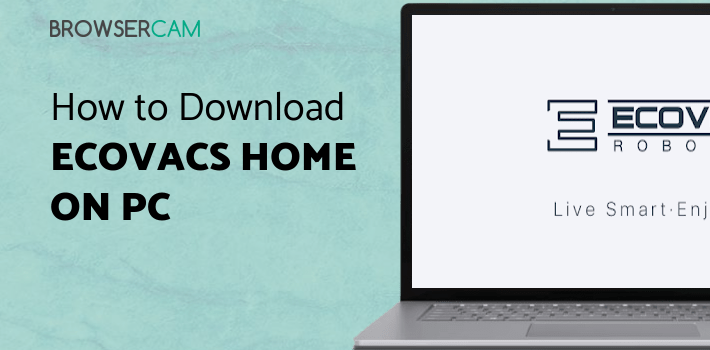
About ECOVACS HOME For PC
Free download ECOVACS HOME for PC Windows or MAC from BrowserCam. ECOVACS ROBOTICS published ECOVACS HOME for Android operating system(os) mobile devices. However, if you ever wanted to run ECOVACS HOME on Windows PC or MAC you can do so using an Android emulator. At the end of this article, you will find our how-to steps which you can follow to install and run ECOVACS HOME on PC or MAC.
A unique smartphone app called ECOVACS HOME was created by ECOVACS ROBOTICS to make it simple and effective to operate your ECOVACS robotic devices. A Chinese technology business called ECOVACS ROBOTICS focuses on the investigation, creation, and manufacture of domestic robotic appliances. The company, which has been in operation for more than 20 years, has built a solid reputation for creating cost-effective, high-tech robotic devices of superior quality. We will give a thorough explanation of the ECOVACS HOME app's capabilities and advantages in this post. It is highly worthwhile to download the ECOVACS HOME app if you possess an ECOVACS robotic device.
Schedule Cleaning and Real-Time Monitoring
You may set your robotic cleaner to clean at a specified hour and on a specific day of the week using the ECOVACS HOME app. For those with demanding schedules who can't constantly be at home to manually run their robotic equipment, this function is very helpful. The app offers real-time cleaning process monitoring. The app allows you to monitor your robotic device's progress, see its cleaning route, and get notifications when the cleaning cycle is over. A variety of configurable cleaning options are available in the app, including auto, spot, edge, and area cleaning modes.
Virtual Boundaries and Smart Home Integration
You may use the application to define virtual lines that your robotic gadget must not cross. If you have rooms in your house that you wish to keep off-limits to your robotic device, this option is quite helpful. Because the app works with Alexa and Google Assistant, controlling your robotic device with voice commands is simple. This features makes the task of cleaning much easier.
Summing it Up
HEPA filters, which are intended to catch dust, allergies, and other airborne particles, are included with ECOVACS robotic equipment. The air quality in your house may thus be improved by using the app to regulate your equipment. The ECOVACS HOME app, which lets you remotely operate your ECOVACS robotic devices, is an all-around user-friendly and effective smartphone application. The app makes it simple to maintain a clean and organized house without having to spend time manually controlling your robotic device thanks to its variety of functions, customizable cleaning modes, and smart home connection.

Let's find out the prerequisites to install ECOVACS HOME on Windows PC or MAC without much delay.
Select an Android emulator: There are many free and paid Android emulators available for PC and MAC, few of the popular ones are Bluestacks, Andy OS, Nox, MeMu and there are more you can find from Google.
Compatibility: Before downloading them take a look at the minimum system requirements to install the emulator on your PC.
For example, BlueStacks requires OS: Windows 10, Windows 8.1, Windows 8, Windows 7, Windows Vista SP2, Windows XP SP3 (32-bit only), Mac OS Sierra(10.12), High Sierra (10.13) and Mojave(10.14), 2-4GB of RAM, 4GB of disk space for storing Android apps/games, updated graphics drivers.
Finally, download and install the emulator which will work well with your PC's hardware/software.
How to Download and Install ECOVACS HOME for PC or MAC:

- Open the emulator software from the start menu or desktop shortcut on your PC.
- You will be asked to login into your Google account to be able to install apps from Google Play.
- Once you are logged in, you will be able to search for ECOVACS HOME, and clicking on the ‘Install’ button should install the app inside the emulator.
- In case ECOVACS HOME is not found in Google Play, you can download ECOVACS HOME APK file from this page, and double-clicking on the APK should open the emulator to install the app automatically.
- You will see the ECOVACS HOME icon inside the emulator, double-clicking on it should run ECOVACS HOME on PC or MAC with a big screen.
Follow the above steps regardless of which emulator you have installed.
BY BROWSERCAM UPDATED March 30, 2025



