
DISH Anywhere for PC
KEY FACTS
- DISH Anywhere is a streaming app that allows DISH network members to watch TV episodes and movies on various devices like smartphones, tablets, and laptops.
- The app provides functionality for streaming about 200 live TV channels, including news, sports, and entertainment networks.
- DISH Anywhere users can remotely access and manage their DVR recordings, ensuring they never miss an episode of their favorite show.
- It offers a range of on-demand content, allowing users to watch missed TV shows, movies, and sports events at their convenience.
- The user interface of DISH Anywhere is designed to be user-friendly, featuring a clean layout with a navigation bar for easy app section access.

About DISH Anywhere For PC
Free download DISH Anywhere for PC Windows or MAC from BrowserCam. DISH Network LLC published DISH Anywhere for Android operating system(os) mobile devices. However, if you ever wanted to run DISH Anywhere on Windows PC or MAC you can do so using an Android emulator. At the end of this article, you will find our how-to steps which you can follow to install and run DISH Anywhere on PC or MAC.
DISH Anywhere is a well-known streaming program that allows DISH network members to view their favorite TV episodes and movies while on the road. The app is compatible with a wide range of devices, including smartphones, tablets, and laptop computers, and it has several features to improve the viewing experience.
Features:
The DISH Anywhere app has many features that make it an excellent alternative for individuals who want to stay connected to their favorite programming while on the road. Among the app's notable features are the following:
Live TV Streaming
The ability to watch live TV is one of the most critical aspects of DISH Anywhere. Around 200 live channels, including local and national news, sports, and entertainment networks, are available to users. This feature enables users to keep up with their favorite shows and athletic events while not at home.
DVR Recording
DISH Anywhere subscribers may also remotely access their DVR recordings. Customers may use their mobile devices to browse through their recorded shows and movies and even plan new recordings. This function guarantees that consumers will never miss an episode of their favorite show, even if they are not at home.
On-Demand Content
The app also provides a variety of on-demand material, such as TV series, movies, and sporting events. Users may search for and view available titles on their mobile devices. This function benefits people who have missed an episode or a game and wish to catch up later.
Parental Controls
DISH Anywhere has parental controls, which allow parents to restrict access to specific channels and materials. This function guarantees that youngsters only watch programs and movies appropriate for their age.
Interface
DISH Anywhere's UI is user-friendly and straightforward to use. The app features a clean and simple design, with a navigation bar at the bottom, allowing users to navigate the app's many parts. The home screen showcases prominent material such as popular series, movies, and sporting events.
Conclusion
DISH Anywhere is an excellent tool for customers who want to enjoy their favorite shows and movies while on the road. The app includes a variety of functions, including as live TV streaming, DVR recording, and on-demand programming. The UI is user-friendly and straightforward, making it a practical solution for individuals constantly on the go. Users may access their favorite programming from anywhere, at any time, making DISH Anywhere a must-have app for all DISH customers.
Let's find out the prerequisites to install DISH Anywhere on Windows PC or MAC without much delay.
Select an Android emulator: There are many free and paid Android emulators available for PC and MAC, few of the popular ones are Bluestacks, Andy OS, Nox, MeMu and there are more you can find from Google.
Compatibility: Before downloading them take a look at the minimum system requirements to install the emulator on your PC.
For example, BlueStacks requires OS: Windows 10, Windows 8.1, Windows 8, Windows 7, Windows Vista SP2, Windows XP SP3 (32-bit only), Mac OS Sierra(10.12), High Sierra (10.13) and Mojave(10.14), 2-4GB of RAM, 4GB of disk space for storing Android apps/games, updated graphics drivers.
Finally, download and install the emulator which will work well with your PC's hardware/software.

How to Download and Install DISH Anywhere for PC or MAC:
- Open the emulator software from the start menu or desktop shortcut on your PC.
- You will be asked to login into your Google account to be able to install apps from Google Play.
- Once you are logged in, you will be able to search for DISH Anywhere, and clicking on the ‘Install’ button should install the app inside the emulator.
- In case DISH Anywhere is not found in Google Play, you can download DISH Anywhere APK file from this page, and double-clicking on the APK should open the emulator to install the app automatically.
- You will see the DISH Anywhere icon inside the emulator, double-clicking on it should run DISH Anywhere on PC or MAC with a big screen.
Follow the above steps regardless of which emulator you have installed.
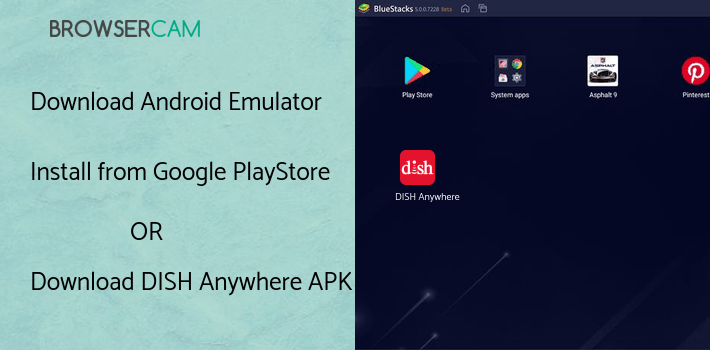
BY BROWSERCAM UPDATED March 15, 2025











