
Day One Journal for PC
KEY FACTS
- Day One Journal is available for free download and can be used on PC or MAC using an Android emulator.
- The app functions as a private digital diary where users can record their memories and ideas easily from their mobile phones.
- It includes features like geotags for entries which store date, time, and locations, enhancing the ability to review past memories.
- Day One Journal offers advanced security features such as Touch ID, Face ID, and end-to-end encryption to protect personal information.
- The app provides a powerful editor to create and edit journal entries effectively, with a user-friendly interface that stands out from other journaling applications.
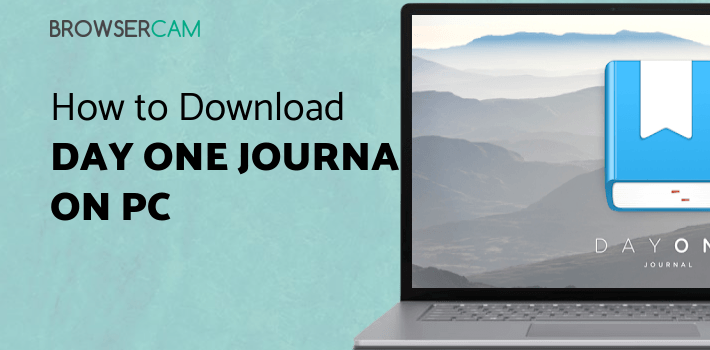
About Day One Journal For PC
Free download Day One Journal for PC Windows or MAC from BrowserCam. Bloom Built, Inc. published Day One Journal for Android operating system(os) mobile devices. However, if you ever wanted to run Day One Journal on Windows PC or MAC you can do so using an Android emulator. At the end of this article, you will find our how-to steps which you can follow to install and run Day One Journal on PC or MAC.
Okay! Now time to say bye to all the Physical entries; it's time to digitalize everything with the all-in-one app named Day one Journal. A private diary where you can easily maintain all your records just from your mobile phone. The Day one Journal says that the app is #1 for journaling.
The Day one journal app is quite different from other journal apps, it encourages the users to add their journal entries in a planned manner, and you will quickly check all the memories that were added in the past. You can quickly enter all your important ideas and emotions without any hassle, quickly and effectively. You will get cloud storage to store all your journals. Day one app is built for the purpose of handling all your work together.
Features
Let's explore some exciting features of the Day one journal
Create Journal quickly
It doesn't matter if you have an idea when you're eating or walking; simply watching films, just download the app on your smartphone and create a note of all your journals. Day One always comes up with new and exciting features.
Geotags
Day one creates Geotags for all your entries, you can quickly check the date, time, and location of all the memories you have added, and you can review anytime and recall all the journals you have added.
Highly secured
As you are adding your personal information, so you think of security first, here the app comes with advanced security features like Touch ID and unlocks with Face ID along with the end-to-end subscription that will secure all your data.
Powerful editor
Day one journal app is well known for its editing feature. You will get an easy option to create all your entries and review them; you can also further edit if you want to add extra information.
Summing it up!
Day one journal app will unlock the doors for you by allowing you to capture stories in a fun and exciting way. It is considered one of the fantastic journal apps. Day one journal app comes with more features than other journaling applications, and the layout is very eye-catching. Additionally, it is pretty adaptable people of all ages can take advantage of the Day one journal, and you will get it from Playstore and app store.
Let's find out the prerequisites to install Day One Journal on Windows PC or MAC without much delay.
Select an Android emulator: There are many free and paid Android emulators available for PC and MAC, few of the popular ones are Bluestacks, Andy OS, Nox, MeMu and there are more you can find from Google.
Compatibility: Before downloading them take a look at the minimum system requirements to install the emulator on your PC.
For example, BlueStacks requires OS: Windows 10, Windows 8.1, Windows 8, Windows 7, Windows Vista SP2, Windows XP SP3 (32-bit only), Mac OS Sierra(10.12), High Sierra (10.13) and Mojave(10.14), 2-4GB of RAM, 4GB of disk space for storing Android apps/games, updated graphics drivers.
Finally, download and install the emulator which will work well with your PC's hardware/software.

How to Download and Install Day One Journal for PC or MAC:
- Open the emulator software from the start menu or desktop shortcut on your PC.
- You will be asked to login into your Google account to be able to install apps from Google Play.
- Once you are logged in, you will be able to search for Day One Journal, and clicking on the ‘Install’ button should install the app inside the emulator.
- In case Day One Journal is not found in Google Play, you can download Day One Journal APK file from this page, and double-clicking on the APK should open the emulator to install the app automatically.
- You will see the Day One Journal icon inside the emulator, double-clicking on it should run Day One Journal on PC or MAC with a big screen.
Follow the above steps regardless of which emulator you have installed.

BY BROWSERCAM UPDATED June 7, 2024
