
Crafting And Building for PC
KEY FACTS
- The app "Crafting And Building" allows users to build various structures such as houses, castles, and mines.
- It includes features for exploration without the threat of monsters, enhancing the building experience.
- Players can engage in multiplayer sessions, visiting friends' worlds and collaborating on building projects.
- The game offers a wide variety of building blocks, including grass, stone, and precious stones, to create diverse constructions.
- "Crafting And Building" is designated as a family-friendly game, ideal for spending quality time with friends and relatives.
About Crafting And Building For PC
Free download Crafting And Building for PC Windows or MAC from BrowserCam. Mmarcel published Crafting And Building for Android operating system(os) mobile devices. However if you ever wanted to run Crafting And Building on Windows PC or MAC you can do so using Android emulator. At the end of this article you will find our how-to steps which you can follow to install and run Crafting And Building on PC or MAC.
Do you love building games? Are you someone who loves crafting and building new things throughout the day? Well, let us introduce you to the best free game that involves everything about building that you’ll love. This is also rated as the best game for constructions. Crafting and Building is an app that’s known to be the best free game for the entire family.
GamePlay
In this game, it’s all about how you can build different things. You’ll learn how you can build a house, castle, or even a mine. It’ll keep you going for hours and let you explore various ways you can keep building amazing things. You can also decorate your friend’s homes in front of them. You can learn so much more that you’ll be able to finally build any size castles and temples. From small homes to massive temples and castles, you can build them all.
Exploration
The game includes a ton of exploration. You can play with dogs, mice, and even horses. You can also take them around the place while you explore. This game doesn’t have any monsters who’ll pop out to kill you or take your eyes out. They’ll only let you build more and more.
Play with Friends
What good are games when you don’t have friends to play with? In Crafting and Building games, you can visit your friends’ worlds and see who built the best structures out there. YOu can also help them build castles and see if they can help you when you need it. Multiplayer is almost like a huge party where you can help others and take help to build the most fantastic buildings ever seen.
Tons to Do
The game lets you explore different blocks so that you can choose almost anything that you want. You can choose grass, stone, and even precious stone. You can choose from a wide range of blocks to continue your building journey.
The game is a great way to spend time with family and friends. You can search for various things in hidden caves with all your friends. You can also build kitchens, rooms, castles, and almost anything that you want. Crafting and Building will be your go-to app to spend some time.
Let's find out the prerequisites to install Crafting And Building on Windows PC or MAC without much delay.
Select an Android emulator: There are many free and paid Android emulators available for PC and MAC, few of the popular ones are Bluestacks, Andy OS, Nox, MeMu and there are more you can find from Google.
Compatibility: Before downloading them take a look at the minimum system requirements to install the emulator on your PC.
For example, BlueStacks requires OS: Windows 10, Windows 8.1, Windows 8, Windows 7, Windows Vista SP2, Windows XP SP3 (32-bit only), Mac OS Sierra(10.12), High Sierra (10.13) and Mojave(10.14), 2-4GB of RAM, 4GB of disk space for storing Android apps/games, updated graphics drivers.
Finally, download and install the emulator which will work well with your PC's hardware/software.

How to Download and Install Crafting And Building for PC or MAC:
- Open the emulator software from the start menu or desktop shortcut in your PC.
- You will be asked to login into Google account to be able to install apps from Google Play.
- Once you are logged in, you will be able to search for Crafting And Building and clicking on the ‘Install’ button should install the app inside the emulator.
- In case Crafting And Building is not found in Google Play, you can download Crafting And Building APK file and double clicking on the APK should open the emulator to install the app automatically.
- You will see the Crafting And Building icon inside the emulator, double clicking on it should run Crafting And Building on PC or MAC with a big screen.
Follow above steps regardless of which emulator you have installed.
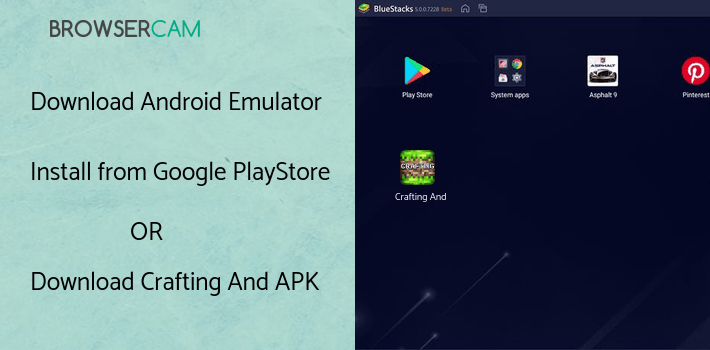
BY BROWSERCAM UPDATED June 9, 2024











