
Cox Contour for PC
KEY FACTS
- Cox Contour is published by Cox Communications, Inc. and is designed to provide access to on-demand content and live TV across various devices.
- The app allows users to watch all channels included in their Cox TV plan on mobile devices while at home, and up to 130 channels can be accessed remotely.
- Setting up the app involves downloading it, logging in with Cox account details or using a "university sign-in" option, and navigating through a user-friendly menu.
- Cox Contour offers features such as watching subscribed channels' live TV and on-demand programming, customizing TV guides, and implementing parental controls.
- The app can be installed on a PC or MAC using an Android emulator, allowing users to enjoy mobile content on larger screens.
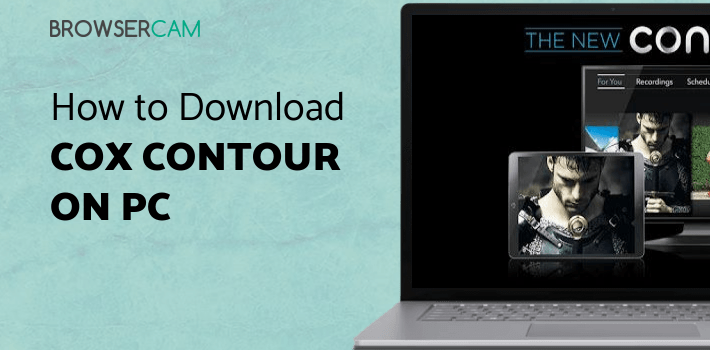
About Cox Contour For PC
Free download Cox Contour for PC Windows or MAC from BrowserCam. Cox Communications, Inc. published Cox Contour for Android operating system(os) mobile devices. However, if you ever wanted to run Cox Contour on Windows PC or MAC you can do so using an Android emulator. At the end of this article, you will find our how-to steps which you can follow to install and run Cox Contour on PC or MAC.
The world has changed! Everything is smart now, even toilets! Jokes apart, we now have so much content to watch these days, we all feel like we don’t have enough time. There are dozens of apps to watch content from and if you are a Cox fan, then we have just the app for you. With the help of the Cox Contour app, you can access on-demand content and live TV on any device from anywhere.
Free Premium Channels
You can view all the channels included in your Cox television plan on smartphones, tablets, and laptops while at home thanks to the Cox contour TV app, which is available for free. Additionally, you can view up to 130 channels while away from home. The contour TV app from Cox might be compared to a streaming app. To view the channels included in your Cox television subscription, you require internet data.
Your Cox TV subscription will determine the channels that are available to you including the channel bundles you bought. For example, you cannot view a channel like STARZ Alternate if you do not have any premium channels.
App Setup
Download the Cox Contour app now. Log in with your login information if you have a Cox account. If your university offers it, you can also log in using the "university sign-in" option. For the app, enter a username. To access the main menu, tap the top-left icon. The app setup is quite easy to do for people who are not technologically advanced.
Features
You can access streaming content using Cox Contour's comprehensive and incredibly useful application. You can use the tool to access all your subscribed channels' on-demand programming and watch live TV from wherever you are. The Cox Contour program takes you closer to next-generation TV by enhancing TV plans, enabling opportunities to watch favorites on your own timeline, and delivering a range of streaming channels to broaden the reach of your core Cox Cable TV subscription.
What More?
Cox Contour enables you to customize the TV guide by filtering popular categories according to whether they are appropriate for children or adults or according to themes. All you need is an internet connection, a subscription to the service, and a password. To restrict access, use the "Parental Control" option in the settings.
Let's find out the prerequisites to install Cox Contour on Windows PC or MAC without much delay.
Select an Android emulator: There are many free and paid Android emulators available for PC and MAC, few of the popular ones are Bluestacks, Andy OS, Nox, MeMu and there are more you can find from Google.
Compatibility: Before downloading them take a look at the minimum system requirements to install the emulator on your PC.
For example, BlueStacks requires OS: Windows 10, Windows 8.1, Windows 8, Windows 7, Windows Vista SP2, Windows XP SP3 (32-bit only), Mac OS Sierra(10.12), High Sierra (10.13) and Mojave(10.14), 2-4GB of RAM, 4GB of disk space for storing Android apps/games, updated graphics drivers.
Finally, download and install the emulator which will work well with your PC's hardware/software.
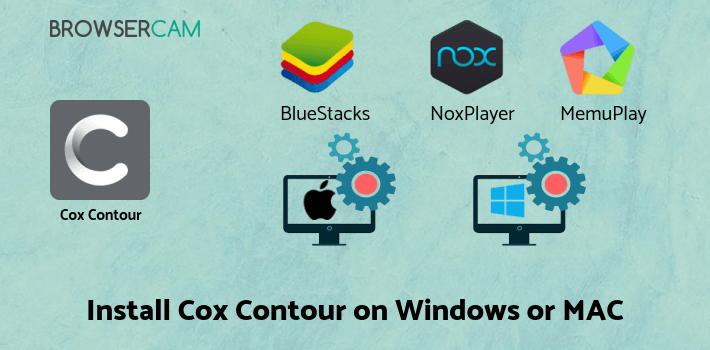
How to Download and Install Cox Contour for PC or MAC:
- Open the emulator software from the start menu or desktop shortcut on your PC.
- You will be asked to login into your Google account to be able to install apps from Google Play.
- Once you are logged in, you will be able to search for Cox Contour, and clicking on the ‘Install’ button should install the app inside the emulator.
- In case Cox Contour is not found in Google Play, you can download Cox Contour APK file from this page, and double-clicking on the APK should open the emulator to install the app automatically.
- You will see the Cox Contour icon inside the emulator, double-clicking on it should run Cox Contour on PC or MAC with a big screen.
Follow the above steps regardless of which emulator you have installed.
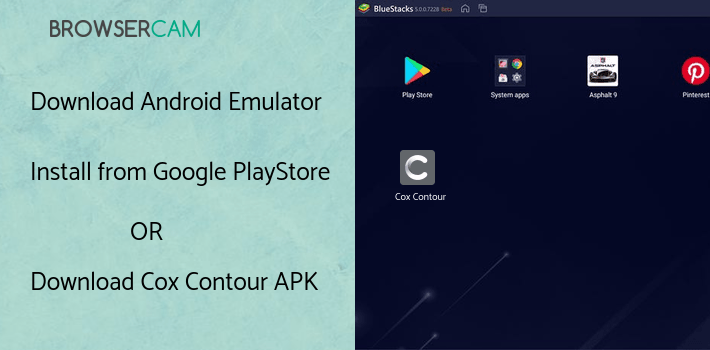
BY BROWSERCAM UPDATED June 20, 2024




