
Embark - Marine Charts. GPS navigation for Boating for PC
KEY FACTS
- The app "Embark - Marine Charts. GPS navigation for Boating" can be installed on Windows PC or MAC using an Android emulator.
- Embark includes various nautical features like maps, route maps, forecasts, waypoints, and has a user-friendly design.
- The app allows users to set and manage waypoints and plan paths with checkpoints for navigation purposes.
- "Embark" is developed by C-Map, which specializes in digital charting and aims to provide a simple and straightforward navigation experience.
- It automatically adjusts color and contrast based on the user's lighting environment to optimize viewing experience.

About Embark For PC
Free download Embark - Marine Charts. GPS navigation for Boating for PC Windows or MAC from BrowserCam. C-MAP published Embark - Marine Charts. GPS navigation for Boating for Android operating system(os) mobile devices. However, if you ever wanted to run Embark - Marine Charts. GPS navigation for Boating on Windows PC or MAC you can do so using an Android emulator. At the end of this article, you will find our how-to steps which you can follow to install and run Embark - Marine Charts. GPS navigation for Boating on PC or MAC.
If you own a boat and a smartphone, you're definitely interested in learning about the finest boating applications. And, among the several boating applications available, the Embark navigation software is considered one of the handiest.
With the finest maritime navigation applications, you can transform your phone or tablet into a full-fledged Chartplotter. That ensures you have a useful backup to the devices at your front, and you can bring your technology with you even on boats with no electronic wiring.
What does the app include?
This software includes maps, route maps, forecasts, waypoints, and other nautical features.
It includes a user-friendly design that allows you to access up-to-date environmental information, whether you're a boat operator or a passionate boater. The application will get the most recent graphs and mapping grids if you turn the updates for automation. You may also save them to your smartphone. It's ideal for boaters, sailors, fishermen, and other boating enthusiasts of all skill levels.
You may set and change waypoints, ensuring that you never lose track of your boat's whereabouts again. It can also assist you in locating and planning journeys. You may plan a path and place checkpoints along the way.
Why choose Embark?
C-Map has been producing digital charting for decades and has previously offered different navigation applications, but Embark has lately supplanted earlier services. The idea behind creating this next-generation navigation software was to make it as basic and straightforward to use as practical.
C-Map achieved this aim, and while this makes it one of the most simplistic applications in our roundup, it's one of the factors why you'll enjoy it. You'll be able to work out how to do basic navigational chores like getting from point A to B in no time. The software can detect the user's lighting environment and automatically change color and contrast for the optimum viewing experience.
Conclusion
This software serves as navigation and advisor for boaters. It enables you to accurately and easily plot maps of all important lakes and beaches.
The software assists you in navigating waterways to your targeted locations. It contains realistic maps, allowing you to choose your place of departure and conclude your boating adventure at any time.
Let's find out the prerequisites to install Embark - Marine Charts. GPS navigation for Boating on Windows PC or MAC without much delay.
Select an Android emulator: There are many free and paid Android emulators available for PC and MAC, few of the popular ones are Bluestacks, Andy OS, Nox, MeMu and there are more you can find from Google.
Compatibility: Before downloading them take a look at the minimum system requirements to install the emulator on your PC.
For example, BlueStacks requires OS: Windows 10, Windows 8.1, Windows 8, Windows 7, Windows Vista SP2, Windows XP SP3 (32-bit only), Mac OS Sierra(10.12), High Sierra (10.13) and Mojave(10.14), 2-4GB of RAM, 4GB of disk space for storing Android apps/games, updated graphics drivers.
Finally, download and install the emulator which will work well with your PC's hardware/software.
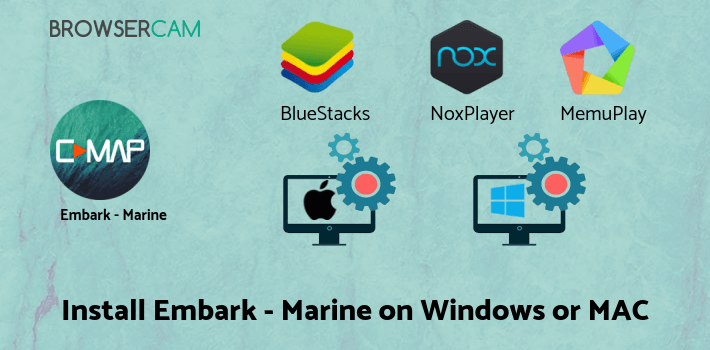
How to Download and Install Embark - Marine Charts. GPS navigation for Boating for PC or MAC:
- Open the emulator software from the start menu or desktop shortcut on your PC.
- You will be asked to login into your Google account to be able to install apps from Google Play.
- Once you are logged in, you will be able to search for Embark - Marine Charts. GPS navigation for Boating, and clicking on the ‘Install’ button should install the app inside the emulator.
- In case Embark - Marine Charts. GPS navigation for Boating is not found in Google Play, you can download Embark - Marine Charts. GPS navigation for Boating APK file from this page, and double-clicking on the APK should open the emulator to install the app automatically.
- You will see the Embark - Marine Charts. GPS navigation for Boating icon inside the emulator, double-clicking on it should run Embark - Marine Charts. GPS navigation for Boating on PC or MAC with a big screen.
Follow the above steps regardless of which emulator you have installed.

BY BROWSERCAM UPDATED July 5, 2024



