
Car Parking Multiplayer for PC
KEY FACTS
- Car Parking Multiplayer is a 3D driving game focusing on the challenge of parking in various scenarios, with an element of timed gameplay.
- The game allows for extensive personalization of vehicles, including modifications to the engine, gearbox, and more.
- Players can connect with others in an online mode, controlling their characters to perform actions like jumping and waving.
- The game offers a realistic parking experience, aiming to mimic real-life parking.
- It is possible to install and play Car Parking Multiplayer on PC or MAC using an Android emulator.

About Car Parking Multiplayer For PC
Free download Car Parking Multiplayer for PC Windows or MAC from BrowserCam. olzhass published Car Parking Multiplayer for Android operating system(os) mobile devices. However, if you ever wanted to run Car Parking Multiplayer on Windows PC or MAC you can do so using an Android emulator. At the end of this article, you will find our how-to steps which you can follow to install and run Car Parking Multiplayer on PC or MAC.
Do you love cars? If yes, then you can love this game. A fantastic 3D driving game called Car Parking Multiplayer. You will get the option to choose a variety of cars and free roam around the various cities that are alive with activity and full of surprises.
Car Parking Multiplayer is a simple game, just like other driving games. Once downloaded, you can easily enjoy playing it right away. All you have to do is touch the pedal that is located on the right side of the screen, and you will get the option to control the vehicle speed too. With the steering, you can go in any direction as per your choice. Car Parking Multiplayer is fun and interesting to play with your friends.
The cars and the graphics are presented straightforwardly.
Game play
Car Parking Multiplayer is a new concept for game users. The main focus is to park the car where the game instructs. Car Parking Multiplayer game is not only for careful driving as well as parking on every level, but time limits will also notify you.
Personalize your car
You will get a wide range of options to select the car as per your choice, and you can also personalize the car based on the options available. Modify the car engine, gearbox, and many other systems you want to personalize.
Connect with other drivers
Make your player and control as per your needs; also, you can try to make your player do amusing things like a leap, wave, and many other things. You can able to unlock this play using online game mode and enjoy the smooth experience.
Real life parking
The interesting feature of Car Parking Multiplayer is the way that people can park their cars most sensibly. You will enjoy the real-life parking experience while playing the game.
Summing it up!
What are you waiting for? Add the Car Parking Multiplayer game to your list, and start exploring the game today. It offers a seamless driving experience with more exciting ways of racing and parking. However, it involves a lot more than merely parking your car. In an open-world setting, you can ride freely and practice parking if you choose.
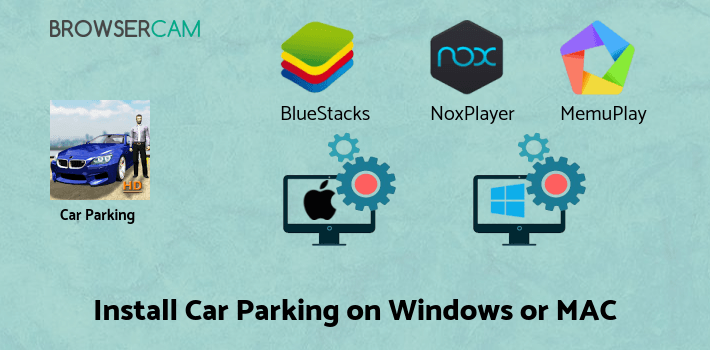
Let's find out the prerequisites to install Car Parking Multiplayer on Windows PC or MAC without much delay.
Select an Android emulator: There are many free and paid Android emulators available for PC and MAC, few of the popular ones are Bluestacks, Andy OS, Nox, MeMu and there are more you can find from Google.
Compatibility: Before downloading them take a look at the minimum system requirements to install the emulator on your PC.
For example, BlueStacks requires OS: Windows 10, Windows 8.1, Windows 8, Windows 7, Windows Vista SP2, Windows XP SP3 (32-bit only), Mac OS Sierra(10.12), High Sierra (10.13) and Mojave(10.14), 2-4GB of RAM, 4GB of disk space for storing Android apps/games, updated graphics drivers.
Finally, download and install the emulator which will work well with your PC's hardware/software.
How to Download and Install Car Parking Multiplayer for PC or MAC:
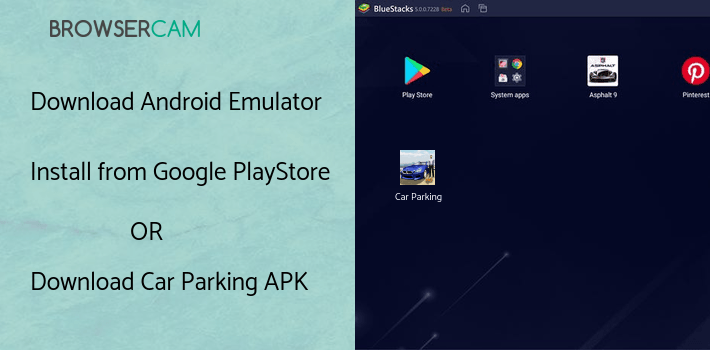
- Open the emulator software from the start menu or desktop shortcut on your PC.
- You will be asked to login into your Google account to be able to install apps from Google Play.
- Once you are logged in, you will be able to search for Car Parking Multiplayer, and clicking on the ‘Install’ button should install the app inside the emulator.
- In case Car Parking Multiplayer is not found in Google Play, you can download Car Parking Multiplayer APK file from this page, and double-clicking on the APK should open the emulator to install the app automatically.
- You will see the Car Parking Multiplayer icon inside the emulator, double-clicking on it should run Car Parking Multiplayer on PC or MAC with a big screen.
Follow the above steps regardless of which emulator you have installed.
BY BROWSERCAM UPDATED May 24, 2024







