
BeautyPlus - Easy Photo Editor & Selfie Camera for PC
KEY FACTS
- BeautyPlus is an app developed by Xiamen Meitu Technology Co., Ltd. designed to enhance photos and videos by editing features such as skin smoothing, eye brightening, and teeth whitening.
- The app includes a wide range of editing tools, such as unlimited editing options, augmented reality filters, and a magic brush for creating unique effects.
- BeautyPlus allows users to transform their photos using anime camera features with unique filters and frames.
- The app supports both front and rear facing cameras, has a selfie timer, and includes a night mode for low-light situations.
- BeautyPlus makes it easy to share edited photos on social media platforms and is available in multiple languages.
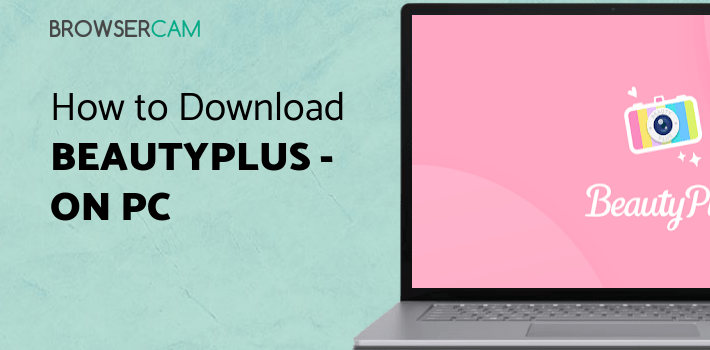
About BeautyPlus For PC
Download Beautyplus for PC free at BrowserCam. Discover how to download as well as Install Beautyplus on PC (Windows), which is certainly developed by Meitu Technology with great features. You will discover few necessary points listed below that you will need to follow before starting to download Beautyplus PC.
Worried about sharing your blemished photo? Well, to solve all your worries Xiamen Meitu Technology co. Ltd came up with an application called BeautyPlus to create beautiful natural looking photos, selfies and videos every time you take one. Used by millions around the world this app lets you erase blemishes, smooth the skin, brighten your eyes, whiten your teeth, edit eye color, add filters and much more. You can now take selfies with cool anime. BeautyPlus is the ultimate solution to make everyone look beautiful each time they take a picture.
Features
- Unlimited edition options
- Powerful editing tools
- Augmented reality filters
- Anime camera with unique filters and frames
- Magic brush to create unique effects
- Front and rear facing camera present
- Selfie timer available
- Night mode for low light available
- Shares the edited photos in all social platforms easily
- Available in many languages
Snap, Snap, Snap
We all love taking pictures. We love it all the more if we look great in those pictures. BeautyPlus helps you take amazing photos of yourself and others. Using its front and rear end cameras you can snap beautiful pictures and selfies with friends and family. You also have a selfie timer with which you can take timed selfies to have more time to pose. Another benefit this app offers is the tap the screen to shoot mode which comes handy while taking a selfie and a groupie.
Time to edit
BeautyPlus is the perfect photo retouch app that lets you edit your pictures to its best. This app comes with unlimited editing options. Powerful editing tools help make you look slim; create plump lips, volumize hair and much more. You can create flawless skin with its smoothing tool to create a radiant complexion, remove blemishes, erase pimples and contour your face to mimic lighting. BeautyPlus app also lets you create bright eyes to give it that extra sparkle. You can also give yourself the perfect smile by plumping your lips and brightening your teeth with its nudge tool. Who wouldn't mind cheating a few inches? This app lets you’re grown in height and down in weight. You can increase your leg length, torso and go crazy with volumising your hair.
Add Filter to your heart’s content
BeautyPlus app lets you choose from dozens of filters. You can enhance your photos with amazing flattering filters. You can alter the light and color with the control options like vignette, fade, shadow and much more. You can also adjust your photos by enlarging, stretching, slimming or any way you like your picture to be. Updated with augmented filters this app lets you try on cute bunny ears, pretty crowns, and hilarious caps to make it more fun and exciting. With BeautyPlus you can also turn your selfies into anime collages by bringing out the Picasso in you by using different frames and filters.
Happy photo taking!

How to Download Beautyplus for PC or MAC:
1. Firstly, you will have to download either Andy os or BlueStacks to your PC.
2. As soon as the installer finishes downloading, double-click on it to start the setup process.
3. Finish all the installation steps by clicking on "Next" for multiple times.
4. When you notice "Install" on the display, click on it to begin the last install process and then click "Finish" after its finally finished.
5. From the windows start menu or desktop shortcut open BlueStacks App Player.
6. Before you start to install Beautyplus for PC, you need to link Google account to BlueStacks App Player.
7. Next, you will be taken to google play store page which allows you to search for Beautyplus app through the search bar and install Beautyplus for PC or Computer.
Once you install the Android emulator, you can use the APK file to install Beautyplus for PC by opening apk via BlueStacks app. As some of the Android apps or games might not be found in google play store if they don’t follow the Developer Program Policies. If you wish to download Andy emulator rather then BlueStacks or if you are planning to download and install free Beautyplus for MAC, you can still go through the same steps.
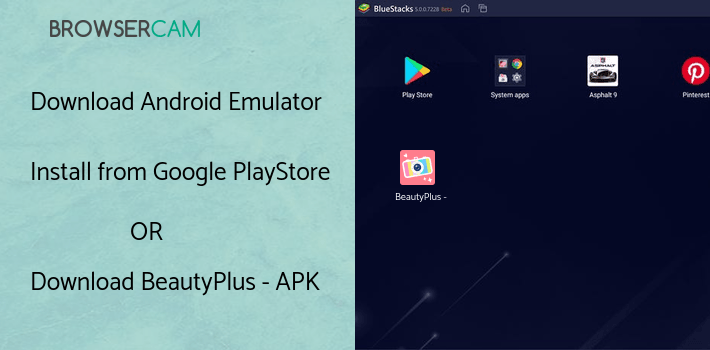
BY BROWSERCAM UPDATED June 30, 2024











