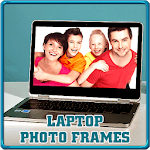
Laptop Photo Frames APK
Using Laptop Photo Frames, add images of loved ones and share with friends.
Published by RamkumarApps
7 Ratings4 CommentsAPK Details
| Category | Photography |
| Last Updated | 2018-09-15 |
| Latest Version | 1.1 |
| Size | 9.9 MB |
| Installations | 1000+ |
| Android version | 4.0.3 and up |
| Content Rating | Everyone |
Screenshots
Laptop Photo Frames APK Description
Laptop Photo Frames :
Laptop Photo Frames add beauty to your image.
With Laptop Photo Frames, you can add beautiful images of loved ones and easily share with friends.
Laptop Frames Features:
- Easy to use: Your creation in 2 steps!
- Select a photo from gallery or take photo by using the smart phone camera.
- Wide variety of styles and different frames for any photo.
- Scale, zoom and move your gallery picture for a perfect fit within the template
- Colorful and high quality HD frames.
- Multiple Frames available.
- You can apply different image effects on your photo as: Black & White, Sepia color, contrast, emboss, gaussian, gamma, Grayscale and more!
- Send the photo to your friends from within the application through email, Facebook, Flickr, Whatsapp, Twitter, Line, Picasa, Skype, Instagram etc.
- Laptop Photo Frames App does not require internet connection.
- More frames coming soon!
Key Words :
Laptop Frames / Laptop Images / Laptop Photo Frames / Laptop Pictures / Laptop Wallpapers / Laptop Photos / Laptop Photo Editor / Laptop Picture Frames / Frame / Laptop Photo Cards / Laptop Pics / Laptop Foto Frames / Laptop Photo Editor / Computer Photo Frames / Computer Wallpapers / Computer Wallpapers
- Laptop Photo Frames is completely free download.
Laptop Photo Frames add beauty to your image.
With Laptop Photo Frames, you can add beautiful images of loved ones and easily share with friends.
Laptop Frames Features:
- Easy to use: Your creation in 2 steps!
- Select a photo from gallery or take photo by using the smart phone camera.
- Wide variety of styles and different frames for any photo.
- Scale, zoom and move your gallery picture for a perfect fit within the template
- Colorful and high quality HD frames.
- Multiple Frames available.
- You can apply different image effects on your photo as: Black & White, Sepia color, contrast, emboss, gaussian, gamma, Grayscale and more!
- Send the photo to your friends from within the application through email, Facebook, Flickr, Whatsapp, Twitter, Line, Picasa, Skype, Instagram etc.
- Laptop Photo Frames App does not require internet connection.
- More frames coming soon!
Key Words :
Laptop Frames / Laptop Images / Laptop Photo Frames / Laptop Pictures / Laptop Wallpapers / Laptop Photos / Laptop Photo Editor / Laptop Picture Frames / Frame / Laptop Photo Cards / Laptop Pics / Laptop Foto Frames / Laptop Photo Editor / Computer Photo Frames / Computer Wallpapers / Computer Wallpapers
- Laptop Photo Frames is completely free download.


