
Anime Fanz - Best Anime App Downloader for PC
KEY FACTS
- Anime Fanz - Best Anime App Downloader is published by FleekSoftApps and is available for Android mobile devices.
- The app has a large and easily navigable library of anime, divided into categories, and includes options for original language and English subtitles.
- Anime Fanz - Best Anime App Downloader also functions as a social platform, allowing users to discuss and share content related to anime.
- The app is designed with a straightforward interface that provides show synopses and technical details, aiding in selection.
- It can also be installed and run on a PC or MAC using an Android emulator like Bluestacks, Nox, or Andy OS.
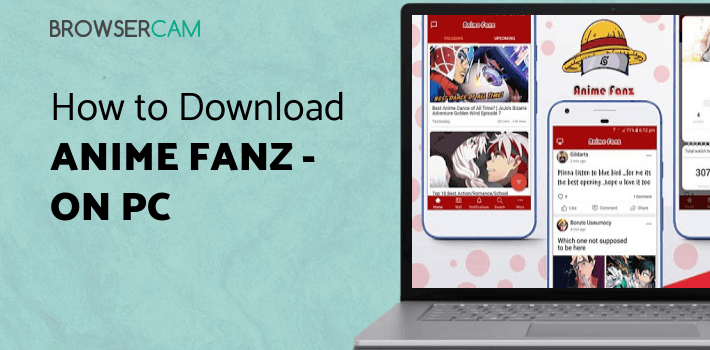
About Anime Fanz For PC
Free download Anime Fanz - Best Anime App Downloader for PC Windows or MAC from BrowserCam. FleekSoftApps published Anime Fanz - Best Anime App Downloader for Android operating system(os) mobile devices. However, if you ever wanted to run Anime Fanz - Best Anime App Downloader on Windows PC or MAC you can do so using an Android emulator. At the end of this article, you will find our how-to steps which you can follow to install and run Anime Fanz - Best Anime App Downloader on PC or MAC.
Fans of anime always have a hard time finding the perfect app to stream their favorite anime content. Even if they find one, the chances of having a lot of options are slim. Anime Fanz is the best fix for this. So get ready to have a delightful time watching all the videos you want right on your device. And the best part is you can watch it all while socializing with fellow fanatics.
Features
The interface of the app is straightforward. Its functions, like the library, are similar to most streaming apps. Along with the basics, it also offers so much more. You can explore the catalog provided to you to your heart's desire. It gives the user information about the shows, like synopsis and technical details. It makes it easier to select what suits their taste better. The social feature of this app is also engaging.
Discover And Explore
The app has a vast library for you to choose from, and it is easy to navigate. The animes are divided into categories so that you can search with ease. You can quickly discover trending anime videos online. There are both old and new releases available. It also offers language options to pick. You could go for the original language and English subtitles. As a result, anyone can understand what they are watching without difficulty.
Socialize
This app also doubles as a social app, where you can communicate with other like-minded people. You can express what you feel about a particular video to others. You can share content you like with your friends and watch it. You can also engage with other cosplayers and fanatics in discussions about scenes, characters, etc., via the chat option. Like most social networking apps on Anime Fanz, you can also follow your friends.
Android Friendly
Brought to you by FleekSoftApps, Anime Fanz Best Anime App Downloader is one of the finest anime apps made for your mobile phone. It is compatible with most android devices. Anime Fanz has features to please any anime lover. The good news is that it is free.
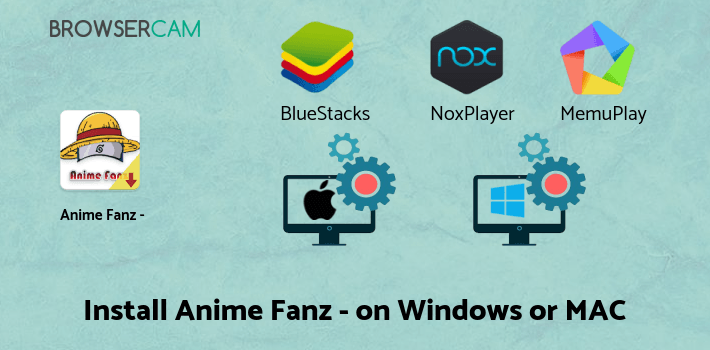
Let's find out the prerequisites to install Anime Fanz - Best Anime App Downloader on Windows PC or MAC without much delay.
Select an Android emulator: There are many free and paid Android emulators available for PC and MAC, few of the popular ones are Bluestacks, Andy OS, Nox, MeMu and there are more you can find from Google.
Compatibility: Before downloading them take a look at the minimum system requirements to install the emulator on your PC.
For example, BlueStacks requires OS: Windows 10, Windows 8.1, Windows 8, Windows 7, Windows Vista SP2, Windows XP SP3 (32-bit only), Mac OS Sierra(10.12), High Sierra (10.13) and Mojave(10.14), 2-4GB of RAM, 4GB of disk space for storing Android apps/games, updated graphics drivers.
Finally, download and install the emulator which will work well with your PC's hardware/software.
How to Download and Install Anime Fanz - Best Anime App Downloader for PC or MAC:
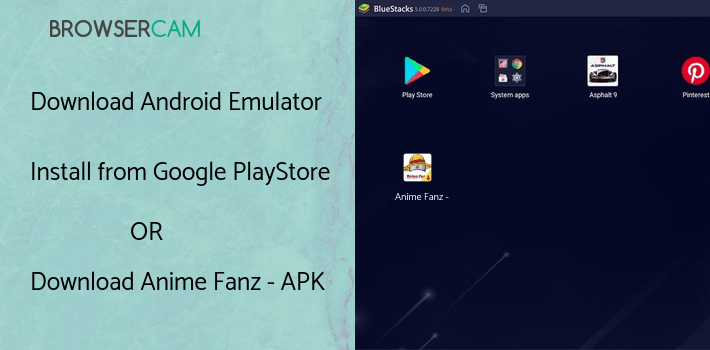
- Open the emulator software from the start menu or desktop shortcut on your PC.
- You will be asked to login into your Google account to be able to install apps from Google Play.
- Once you are logged in, you will be able to search for Anime Fanz - Best Anime App Downloader, and clicking on the ‘Install’ button should install the app inside the emulator.
- In case Anime Fanz - Best Anime App Downloader is not found in Google Play, you can download Anime Fanz - Best Anime App Downloader APK file from this page, and double-clicking on the APK should open the emulator to install the app automatically.
- You will see the Anime Fanz - Best Anime App Downloader icon inside the emulator, double-clicking on it should run Anime Fanz - Best Anime App Downloader on PC or MAC with a big screen.
Follow the above steps regardless of which emulator you have installed.
BY BROWSERCAM UPDATED August 1, 2024



