
Altec Smart Security System for PC
KEY FACTS
- The Altec Smart Security System app allows users to connect to and monitor live feeds from IP cameras around their home or office.
- It offers a playback feature, enabling users to comfortably play back recorded videos on their phone.
- The app provides cloud storage solutions for video recordings, ensuring that they are safely stored and easy to access without using local hardware.
- Users receive automatic alerts when motion is detected by the connected cameras, enhancing the security monitoring system.
- The app can be installed on PCs or MACs using an Android emulator, allowing users to monitor their security system from various devices.
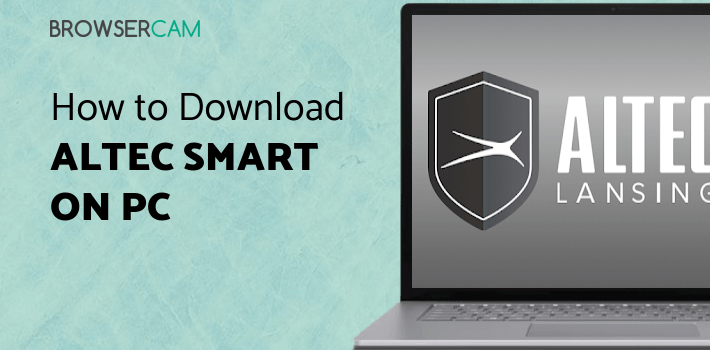
About Altec Smart Security System For PC
Free download Altec Smart Security System for PC Windows or MAC from BrowserCam. Sakar International, Inc. published Altec Smart Security System for Android operating system(os) mobile devices. However if you ever wanted to run Altec Smart Security System on Windows PC or MAC you can do so using Android emulator. At the end of this article you will find our how-to steps which you can follow to install and run Altec Smart Security System on PC or MAC.
You might have a reliable security surveillance system in your home. You might have a reliable security monitoring device to store those videos. But, do you have a reliable app that will help you connect easily to any Live IP camera via your smartphone? Well, we’ve got the solution for you. The Altec Smart Security System is the best app to monitor and take care of the security cameras in and around your property.
Capture Live Feed
You can now use the Altec Smart Security System and capture all the live feeds from all the IP cameras in and around your home or office. You can set up all the cameras and live speakers to control your smart system no matter where you are. All you need is a dedicated and secure internet connection to help you capture all the live video feeds that you’ll need.
Playback Feature
The videos can also be played back on your phone using the Altec Smart Security System smoothly. The playback is not only smooth and comfortable but it’s the best way to look at all your videos that you’ve recorded.
Store on Cloud
The Altec Smart Security System is also easy to use because you can store all the videos on cloud without any issues. All the videos are safe as all of them are on the Cloud and they’re also not stored on any hardware or recording devices.
Connect Easily and Get Alerts
The Altec Smart Security System also lets you connect with your phone no matter where you are. You can also use the Altec Smart Security System to look at any automatic motion on the Live Video IP camera. When you see any automatic motion on the camera, you’ll also get any automatic alerts. This the easiest way for you to ensure that there is nothing fishy going on in and around your home.
You can also use the Live Voice feature to control your smart systems and ensure that your video cameras are operating properly. The app has a user-friendly interface that lets you operate and use all the cameras easily. You can switch between the feeds and keep recording whatever you want. If you're looking for an app that will help you have a good watch over your home, then you can rely on the Altec Smart Security System.

Let's find out the prerequisites to install Altec Smart Security System on Windows PC or MAC without much delay.
Select an Android emulator: There are many free and paid Android emulators available for PC and MAC, few of the popular ones are Bluestacks, Andy OS, Nox, MeMu and there are more you can find from Google.
Compatibility: Before downloading them take a look at the minimum system requirements to install the emulator on your PC.
For example, BlueStacks requires OS: Windows 10, Windows 8.1, Windows 8, Windows 7, Windows Vista SP2, Windows XP SP3 (32-bit only), Mac OS Sierra(10.12), High Sierra (10.13) and Mojave(10.14), 2-4GB of RAM, 4GB of disk space for storing Android apps/games, updated graphics drivers.
Finally, download and install the emulator which will work well with your PC's hardware/software.
How to Download and Install Altec Smart Security System for PC or MAC:

- Open the emulator software from the start menu or desktop shortcut in your PC.
- You will be asked to login into Google account to be able to install apps from Google Play.
- Once you are logged in, you will be able to search for Altec Smart Security System and clicking on the ‘Install’ button should install the app inside the emulator.
- In case Altec Smart Security System is not found in Google Play, you can download Altec Smart Security System APK file and double clicking on the APK should open the emulator to install the app automatically.
- You will see the Altec Smart Security System icon inside the emulator, double clicking on it should run Altec Smart Security System on PC or MAC with a big screen.
Follow above steps regardless of which emulator you have installed.
BY BROWSERCAM UPDATED June 3, 2024







